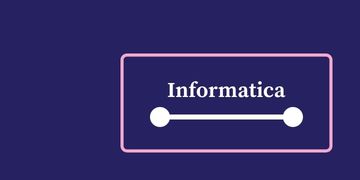Microsoft Power BI Training | Online Training
1630 Learners 30 Hours (4.0)
- Understand the fundamentals of Power BI.
- Learn to navigate the Power BI interface.
- Create interactive visualizations and reports.
- Import and transform data from various sources.
- Develop data models for analysis.
- Implement advanced analytics using DAX.