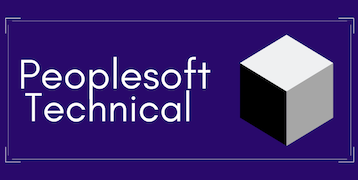Peoplesoft Payroll Training
2345 Learners 30 Hrs (5.0)
- Learn to manage payroll cycles, employee compensation.
- Master tax deductions, withholdings, and reporting.
- Understand how to integrate time and labor data for accurate payroll processing.
- Generate payroll reports, analyze payroll data, and use analytics for payroll management decisions.