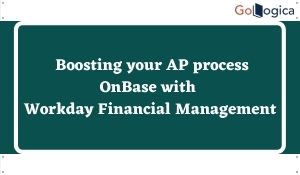
Objective:
This blog will help you to know “3 ways OnBase boosts your AP process with Workday Financial Management.”

Introduction:
When a customer has a human capital management system and unique finance system like Workday then drives the customer’s Accounts Payable (AP), you have standardized the information or data already within a central application, which is critical for the business. Always, there are few other types of content (such as invoices and emails) that a customer should manage along with the information or data.
Managing that information/content and thereby providing visibility to the employees is essential to your AP department’s efficiency, and the OnBase is completely designed to do that work. With Workday, integrating OnBase improves the AP process by managing the transactional content and minimizing the manual work.
| Learn more information from GoLogica “Workday Finance“ |
Types of Contents:
In the AP processing, several of the transition documents can be predictable – purchase orders, purchase requests, packing slips, invoices, and information delivery. Here’s an example for you: There could be another documentation that is untracked, that is too conversations and emails that are essential to the entire transactions, but those are not easy to manage alongside your information records.
Whether the customer receives content through the email, manages the output from another system, or tries to keep it simple with the memos and notes with the help of your staff, it’s not easy to manage and process all the information that is needed.
The user is not alone. Many companies use stopgap solutions for content management such as SharePoint or file shares, as per the IDG integration study. Suppose your company is seeing huge volumes in manual indexing; AP and unmanaged content will show down the processes and affect the bottom line.
Three ways to go faster and further:
It is where the OnBase can help the user. Workday and OnBase together ensure you go further, grow for the future and move faster. Given below are the three ways the solutions work in a better way together in order to develop your AP processes:
- Manage content, documents, and forms
- Capturing the content very efficiently and speed the payment processes
- Make content accessible
1. Manage content, documents, and forms:
One of the biggest steps toward digitally transforming the process and content is capturing the AP documents efficiently into an Enterprise Content Management (ECM). Once all the documents are captured, then the process often requires an extension in managing the exceptions, which can take valuable resources and time. OnBase ensures the decision making and discovery when the documents such as invoices, change orders, purchase requests, shipping materials, and receipts are very much central to the story.
Suppose, if a vendor can’t be identified on the invoice, then it may be needed to reach out to the individual or a person who has submitted the purchase request in order to collect the missing information. Using OnBase, a user can stop all these delays by using electronic forms to offer a vendors’ list and allow the employee to select the correct one or initiate a request to add the new vendor record.
On the complement of the OnBase electronic forms is the management process and document capture, and they are very easy to extend and configure to the customers. Once the issue or exception is handled, the OnBase integration will update the Workday, and the invoice proceeds the payment.

2. Capturing the content very efficiently and speeding the payment processes:
The entry of manual data doesn’t have to slow down the AP department. For the Workday Financial Management solution, the OnBase AP Automation provides intelligent capture (OCR software) to read the data on the documents related to the process of invoicing, minimizing the employee’s time to spend the input data or information. Also, the integration offers lookups to Workday and ensures that the documents are indexed as a whole, and the document data is cleaned and validated. Once the documents are fully processed, the OnBase speeds up the invoice to pay scale with the help of automatic updates to the Workday.
Faster data capture and document creation also increased the visibility for the AP managers. Instead of waiting for a long time for the contents that are unprocessed, such as shipping, invoices, and receiving the statements, paperwork, or receipts – to be more accessible, all the data is available immediately for approval and review.
3. Make content accessible:
Sometimes, it is essential to view the content in a context mode. For example, if the user thought that there is something wrong with the payment terms from a certain vendor, the customer wants to look at all the latest invoices and the contract that the user has signed with them.
Related Blogs: Best 5 ways to maximize your Workday Financial Management Investment
OnBase can also be used to manage documents more sophisticated than the makeshift document management or file sharing solutions, making it accessible and very flexible. The integration of the OnBase allows the documents to be displayed in a way that makes sense to the employees as a single document, a folder interface, or a results list. This offers more flexibility to view the documents related to the transactions and boosts the visibility for all people involved in this process. Once you are certified, the OnBase will ensure to complete the transactions by bringing together the content, Workday processes, and the data/information that is around them.
Related Courses
Enhance your learning journey with these related courses
| Course Name | Enroll Now |
|---|---|
| Workday SCM Training | Enroll Now |
| Workday Integration Training | Enroll Now |
| Workday Payroll Training | Enroll Now |
| Workday HCM Functional Training | Enroll Now |
Workday Financial Management:
In present business trends, competition in the markets is changing rapidly and increasing globally. Most of the accounting teams face mounting pressure to deliver much value to the companies, which need to shift the balance of where they are spending all their time. A new way of working and thinking is needed if you want to go beyond simply managing the financial statements and core accounting processes.
There is a solution, fortunately. It is through doing the technology work for the customer with the architecture of in-memory. Also, Workday delivers a system for supporting multi-dimensional reporting, transaction processing, compliance, and consolidation, all with user experience consistently accessible from mobile or desktop devices.
Conclusion:
Hope the above article gives you detailed insights about the OnBase. This blog is very helpful for you to know the ways OnBase boosts your AP process with Workday Finance Management. For more information about the Workday visit: Gologica or call: 82969 60414.
Related Articles
🎯 Overview of Workday HCM and Financial Management Solutions
🎯 Role of Workday HCM in Simplifying HR Functions
🎯 Top 5 Ways AP Automation Can Improve Your Workday
🎯 What is Workday ERP & How Much Does it Cost?
🎯 What is Workday HCM?
🎯 What Is Workday Studio? – An Introduction To Workday Studio
🎯Workday HCM – The Powerful Tool in HCM
🎯 Workday Payroll Insights
🎯 Workday Studio and its Integrations
🎯 Workday vs. Oracle Cloud Financials (ERP Cloud): What’s the difference?











