
Blue Prism Tutorial – Introduction to Blue Prism updated 2019
Blue Prism is a UK-based software development company in the field of Robotic Process Automation. Blue Prism is an RPA Tool that holds the capability of a virtual workforce powered by software robots. This helps the enterprises to automate the business operations in an agile and cost-effective manner. The tool is based on Java Programming Language and offers a visual designer with drag and drop functionalities.

These are topics covered Blue Prism Tutorial – Introduction to Blue Prism updated 2019
Introduction to Blue Prism
Pre-requirements of Blue Prism
Introduction to Robotic Process Automation
Robotic Process Automation Tools
Blue Prism Features
Components of Blue Prism
Benefits of using Blue Prism
Introduction to Blue Prism
Blue Prism RPA stage is best at each angle. It is extremely easy to keep up and stays away from the regular human blunders up as it were. Being a superb apparatus, it is getting the consideration of countless everywhere all over the world. It causes organizations to get quality information for Business Intelligence to empower them to know the correct needs of their clients. Specialists say learning Blue Prism RPA has an amazing extension everywhere throughout the world.
The Robotic Process Automation shortly known as RPA was invented by Blue Prism. This fact shows that the company is pioneers in RPA software development. The Blue prism tool offers a flow chart like a designer with drag and drops feature to automate each step of the business processes.
Pre-requirements of Blue Prism
- It creates and supports a digital workforce of industrial strength and enterprise-scale
- Does not require IT skills to implement
- Can be implemented in sprints of 4 to 8 weeks
- Is a very low cost compared to the TCO of alternative solutions?
- It provides tremendous payback with self-funding returns and an ROI that has been as high as 80%
- Can be managed within IT infrastructure and processes
Introduction to Robotic Process Automation
Robotic process automation (RPA) allows using software robots instead of people to drive the business. It is used to automate regular tasks so the user can concentrate on accomplishing complex tasks rather than routine work manually. This would, in turn, reduce human errors.
A robot is a machine that performs the human user in performing various tasks, such as clicks, navigations, typing, etc. Sequences of meaningful activities that may involve multiple systems or applications make up a process. Automation is the sequence of steps that are performed without any human interference. Well, RPA does not include actual robots automating your tasks. But, it is the RPA Tools providing you a set of libraries and runtime environments for automating business processes.
Robotic Process Automation Tools
We have the following popular tools available in the market
for RPA
- Blue Prism
- Automation Anywhere
- UI Path
- Work Fusion
- Open Span
There are various tools in the RPA market. But, the top trending tools in today’s market are UiPath, Blue Prism & Automation Anywhere.
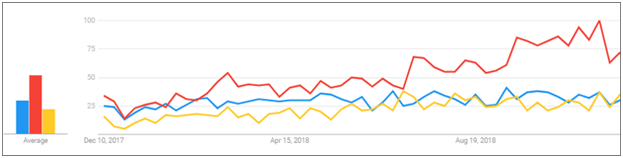

As you can see in the above trend, UiPath wins the competition as it offers an easy to use a visual designer to practice and automate tasks. But, in the case of large automation in the enterprises’ business, Blue Prism takes over UiPath, as it provides various features such as Data Security, Data Abstraction, Analytics and many more.
Blue Prism Features
- Scalable, Secure, and central management of a virtual workforce of software robots
- Complete automation solution that results in work-sharing and queue management
- Blue prism has many booming features like load balancing, encryption, and audit. It also offers robots that are described and managed centrally
- Blue Prism comes with distinct types of spying modes for different application types
- It has many upgraded features to configure Dashboards so that session information can be directed to external Analytics and monitoring systems
- The latest version 6 of Blue prism support for Microsoft Azure and Amazon AWS cloud deployment patterns
- Exception stages can be applied to save a screen capture. When it is used in the production environment, this feature can determine resource processing issues in a secure manner
- You can automate Excel, XML, PDF, CSV, image, etc.
- While working with the Blue prism tool there is no need to write any code
- It can automate software developed in Java, Web-based, Mainframe, and Windows Applications
Components of Blue Prism
In this section of the RPA Blue Prism blog, I will introduce you to the various components/essentials of Blue prism.
The four main components of Blue Prism are:
- Process Diagram
- Process Studio
- Object Studio
- Application Modeler
Process Diagram
Process Diagrams are business workflows that act like software programs. Since Blue Prism is based on Java, these diagrams utilize core programming concepts and create the operational process flows like flow charts. The diagrams are graphical representations of workflows, to create, analyze, modify and scale the business capability.
Process Studio
Process Studio is the field in which the Process Diagrams are created. This component of Blue Prism offers features such as business logic, control loops, and variables. Each process created has the Main Page which gets executed first.
Object Studio
Almost all businesses need to have communication with external applications to automate tasks. It cannot happen in Process Studio and Object Studio is used. Object Studio is the area where Visual Business Objects (VBO) is created. These objects are nothing but diagrammatical programs interacting with external applications that perform operations.
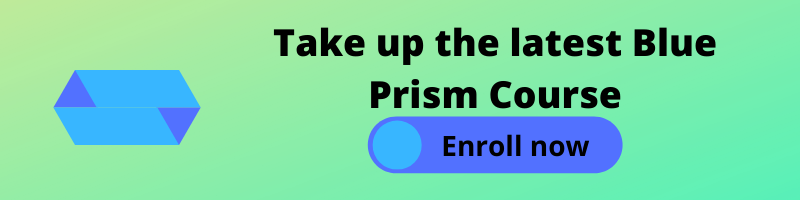
Application Modeler
Application Modeler is the functionality to create application models with Object Studio. This exposes the UI Elements of a target application to the Blue Prism program.
Benefits of using Blue Prism
- It doesn’t need IT skills to implement
- It can be easily implemented in a short period of 4 to 6 weeks
- It provides the highest return of your ROI, tremendous payback with self-funding returns
- Automates the application’s controls and fields, irrespective of their onscreen position to increase bots speed
- Robust and feature-rich analytics suite
- Multi-tiered Encryption Algorithms can provide secure connectivity, data storage, and access
- Custom Permissions feature allows user-specific access to robot groups, processes for the secure robotic automation process
Build highly efficient and automated end-to-end business processes










