
Oracle CPQ Cloud is also known as Big Machines CPQ and it provides a cloud-based Configure, Price, and Quote system that offers extreme ease of use and configurability. Oracle CPQ Cloud provides to organizations automate and streamline the opportunity to order conversion cycle and acts as a mediator between front-end CRM processes and the back-end Order Management and Fulfillment systems. The system allows sales representatives to focus on selling, thus helping organizations to improve sales force productivity and the bottom line.
CPQ for CRM
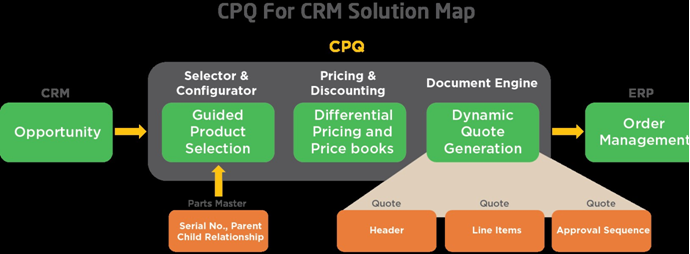
BigMachines CPQ has been a major in the market since its inception in 2000 and before the acquisition and integration by Oracle in 2013. The product was originally envisioned as an online tool for configuring, pricing, and quoting “Big Machines” in the oil and gas industry, hence the name. This business software product quickly became established as the simple-to-use and deploy system for pricing, configuring, and quoting of ETO and CTO products and services.
Two main products can be considered based on your revenue, organization size, and complexity of business requirements. The product Oracle CPQ Enterprise is intended to meet the needs of larger enterprises and Oracle CPQ Express (which is built on the salesforce.com platform) is intended for organizations having less than 500 employees or less than $250 million in revenue. These are general guidelines, but you will see more functionalities in the enterprise version. The subscription-based model offered by Oracle CPQ Cloud provides companies with many benefits, such as pay-as-you-use, low initial investment, easy scalability, and much more. The user-friendly point-and-click configuration makes it very convenient to tailor the solution according to your business needs and helps with ease of maintenance. key features of Oracle CPQ Cloud are:
Learn Also How to create Model Attribute Dimension in Oracle CPQ | GoLogica
Oracle CPQ includes:
- B2B markets where the complexity of the product makes it difficult for the customer to choose the right combination of product elements without such a tool
- B2B markets consist the volume of quote generation is high
- Clients with Assemble-to-Order (ATO), Make-to-order (MTO), and engineer-to-order (ETO) products and services.
- Organizations engaged in inorganic growth activities (Merger, Acquisition, and Take Over) and who require tools to rapidly bring all product offerings onto the same quoting platform
- Organizations that sell products through varied channels
- Organizations that wish to transition from an error-prone or inadequate legacy quotation system and want to automate and streamline these business processes
The 4 key component applications of Oracle CPQ Cloud are Commerce, Configuration, Administration, and the Document Engine. These CPQ applications are shown in Table 1 below. These applications help companies model their sales business processes for rapid and accurate quote creation. Every module also consists of advanced capabilities like BML/ UTIL libraries, and BMQL and XSL to create business-specific extensions to cater to more complex requirements that clients may have.

Oracle CPQ Cloud – Key Component Applications
CPQ Features
1. Product Comparison & Help
CPQ cloud helps Sales Agents or end users compare various offerings, to determine the most suitable offering. . Product comparison can be described to compare attribute values and it helps determine the most suitable product.
2. Upsell & Cross Sell
CPQ cloud helps Sales Agents by giving inputs throughout the selling process, to aid in Upsell and Cross Sell. Recommendation Rules can be written in CPQ Cloud to consist of recommendations to the Sales Agent, it helps them provide the best configuration to the Customer.
3. HTML Attributes
It is possible to place customer HTML in a configuration page by describing an HTML type attribute at any level in the product hierarchy. These attributes can be connected with default or custom templates in the configuration or selection flows.
4. Recommended Item Rules
Recommended Item rules enable admins to describe parts and models with products based on user-configured values. As a result, admins can show which parts or models are mandatory for specific configurations.
5. Constrain Rules
Constrain Rules ensure that only the correct configuration is selected, helping avoid delays in the fulfillment process. This process helps build trust with customers, who come to expect correct configurations and pricing.. All the CPQ rules ensure only the correct configuration is selectable throughout the Configuration Process.
👉 Related Articles:
🎯 Why Does Your Business Need an Oracle CPQ Cloud?
🎯 Compare Oracle CPQ and Salesforce CPQ











