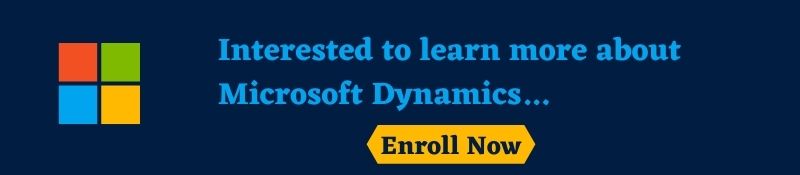Microsoft Dynamics vs Oracle CRM
Launched in 2003, Dynamics CRM is the customer relationship management arm of Microsoft Dynamics suite of business software, assisting organizations with front-of-house operations such as sales, customer service, and marketing. Over the next 15 years, Dynamics CRM enjoyed a number of major updates, amassing over 40,000 customers in the process.
In 2016, Dynamics CRM was revamped as part of the release of Dynamics 365, a new product that brought together updated versions of Dynamics programs under one umbrella brand.
Oracle CRM story began in 1998 with the release of products such as Oracle Sales Online, and Oracle Marketing Online. Oracle started competing as a market leader in 2006 when it acquired Siebel Systems, and today it offers a wide range of applications to help over 5,000 business customers manage their sales and service operations.
Microsoft Dynamics vs Oracle CRM: Features
Microsoft Dynamics 365 collection of CRM apps (previously known as Dynamics CRM) and Oracle CX Cloud modules both offer the core functions you’d expect from a CRM solution. These include the ability to capture and manage customer data, build relationships, track sales, offer customer service, and engage with customers via social media.
In order to give the users the flexibility to pick and choose only the functionality they need, both vendors operate a modular system of apps. This means users don’t have to commit to the entire CRM pie, and can instead buy only the slices that meet their individual business requirements.
The downside of this, however, is that it can get a little confusing trying to work out which apps do what. Here’s a closer look at the individual modules offered by both vendors and the functionality they provide.
Oracle CX Cloud
Oracle’s CX (or Customer Experience) platform is divided into several “clouds”, each offering a different group of functionalities:
• Sales Cloud
• Service Cloud
• Engagement Cloud
• Marketing Cloud
• Loyalty Cloud
• Social Cloud
• CPQ (Configure, Price, Quote)
Some functionality of the Sales Cloud, such as Customer Data Management Cloud, and Sales Performance Management Cloud, are available as smaller, standalone apps. Users can also opt to purchase Sales and Service Cloud functionalities together in the unified Engagement Cloud.
| Module | Features include: |
| Sales Cloud | Salesforce automation Sales performance management Partner relationship management Customer data management Reporting and analytics |
| Service Cloud | Customer service Cross-channel case management Knowledge management Policy automation Field service management |
| Engagement Cloud | Unified Sales Cloud and Service Cloud module |
| Marketing Cloud | Marketing automation Cross-channel orchestration Data management Content marketing Social marketing Testing and optimization |
| Loyalty Cloud | Customer acquisition and engagement Loyalty program deployment Member management |
| Social Cloud | Social media management Social listening Customer engagement Social analytics |
| CPQ (Configure, Price, Quote) | Product configuration Pricing and discounting Proposal management Order execution |
Dynamics 365
Dynamics 365 also breaks its CRM services down into individual apps. Each app can be used on its own or as part of the larger suite. All of Microsoft’s products, including Dynamics, Office, and Outlook, are built on a common data model, meaning they are able to synchronize and share data from across all products.
The apps that make Dynamics 365’s CRM service are:
• Dynamics 365 for Sales
• Dynamics 365 for Customer Service
• Dynamics 365 for Marketing (ETA Spring 2018)
Microsoft also offers additional apps as part of its CRM offering including:
• Project Service Automation — project-based business management for resource planning and automation
• Field Service — an app for managing employees and workflows in the field
• Microsoft Social Engagement — social media management and social listening app (included with both Sales and Customer Service at no additional cost)
• Microsoft Relationship Sales — a sales navigator integrated with the LinkedIn data
Here’s an overview of the Dynamics 365 main CRM features:
| Module | Features include: |
| Sales Cloud | Salesforce automation Sales performance management Partner relationship management Customer data management Reporting and analytics |
| Service Cloud | Customer service Cross-channel case management Knowledge management Policy automation Field service management |
| Engagement Cloud | Unified Sales Cloud and Service Cloud module |
| Marketing Cloud | Marketing automation Cross-channel orchestration Data management Content marketing Social marketing Testing and optimization |
| Loyalty Cloud | Customer acquisition and engagement Loyalty program deployment Member management |
| Social Cloud | Social media management Social listening Customer engagement Social analytics |
| CPQ (Configure, Price, Quote) | Product configuration Pricing and discounting Proposal management Order execution |
Microsoft Dynamics vs Oracle CRM:- Pros and Cons
Although they share extensive core capabilities, there are of course areas where each vendor excels. Here are some advantages and drawbacks of each CRM product:
Pros: Dynamics 365
• Dynamics 365 also benefits from seamless integration with other Microsoft products, such as Office 365 and Outlook; integration that improves both productivity and user adoption.
• Dynamics 365 has native integration with LinkedIn. Dynamics 365 for Sales and LinkedIn Sales Navigator roll together to create Microsoft Relationship Sales, which uses LinkedIn data to identify leads and help build relationships through personalized engagement.
• Dynamics 365’s modular pricing and ease of implementation can make it more cost-effective and faster to roll out for many organizations.
| Learn more information from the GoLogica “Microsoft Dynamics Training“ |
Cons: Dynamics 365
• Dynamics is still very new, having only been released in late 2016. Although it is growing in popularity, some businesses are still wary of investing in such a green product.
• Although Dynamics 365 for Sales does feature some marketing automation capabilities, Dynamics 365 does not yet have a purpose-built marketing app. Dynamics 365 for Marketing is expected to be released in early 2018.
• Though apps such as PowerApps and Microsoft Flow allow users to build code-free workflows and applications, customizing Dynamics 365 itself can be challenging without coding knowledge, and organizations may find the customization process difficult to master without a specialist developer on the side.
Pros: Oracle CRM
• Oracle’s Marketing Cloud was built on the foundation of numerous acquired marketing software, giving the collection a wide array of Best in Class functionality.
• Oracle CX Cloud is a fairly mature solution, meaning the initial bumps and bugs will have already been ironed out by previous users.
• Oracle CX Cloud integrates with a wide array of third-party solutions.
Cons: Oracle CRM
• Oracle’s interface is not as sleek and user-friendly as Dynamics and can be tough to navigate, so unless a company is already using Oracle software, the learning curve may be steep.
• Some users have mentioned that customer support for Oracle CX Cloud could be better.
• Data import can be tricky, especially if attempting to import large amounts.
Conclusion
With each owning a substantial market share, it’s sure that both Microsoft Dynamics and Oracle have a lot of fans in the business software ecosystem. Which one is right for you will ultimately depend on your particular organization’s requirements and preferences, so if either of these vendors are still on your shortlist having heard a little more about them, your next step should be to contact the vendors for more information.
A good software vendor will be able to put together a no-obligation proposal based on your needs, so you can see in more detail how a product would help your business achieve its goals.
Related Articles:
🎯 Microsoft Power Map Reporting Content from SQL Server
🎯 MICROSTRATEGY ADMIN INTERVIEW QUESTIONS-2021
🎯 Microsoft SCCM 2012 Interview Questions and Answers
🎯 SharePoint Administrator Interview Questions and Answers
🎯 A Beginners Guide to Microsoft PowerApps
🎯 A BRIEF HISTORY OF SSIS EVOLUTION
🎯 Advanced Concepts on MS Build