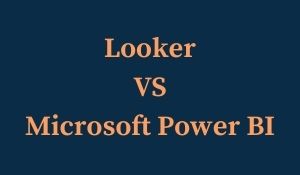
What is Looker?
Looker is a Business Intelligence tool that provides innovative data exploration functionalities for businesses of both large and small scale. With looker, one can access a web-based interface where they can quickly get real-time insights on their operations through data analytics. A user can create reports on the go and make it accessible to all collaborating teams, so the collaborating team members can contribute to business discussions about certain tasks and stay in-the-loop when it comes to any development in their project. Thus, Looker online training can help any kind of company to use data to drive their business decisions and activities in the right direction.

What is Power BI?
Microsoft Power BI online training is a suite that is a collection of business intelligence tools like software services, apps and data connectors. It is a cloud-based platform used to consolidate data from varied sources into a single data set. These data sets are used for data visualization, evaluation, and analysis by making shareable reports, dashboards, and apps.
Power BI can be deployed both on-premise and on-cloud. It can also import data from local databases or data sources, cloud-based data sources, big data sources, simple Excel files, and other hybrid sources. Thus, Power BI, a leader amongst a lot of other BI tools proves to be an efficient and user-friendly tool for data analysis. It provides the users to consolidate data from multiple sources, make interactive dashboards, evaluate data, create informative reports and share it with other users.
Principal benefits of using Looker:
•Visualization tools of Looker: With handy visualizations, one can develop one’s personalized workspace. Using a special data scheme where one can drag and drop the desired element and assign different roles such as, ‘users’, ‘administrators’ or ‘developers’.
•Collaboration: Looker narrows and enables collaboration among users. It is easily accessible on any browser along with any mobile device. This allows the user to receive notifications and provides them to contribute. Besides, data can also be manually imported or exported, depending on the users’ preferences.

Benefits of power BI:
The benefits of power BI are:
•Integrates seamlessly with existing applications: Power BI integrates easily with your existing business environment enabling you to adopt analytics and reporting capabilities. Microsoft Azure consultants can also assist you in leveraging this intuitive tool to embed interactive visuals in your applications easily.
•Rich personalized dashboards: Power BI is the data dashboards, which can be customized to meet the exact need of any enterprise. You can easily embed the dashboards and BI reports in the applications to offer a unified user experience.
•Publish reports securely: This tool assists you to set up automatic data refresh and publish reports allowing all the users to avail the latest information.
•No memory and speed constraints: For shifting an existing BI system to a powerful cloud environment with Power BI embedded eliminates the memory and speed constraints ensuring data is quickly retrievable and analyzed.
Features of Looker:
•The browser-based interface and customizable dashboards.
•It is easy to build dashboards that work on any device.
•This can Drag-and-drop the mechanism.
•Extensible modeling language defines the dimensions and measures.
•It is fully customizable and exportable reports, charts and graphs.
•In-database architecture, so transformations can happen at query.
•There is a possibility of live connection to any of the SQL database, on any infrastructure.
Pros and Cons:
Pros of Looker:
•It is suitable data culture to make data-driven decisions.
•This was built on latest architecture.
•Looker is a Web Based BI tool.
Pros of Power BI:
•It Saves time as regular reports do not need to be created every time.
•It is easy to analyze the data by dwelling deeper in each data set.
•This can be interfaced with the several systems.
Cons of Looker:
•This doesn’t solve all of your data problems.
•Here, it won’t tell you how to use the data.
•Looker doesn’t solve communication issues that are preventing you from building out your data stack.
Cons of Power BI:
•Data quality matters. If you have uncleaned data, then your work on Power BI can be frustrating as it is poor on enabling suggestions.
•This you may encounter with performance issues when your data is vast.
Conclusion:
Power Business Intelligence is more suited for stakeholders who are looking to drag and drop data and also build visualizations to gain insights. Looker has a lot of dashboard capabilities and data discovery use cases, and it also opens up new capabilities like collaborative data sharing etc.
GoLogica is offering online training classes for both Microsoft Power BI and Looker. We provide the best online training with highly professionals who have more than 18+ years of experience. So, you will obtain a complete and credible understanding of each and every application.

