
AutoSys is an Automated Job scheduler used for creating a job, apart from that, it is additionally used for controlling and monitoring it. In this context, a job can be referred as a set of batch application or script program, which can be completed for reporting and managing of the un-managed task. It is a multi-platform automated job control system that provides the capability of scheduling, monitoring, and reporting of AutoSys jobs for enterprise applications. The command or job can be programmed the usage of some predefined key phrases and attributes, for running AutoSys, you need to have a Windows or UNIX / LINUX machine. This is primarily used for business purposes. You can choose either UNIX script or JAVA for developing an AutoSys program. To outline a job in AutoSys you use either Job Information Language (JIL) or Graphical User Interface (G.U.I) provided by AutoSys.
AutoSys JIL aka Job Information Language is a scripting language used for creating a job in AutoSys. When a programmer wants to outline a application in AutoSys, he can either use the AutoSys Graphical User Interface (G.U.I), the GUI interface is essentially based on Java or he can use Job Information Language command prompt to create a job. The AutoSys G.U.I generally also based on JIL.
When you want to outline a job using JIL, be certain to define the parameters, the attributes, and the set the scheduled time all through which, the Job is going to going to be precipitated in the Agent’s computer. Using AutoSys JIL, you can also gather information and report status of a process.
Graphical User Interface in Autosys
The GUI lets you interactively set the attributes that describe when, where, and how a job have to run. You create job definitions the use of the GUI Control Panel and the dialogs you can launch from it.
The fields in the GUIs correspond to the AutoSys JIL sub-commands and attributes. In addition, from the GUI Control Panel, you can open applications that lets you outline calendars, monitors, and reports, and let you monitor and manage jobs.
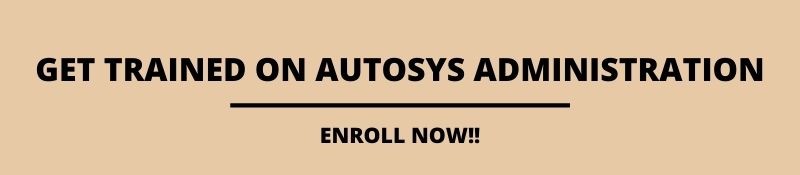
Key aspects of AutoSys
- One of the most important factors of AutoSys is ‘Agent’, to study any system, you want to install an Agent in that particular system, or else you will not get any information about interruption or execution of a process in the database, not only this you will not even obtain any type of report.
- In AutoSys, you have to declare some timers, because, during these scheduled times, the scripted codes need to be executed, however for doing that you want to have an event, which will initiate those set of instruction.
- For executing and monitoring process, you need to execute a job and transfer it to the Agent’s computer through File Transfer Protocol (FTP), now the only aspect you need to keep in thought is that for executing the process in UNIX you need to use script, whereas, for running on a Windows machine, you have to use batch processing.
- As you execute a program in an Agent’s machine, once in a while a process would possibly get interrupted or it might also come across some kind of error, now for generating the status AutoSys produces an Alarm to let the system understand that a problem has occurred.
Latest Improvements on Autosys
The new main release opens new horizons for automation with the capability to easily manage the latest cloud based services and include them within your existing automation policies. Providing automation as code to enhance productiveness and innovation through permitting users to outline and maintain automation policies in the IDE of their preference through RESTful web service APIs. The primary themes were:
Automate in the cloud:
The new release permits consumers to easily expand their automation policies to the cloud based services that companies are consuming today. Allowing businesses to quickly undertake these new technologies and expand the high quality service that IT Operations already gives to these new technologies.
Enhancing Security:
The product now leverages a lot improved encryption services for all communications and approves you to integrate with additional Privileged Access Management systems enabling users to combine into the corporate security system and harden communications against intrusion.
Providing Automation as Code:
Extending the REST APIs with CLI capabilities, such as JIL and autorep, to enable increased agility within current IT organizations. This new automation as code enhances productiveness and innovation through allowing users to outline and maintain automation policies in the IDE of their choice.
Lower TCO:
This release additionally focuses on reducing administration costs and simplifying operational recreation to drive down the complete cost of ownership. Making installation & improvements easy through a single image and permitting agents to be upgraded centrally assist in product administration, and simplifying the mechanism to rename jobs en-mass are only a few of the enhancements designed to make it easier and more cost effective to run AutoSys.

Autosys Administrator is for Beginners, People who choose to learn about Autosys Administrator, People looking for an Autosys Administrator Certification, Project Managers, HRs, Analysts, Managers, etc. This course would open up various career opportunities. With different organizations opting into Autosys, there is a huge job market waiting for certified professionals.According to Indeed’s latest reports, Autosys Administrator is paid around $85k. GoLogica is providing Autosys Administrator on line training. This course will lead you to successfully clear the examination which will get you to be a certified Autosys Administrator. With this course you would be able to understand the methodologies, implementation and Integrations for each and every kind of project.

