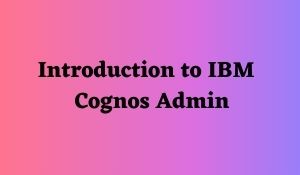
After the software of IBM Cognos is configured and installed, the user / customer is able to perform data management, server administration, security and content administration, services administration and activities management.
The user / customer can also perform the below administrative tasks:
- Setting up the user / customer environment
- Automating tasks
- Installing fonts
- Allowing user / customer access to Series 7 reports
- Configuring the database for various reportings
- Configuring the web browsers
- Restricting access to the software of IBM Cognos
- Setting up the printers
Apart from the tasks of typical administration, the customer / user can customize the functionality and appearance of multiple components of IBM Cognos.
IBM Cognos Analytics:
For more details / information about the potential problems, let us go through the IBM Cognos Analytics Troubleshooting.
- You must have the needed permissions in order to access the administration of the IBM Cognos.
- IBM Cognos Administration
- Enabling the accessible system-wide report output.
- Automating Tasks
- The user / customer can be used to specify the settings of the system-wide in order to access output reports which can be applicable to all types of entries, including jobs, reports, and the scheduled entries.
Everything that the user / customer does virtually with having the product, one can achieve by using the appropriate URL interface, API interface, or the tool of the command line, as per the list illustrated below.
Setting up a multilingual reporting atmosphere. The user / customer can set up a multilingual reporting as well. IBM Cognos Analytics are considered as the Unicode product which is capable of querying information / data in various encodings and languages. Configuring the Database For various for the Reporting.

Installing Fonts
IBM Cognos software can be used to display HTML reports and pages in the web browsers, in order to render the reports of the PDF on the server of the IBM Cognos, and in order to render the charts which are used in HTML and PDF reports.
Setting up printers
In order to make the printers available for the customers / users when they can distribute the reports, the user / customer can be created in the entries for the printers and in order to save them in the Cognos IBM content data / information store.
Browsers of the Configure web
The components of IBM Cognos Analytics can be used in the default configuration of the browser. Besides, the settings are too specific into the browser of the customer / user.
Customer / User Access into the Series 7 Reports
If the software of the IBM Cognos can be configured properly in order to use the IBM Cognos Series 7 namespace, the customer / user also allows the customers / users in order to access the NewsBoxes and NewsIndexes of the Series IBM Cognos Upfront seventh version.
Access to IBM Cognos Software
The customer / user can not be wanted for all the customers / users which can exist in the source of authentication in order to have access to the software of the IBM Cognos. The user / customer can be used to specify the settings of the system-wide in order to access output reports which can be applicable to all types of entries, including jobs, reports, and the scheduled entries.
The administration of the IBM Cognos can be a part of the IBM Cognos web-based on the portal that can be named as the Cognos Connection and may be accessed through the launch menu in the connection of the Cognos. This type of module can only be visible if the customer / user has the needed permissions. A lot of essential / important administration that can be used as the activity in the managed module. With the right permissions that the customer / user can set up the customer / user security, reports and manage servers. Besides all of those works / tasks, it can also be possible to dispatchers, configure settings, manage schedules and the portal service activities. The administrator can be granted the access to packages, folders and capabilities.
Over the three days of the course, the new administrators can be taught the basic fundamentals of managing the contents and servers in the IBM Cognos. These topics can be included in deploying, implementing security, and managing content, data source and schedule administration management.
IBM Cognos offers a set of rich tools with a good and clear view into metrics of the system that are allowing the manager / administrator to manage and monitor atmosphere that can be agnostic installations including load balancing and failover capabilities. Even with the capability of the comprehensive administration, managing / maintaining complex installations without having a proper knowledge / understanding of the architecture Cognos can lead to the administrative resources often being overwhelmed. Without having time, diligent oversight, and the system can also be made to become resistant and fragile in order to change the leading services into the level of agreements that are not being met.

The administration of the IBM Cognos Analytics System can be two-day, instructor-led, online course. The Aspirants / Students can also gain the deep knowledge and understanding of the IBM Cognos fundamental system administration in all the concepts as well as to perform the optimization, critical configuration, and troubleshooting works / tasks. Other upgrade considerations and Content migration for the teams moving from to Cognos Analytics 11.0.0 will also be there.
A fully interactive experience, our online classroom offers a unique opportunity to learn from and work with a subject matter expert. Participants get practice performing the skills and can ask questions of the instructor in real time.
VERSIONS OF APPLICABLE SOFTWARE
The techniques that can be learned in IBM Cognos course can be relevant to the versions of Analytics Cognos 11.1.X. The more techniques can be learned in this course also entirely relevant to the previous generation of 11.0.X and 10.x. For more details read about differences and similarities between BI 11.x and Cognos Analytics 10. Setting up a multilingual reporting atmosphere. The user / customer can set up a multilingual reporting as well. IBM Cognos Analytics are considered as the Unicode product which is capable of querying information / data in various encodings and languages. Configuring the Database For various for the Reporting.
Conclusion:
Hope this article helps you to know the complete about IBM Cognos Admin. Still, you have any queries, comment in the below section. Happy Learning!

