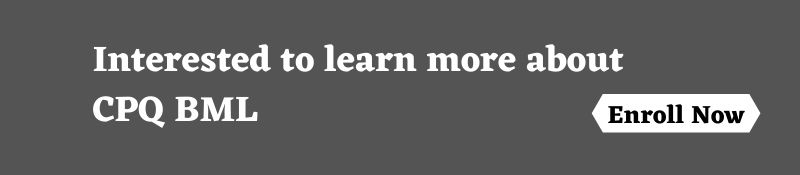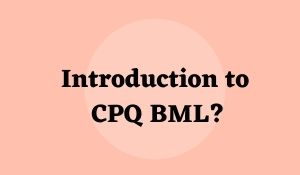
Introduction:
Oracle Configure, Price, and Quote Cloud (CPQ Cloud) provides many features to support several types of integrations and customizations. Let us discuss some of the tools of CPQ Cloud user interface customization with best practices to support SaaS and PaaS integrations along with the Cloud ecosystem of Oracle. The Oracle CPQ Cloud can offer some additional tools to use the integrations of Oracle SaaS and PaaS contexts of the integration.
About the Embedded Online:
When the user/customer signs in to Oracle Price, Configure, and Quote Cloud (CPQ Cloud), the user has access to a library of online help which is embedded as a part of the application process.
In the User Interface, the customer/user can invoke the context-sensitive help by just clicking the icon of Help which appears on the right side of each screen of the CPQ Cloud. The online help interface can appear as a separate window from the user CPQ Cloud instance, and can also allow the user/customer to continue working around the main application.
The user/customer can explore help content with the collapsible Contents pane on the left side to navigate via the library online. The user/customer can perform the search by using the widget that appears on the right of the window called help.
About Environments for Managing:
For any kind of customization work in the configuration of Oracle Price, and Quote Cloud (CPQ Cloud), it is highly recommended to set up separate development environments and to test the environments for your production environment. This type of strategy is very much essential in PaaS and SaaS integration scenarios. It is because of the potential complexity that is associated with some of the customizations.
CPQ Cloud can offer automated support to help the user/customer manage the updating components process from a certain type of environment to another kind of environment via a tool which is called the Migration Center.
Commerce Processes About CPQ Cloud:
The user/customer can use the Oracle Configure, Price, and Quote Cloud (CPQ Cloud) Processes to create templates that support your organization in purchasing the workflow. By using these processes, one can easily set up the ordering, quoting, approval, and other types of workflows to enable the suppliers and buyers to carry out commercial activities within the user system.
In the documentation of Oracle CPQ Cloud and JCS – the SaaS Extension integrations or the Oracle Java Cloud Service integrations, the instructions that are UI-related concepts revolve around the process of the Commerce component of Oracle CPQ Cloud. Most of the recommendations and concepts apply to some other types of functional areas of the Oracle CPQ Cloud.
Administration Platform
One of the main interfaces that the users can customize and manage the user/customer instance of Oracle Configure, Price, and Quote Cloud (CPQ Cloud) is in the platform of the Administration. This type of interface can be accessible to the customers/users with the role of FullAccess.
Related Courses
| Course Name | Enroll Now |
|---|---|
| Oracle Cloud Technical Training | Enroll Now |
| Oracle Commerce Cloud (OCC) Training | Enroll Now |
| Oracle Configurator Training | Enroll Now |
| Oracle CPQ BML Training | Enroll Now |
| Oracle CRM Training | Enroll Now |
In the platform of the Administration interface, the user/customer can get a sense of most of the customization options that can support the CPQ Cloud. The user/customer will deal with the processes of the Commerce component and the user/customer will also perform UI customization work via the categories of Commerce and Documents.
About the Commerce Layout Editor
The user/customer can use the configuration of Oracle Configure, Price, and Quote Cloud (CPQ Cloud) for the Commerce Layout Editor tool for customizing the brand document layouts within the UI process of the Commerce Process.
All these types of tools can offer a set of graphical objects that can be used with the capabilities of drag-and-drop. The main purpose of designing the tool is to support both custom and standard functionalities in a very flexible manner.
Through the editor of CPQ Cloud Commerce Layout, the user/customer can modify the look-and-feel as a good functionality of the document in the quote document which corresponds to the line items. For example, the user/customer can add a panel that contains a button to invoke the web service to the RESTful.
Some other functions and areas of the CPQ Cloud also feature below customizable layouts.
About the BML Scripting Engine
BigMachines Extensible Language (BML) is considered the Oracle Configure, Price, and Quote Cloud (CPQ Cloud) which is used to run the scripting engine that is designed for processing and capturing the complex logic of the business. BML can support various functionality which can be expected from a business-oriented and modern way/technology of the programming language.
Suppose, if the user/customer signs in to Oracle Price, Configure, and Quote Cloud (CPQ Cloud), the user has access to a library of online help which is embedded as a part of the application process.
In the User Interface, the customer/user can invoke the context-sensitive help by just clicking the icon of Help which appears on the right side of each screen of the CPQ Cloud. The online help interface can appear as a separate window from the user CPQ Cloud instance, and can also allow the user/customer to continue working around the main application.
The user/customer can explore help content with the collapsible Contents pane on the left side to navigate via the library online. The user/customer can perform the search by using the widget that appears on the right of the window called help.
BML can include some of the features to facilitate complex integrations that are dependable on the outside process of the CPQ Cloud environment. In the platform of the Administration interface, the user/customer can get a sense of most of the customization options that can support the CPQ Cloud. The user/customer will deal with the processes of the Commerce component and the user/customer will also perform UI customization work via the categories of Commerce and Documents.
Conclusion:
Hope this article helps you to know the complete details of the Oracle Configure, Price, and Quote Cloud (CPQ Cloud). Do you have any queries/doubts related to this topic? Then comment in the below section. We are here to help you out in clearing all your doubts about CPQ BML. Happy Learning!
👉 Related Articles:
🎯 Guide to Oracle Application Development Framework