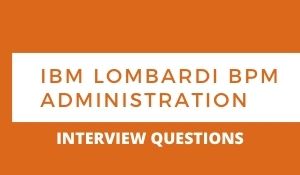
- What do you mean by IBM BPM?
IBM BPM means business process management. This tool is used to manage, create, organize, and optimize business processes. BPM is an important business tool developed by IBM this has all the good features used in WebSphere BPM+ Lombardi BPM.
2. What are the key components of IBM BPM?
The following are the important building blocks of IBM BPM;
- Process server
- Process designer
- Process center
- Process center console
- Performance data warehouse
- Process portal
- Process admin console
3. What is the rule set or rule groups in IBM BPM?
A rule set in IBM BPM is nothing but a group of conditional statements such as IF/Then. You can see IF is the condition and the actions performed are known as rules. Rule sets are best suited for the business rules that hold very few condition clauses.
4. What is an activity in IBM BPM?
An activity in IBM BPM represents the logical unit of work that can be executed at run time by a human or system application.
5. Explain about Error Handling capabilities in IBM BPM?
- Error handling is of BPD level and Service level.
- Error end events in processes and services that throw errors. You can assign error codes and error data to errors that are thrown by the error end events.
- Error intermediate events in processes and services that catch errors.
- An error start event in processes event sub-processes that catch errors.
- To capture errors we need to use ‘tw.system.step.error’ in BPD level and ‘tw.system.error’ in Service level.

6. What is a Process in IBM BPM?
A process is like a Program that does work inside Teamworks. It has a starting point and at least one exit point It has one point at the start and has one or more points of exit. One can access the processes in BPM by starting, stopping, controlling and monitoring the processes by the usage of the process portal.
7. What is an Activity in IBM BPM?
An Activity represents a logical unit of work that can be executed at run time by a Human or System.
8. How will you maintain the version in bpm?
By creating a snapshot. Snapshot is as simple as version management.
9. How will you access processes in BPM?
You can Start Stop, Control and Monitor Processes using Process Portal.
10. What is the current version available in the market for IBM BPM?
Version 8.6 (as of May’18).
11. What are coach views and coaches? Explain the primary function of coaches?
The coaches in IBM BPM are the name given to the web pages or user interfaces. This IBM process designer allows users to work on to build human interactions. Coach views are new features available in the latest version of IBM BPM 8.0, these are reusable templates. Coach views are mainly used in business objects, and help to reuse multiple coaches.
12. What has changed in coaches in IBM BPM?
Coach views are one of the major latest conditions. These coaches are used to improve error handling and termination handling. Content management integration and bug fixing are also possible. This coach view also offers a link to a new feature at the information center.
13. Explain the serialization in BPM?
Serialization is mainly used to convert the XML file to the teamwork’s objects. When we start using any web service integration service by that time we will use serialization. The output of the Business process management web service will be available in the XML forms. So we need to convert it to the team work’s objects.
14. What are variables (Business objects) in IBM BPM?
The business objects are also called variables in team works. Team works represent the data that provides the data that helps in running the business context.
There are two types of variables available such as;
- Simple variables
- Complex variables have various scopes such as private input and output.
15. Explain about files in IBPM?
Three types of files we can use in IBM BPM. They are as follows:
- Web File: Mostly we add image, .css files into this and these can be accessible in coach views.
- Server File: We add jar, js files into this category.
- Design File: We add .xsl files (text/xml, application/xml) to override transform xsl in one or more heritage coaches.
16. Elaborate on Lombardi Software?
It was a software company which was based in Texas. The enterprise is known for creating business process management. This was formed in the year of 1988. IBM is known to have obtained it in the year of 2010. The purpose was to focus on the development of the designs.
17. When did IBM acquire Lombardi?
Lombardi was acquired by IBM in the year of 2010.
18. Why did IBM acquire Lombardi?
Lombardi helps in adding a novel dimension to the capabilities of the BPM by providing organization the to adapt to their processes quickly and easily. Lombardi strengthens this and also empowers managers at various departments to change the processes which are already running.
19. What is BPM? And elaborate on the IBM BPM.
Business process management is an approach which focuses on making the workflow of any organization better effective and efficient and increasing the capability of adapting to the continuous change in the environment. The business processes are the set of various activities of one set activity which will help in accomplishing a specific goal of any of the organization. The IBM Business Process Manager is nothing but a consumable and all featured platform. It consists of run time and tooling for various process designs and executing them alongside the capabilities for monitoring and making the optimal work that can be executed within this said platform.
20. Explain the importance of Lombardi in BPM
Lombardi is known to be the first ever vendor of the BPM and that created Lombardi Blueprint which is a tool. It was known as the Pure Play and it was a vendor of software.
21. Mention the products which have been formed by the Lombardi?
There were two main products which Lombardi created. The Lombardi Teamworks is the first one and the second one is Lombardi Blueprint.
22. What is Blueprint?
It is one of the tools which were created by Lombardi and it is a tool which is like a discovery tool and documentation of the process.
23. Explain Teamworks?
It is a tool which has been developed by Lombardi Software. This helps in collaborating the efficient processes. It helps in analyzing the performance and it also has an Authoring Environment which helps in merging with the other tools of development.
24. What are some of the components of Teamworks?
The different components of teamworks are a shared model which includes and manages performance data, process, events, conditions etc. Process Server which includes and aggregates the events and the performance data. Next is the performance server and the server console which maintains the process and the performance server. Next is the authoring environment which contains many interfaces which help in inspecting, model and simulate the processes. It also contains the process portal which lets the client perform the tasks and launch the services which are attached to these tasks and also performance of the processes.
25. Mention the various variables?
The variables that are present are simple variables and a complex variable. Variables in the Teamworks are known as the business objects. And this is helpful in running a process.
26. Explain coach views and coach?
Coach has more than one coach views. It is like a name for user interfaces that is built by IBM to develop human interaction. Coaches are used to build the user interface for various services.
27. What is the basic function of the coach views?
The function of coaches is that it is reusable and hence can be used to develop a list of similar user interfaces. And these interfaces can be merged to form and easily develop more coaches which are new.
28. What is the change in IBM BPM V8?
There is a change in the coaches in the IBM BPM V8. The coaches view is one important addition in it. It has improved in the handling of the error, the bugs have been fixed. Coach views can be created for various objects of business and can be reused again. There is also an integration of content management.
29. Explain the options of visibility in IBM BPM V8?
The different options of visibility are as follows : read-only, hide or disabled, required, inherited and editable. That is the only distinctive difference between the different options of visibility.
30. How does one during production insert data on runtime?
There is an operation name which is known as set Data which has been provided by the IBPM. This can be used to insert the data on runtime with varied values.
31. How can BPM start from the outside?
It can be done in 4 different ways i.e. it can be exposed like a services of web, it can be done via JMS and it can also be done through Java api. The BPM API can be exposed like a service which can be used to start the process of BPM. These are the ways through which the BPM can be started from outside of the processes.
32. Differentiate between the toolkit and the process app
The major difference between these two is that one of them is deployable, that is the process app but the one that isn’t deployable is the toolkit.
33. Explain what an Undercover Agent is?
The UnderCover Agents are majorly used in receiving and sending various messages inside the teamworks. The teamworks service defines the contents of the messages which are being attached on the UnderCover Agents.
34. What is an Event Listener?
1. An event listener is a widget that is added to our BPD. It basically tells our process to do something if an event occurs.
2. An event is anything that may happen outside our process or in our process that affects how our process runs.
3. Event listeners cannot be added to the service layer. Presently they are used in our business process layer.
35. Mention the various Event Listener types
There are majorly two event listeners which are made available. The first is the start message event listener and the second is the intermediate message event listener.
36. What is Routing?
The main function of routing is to assign a task to either any of the participants or any of a specific group. Now the same person can perform one or many tasks or assign that person to one or many activities.
37. What is tracking?
Tracking group is used for tracking some specific value which runs along the different process. To do this the person needs to go to the authoring environment and choose the option on file and then send it to the performance data.
38. What is a Business Process Definition?
BPD is necessary to generate a model for various processes. It is a reusable model and evaluates what is common in the runtimes in the model. It can consist of a lane which is there for each of the systems or for the group which participates in these processes. A lane is nothing but a container in which all the activities are carried by a particular group of either the systems or the users. The Business Process Definition can be divided into two lines. Lanes are the lines which are horizontal and Milestones are the lines which are the vertical ones.
39. Explain about sub processes
Sub processes are the collection of steps which are a logical representation within the main process. Sub processes can be viewed as one activity which is like a simpler and a higher view version of the main process. The sub processes can be drilled for more minute view of the contents present. So the sub processes are very different from the main processes.
A participant or a group which looks after the activities of the sub processes can be different that the participant or the group which looks after the activities which are the part of the main group. The sub processes can be made to run a multiple times with the help of the execution of the main process by the way of configuration of the looping system of the sub processes activity factor in the main processes.
40. Mention the types of sub processes
There are a total of 3 types which can be modelled in the BPD. The sub processes are present only in the main process and it is not reusable. It should have a first event and should have none of the type of implementation. The names of the activity should be very unique. It can inherit the variables from the main process but the local variables can only be present in the sub processes. The names of the variables in both of the processes should not be the same.
The next is the linked process which is reusable. It can have more than one start event. There is something known as data mapping which is essential to pass on the data inside and outside of the linked process.
The event sub process is the third type of the processes. It is specialized but not reusable. This might occur either once or not at all when the main process is executed. There has to be one start event which can be either of the one such as a timer, an error or a message. It can run alongside of the main process or it can also interrupt in between. They can obtain the variables from the main process and the names of the variables have to be different for all the sub processes as well as the main process. Important point to note is that the names of the variables have to be unique throughout the hierarchy.
41. What is a linked process?
A call to another reusable process. The process called by the linked process activity can contain multiple start events, but must contain at least one start event with an implementation type of none. Variable data is local to each process, therefore data mapping is required to pass data into and out of the linked process.
42. Explain about Web Services?
Web services are two types. Inbound and Outbound web services.
- Inbound web services are used if an external system wants to call into IBPM.
- Outbound web services are used if IBPM wants to use an external system/Application.
In two ways it can be configurable
Provide Inline Configuration.
From Process App Settings.

43. What are the IT infrastructure administration tasks that I can perform in IBM Business Process Manager?
You prepare, monitor, and modify the runtime environment into which applications, their modules, and resources are deployed. For more information, see the topic for your release.
44. How can I customize the IBM Process Portal, Business Process Choreographer Explorer, or Business Process Archive Explorer Update themes?
You can customize IBM Process Portal by setting the language for the interface, changing the look of the interface, or even restricting access to Process Portal functions. You can also customize the interface of a specific Business Process Choreographer Explorer or Business Process Archive Explorer instance according to your business requirements. For more information, see the topic for your release.
45. How do I secure access to timetables in the Business Calendars widget?
The Security Roles widget provides you with the ability to secure access to individual timetables in the Business Calendars widget. For more information, see the topic for your release.
46. How do I create and send alerts with IBM Business Process Manager V7.5?
Creating and sending alerts with IBM Business Process Manager V7.5 shows you how to use IBM Business Process Manager V7.5.0.1 to develop and send alerts to business dashboards by using alert handlers (an Service Component Architecture (SCA) service handler and a web service handler program), an end-to-end business process workflow (a BPEL application), and a monitoring (a monitor measures application) sample.
47. What do you understand by Annotations?
Annotations can be used to add textual comments within a process diagram.
48. What do you understand by Artifacts?
Artifacts allow process designers to extend the basic BPMN notation to include additional information about the process in the process diagram. There are three types of artifacts: data object, group, and annotation
49. What’s the difference between CRM and BPM systems?
CRM is an abbreviation for customer relationship management and is a phrase used to describe all aspects of interaction that a company has with its customer, whether it is sales or service-related. It’s a business strategy that helps your business to better understand your customer, retain customers, provide excellent customer service, win new clients and increase profitably.
50. How do I provide security parameters for applications created by using IBM Business Process Manager?
Applications that run in IBM Business Process Manager are secured through a number of elements such as authentication, access control, data integrity, privacy, and identity propagation.
Drop An Enquiry
Search
COURSE CATEGORIES
- Agile
- APIGEE
- Articles
- Artificial Intelligence
- BIG Data&Hadoop
- Cloud Computing
- Cyber Security
- Data Science Tutorial
- DevOps
- Digital Marketing Tutorial
- ElasticSearch
- Fusion
- Fusion Middleware
- Generative AI
- Hyperion
- IBM
- Interview Questions
- Java
- JIRA
- LANGUAGES
- Microsoft
- Mobile Applications
- Net Suite
- Networking
- Oracle
- PEOPLESOFT
- PMP
- RPA
- RSA ARCHER
- SAP
- SAS
- SEO
- SIEBEL
- Testing
- Tibco
- Tutorials
- Uncategorized
- Web Center
- Web Methods
- Web Technologies
- Workday

