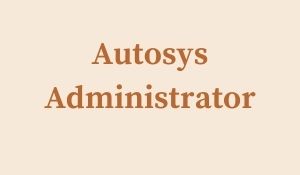
1.What is Autosys?
Autosys is an automated job controlling tool used for scheduling, monitoring and reporting jobs. These jobs can be present in any Autosys configured machine and are connected to a network.
2. Which Database is Autosys Jobs Kept?
Autosys jobs can be kept in the Event Server.
3. What is the Command to Check the Status of Job in Autosys?
You can check the status of a particular job using the following command:
Autostatus –j job_name
4. How Autosys Works?
The working of Autosys can be understood through its architecture:
•Remote agent: This is a process that is activated by the event processor to run a task. This task will be run on a remote machine.
•Event Server: This is the database that contains the job definitions and job events.
•Event processor: This is used to go through all the events and processes, for processing them.
5.What is Inactive Status in Autosys?
Inactive status in Autosys means the state of a job when it is not running.
6. What is Global Variable in Autosys?
Global variables can be defined using TEST_VARIABLE in another job. The send event -E SET_GLOBAL –G can also be used.
7. What is Autosys Jil?
Autosys JIL (Job Information Language) is used for developing jobs. The Autosys GUI is based on the JIL, which is basically a scripting language. When developing jobs, the attributes and arguments have to be given.
8. What is CA in Autosys?
CA is a workload automation tool used along with Autosys. It is used in large corporations where the jobs are scheduled from a central location to improve automation.
9. What is Erwin Autosys?
Erwin is a data modeling application used to use entity-relationship diagrams to develop database strategies. Erwin Autosys is used for improving data handling and automation.

10. What is SVN and Autosys Tool?
SVN (Subversion) is a version control system used to store code in a centrally located server for easy access. This allows different developers to work together without affecting each other’s code.
11. What is the Autosys Scheduling Tool?
The Autosys Job scheduler can be used for creating jobs that can be made through UNIX scripts. It is a tool for scheduling the starting and ending of jobs, with the help of the Event processor.
12. How to Stop or Kill a Process in Autosys?
User can kill a process or job using the following syntax:
send event –E KILLJOB –j <job name>
13. How to Execute Multiple Commands in Autosys?
Multiple commands can be executed in Autosys using shell scripting. Here, inside a text file, all the commands can be included and it can be executed. The file can be saved with the filename.sh extension.
14. How to Check the Autosys Version?
You can check the Autosys version using the following command:
“cybAgent –v”
15. What does Eventor do in Autosys?
The eventor starts the scheduler in Autosys.
16. What is the Difference Between Dbms_Scheduler and Autosys?
Dbms_Scheduler is a job scheduling tool that was introduced in Oracle 10G. This is used for handling the processing of batch jobs. It is used for creating, executing, removing, monitoring, enabling and altering job attributes.
Autosys is a workload automation tool that does all the tasks dbms_scheduler does, along with better workload deployments, error reduction and handling the processes of the different servers.
17. What Is a File Watcher In Autosys?
A file watcher job is to start a process that will check the presence of a particular file in the operating system. It is the same as a command job. When this OS file does not increase in size, the file watcher job executes completely.
18. What Is The Difference Between Ice And Hold In Autosys?
The on_hold command is used to prevent a job from not executing. When an on_hold job is made off_hold, it starts executing if the initializing conditions are correctly met.
The on_ice command is used to prevent a job from executing. A job on_ice will not execute, even if it is put into off_ice. It will run only when the initializing conditions reappear.
19. How to use Run_Calendar in Autosys?
The run_calendar command or attribute is used to schedule jobs on specific days of the calendar. The jobs that have the attribute run_calendar will run on the day mentioned in the calendar.
20. What Does The Job Term Activated Mean In Autosys?
The pinnacle-degree container that this job is in is now in the RUNNING country, however the process itself has no longer started out yet. You can see the reputation of the task when you have just begun the Box job of that specific process.
21. What Is The Meaning Of The Job Status Starting In Autosys?
The task is prepared and going to begin. The occasion processor has initiated the begin job system with the faraway agent.
22.Explain The Job Term Running In Autosys?
The process is jogging. The process is processing information. The job may be in strolling popularity till it procedure the data. If the task is a field task, this value honestly means that the roles inside the field are jogging. If it’s far from a command or document watcher process, the price means that the process is absolutely going for walks on the far flung gadget.
23. When Will The Job Be Successful In Autosys?
If the activity exited with an exit code 0, then that process is interpreted as achievement. However, a range of values up to the maximum go out code for fulfillment may be reserved for every job to be interpreted as fulfillment. If the activity is a box job, this cost method that each one the jobs in the field have finished with the status SUCCESS (the default), or the Exit Condition for Box Success evaluated to real.
24. When Will The Job Be Failure In Autosys?
The job exited with a go out code extra than the maximum exit code for achievement. By default, any range more than zero is interpreted as failure. If the task is a box process, a FAILURE reputation manner either that as a minimum one activity in the container exited with the repute FAILURE (the default), or that the Exit Condition for Box Failure evaluated to true. Unicenter AutoSys JM problems an alarm if a job fails.
25. When Will Be The Job In Terminated Status In Autosys?
An activity can be terminated if a user sends a KILLJOB event or if it becomes defined to terminate if the box it is in fails. If the activity itself fails, it has a FAILURE reputation, now not a TERMINATED popularity. A job can also be terminated if it has handled the maximum runtime (term_run_time attribute, if one turned into targeted for the process), or if it was killed from the command line through a UNIX kill command. Unicenter AutoSys JM problems an alarm if a task is terminated.

26. Explain Job Restart In Autosys.
The process turned into not being able to start because of hardware or software troubles, and has been scheduled to restart.
27. Explain Que_wait Status In Autosys.
The process can logically run (that is, all the starting situations have been met), but there are not enough device resources to be had. The job will start only if it has good enough sources to technique.
28. What Is An Instance In Autosys?
The time period instance is used to symbolize a certified model of Unicenter AutoSys JM and at least one client device running a unique Remote Agent. In truth, the operation is in all likelihood to have dozens of Remote Agents speaking concurrently with the equal database. Any status modifications or carrier requests posted to the database are referred to as Events.
29.What is Graphical User Interface In Autosys?
The GUI lets you interactively set the attributes that describe while, in which, and the way a process needs to run. You create job definitions, the usage of the GUI Control Panel and the dialogs you can release from it.
The fields in the GUIs correspond to the AutoSys JIL sub-instructions and attributes. In addition, from the GUI Control Panel, you could open applications that help you to define calendars, video display units, and reports, and let you reveal and control jobs.
30.What is a Box In Autosys?
A container is a box of different jobs. A box does nothing in execution but it holds and preserves the roles. In projects, beginning time is specified in Box jobs, a good way to robotically start off evolving as soon as the time has arrived.

