
SnapLogic is commercial software that provides Integration Platform as a Service (iPaaS) tool for connecting Cloud data sources, SaaS applications, and on-premises business software applications. It is the only platform built on the latest web standards and categorized Snaps, which allows you to connect easily with any combination of cloud, SaaS or on-premise business application and various data sources. Snap Logic’s Integration Platform consists of Integration Cloud, prebuilt connectors called Snaps and Snaplex for data processing in the cloud or behind the firewall. The company’s products have been referred to as targeting the IoT marketplace for connecting data from applications and devices.
In this Guide you will learn about:
Snaps and Snaplex
Getting Started with SnapLogic
Designing in SnapLogic
SnapLogic Manager
Data Filtering and Sorting
Administration and Configuration
GitHub Integrations
Getting Started with SnapLogic:
SnapLogic is a software company that offers cloud Integration products to allow customers to access cloud based data and applications. SnapLogic’s Intelligent Integration Platform uses AI-powered workflows to automate all stages of IT integration projects – design, development, deployment, and maintenance – whether it is on-premises, in the cloud, or in hybrid environments. The platform is easy-to-use, self-service interface and it also enables both expert and citizen integrators to manage all application integration, data integration, and data engineering projects on a single scalable platform. With SnapLogic, organizations can connect all of their enterprise data quickly and easily to automate business processes, accelerate analytics, and drive transformation.

Snaps and Snaplex:
A Snaplex also known as the data plane is the data processing engine of the SnapLogic Platform. You can deploy many Snaplexes as required to run pipelines and process data. A Snaplex consists of one or more nodes and Snaplex can be one of the following types:
Cloudplex:
All Cloudplexes run inside the SnapLogic Integration Cloud. Use SnapLogic
Manager and Dashboard to administer and monitor your Cloudplex.
Groundplex:
Customers needing on-premises connectivity (such as SAP, Oracle, Microsoft
Dynamics AX) require a Groundplex, which runs behind the firewall.
EXtremeplex:
A type of Snaplex that is used in Big Data environment to process data at scale
in cloud infrastructure such as EMR.
Designing in SnapLogic:
There are various designing prospects in SnapLogic. Firstly designing of toolbar with various Snaplex drop-downs in which Pipelines are run. Such as Execute pipeline, Check pipeline statistics, Validate pipeline, Create task, Delete Pipeline, Move, Compare, Export pipelines etc.,
Further designing of Tab
Catalog, Snap Catalog, Pipeline Catalog, Pattern Catalog, Keyboard Commands,
and various others are available.
SnapLogic Manager:
SnapLogic Manager main menu consists links to all the key functionalities in the SnapLogic. The access to all the main menu items depends on the Access Manager. The SnapLogic Manager consists of various controls such as
- Managing Users
- Groups
- Settings
- Features
- Account Statistics
- Snap Packs
- Scheduled Tasks
- Asset Search
- Activity Log
- Alerts
- Snap Statistics
- Project Spaces
Data Filtering and Sorting:
SnapLogic has various Data filtering and sorting controls. This Snap filters a document stream based on expression. If the filter expression evaluates to true, then the document will be passed-through. If the filter expression evaluates to false, then the document will be dropped in the stream. Expressions that do not evaluate to a Boolean value will cause the pipeline to fail.
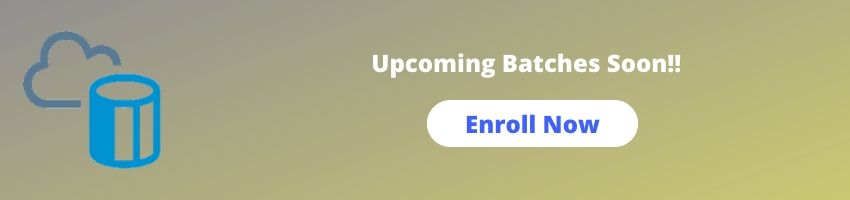
Administration and Configuration:
- Setting up and managing SnapLogic instance.
- Management of users, groups, organization etc.
- Creating Project Spaces and projects
- Viewing Snap and account statistics
- Configuring various security options
- Snaplex configuration
GitHub Integrations:
Integrate your SnapLogic account with GitHub repositories. These following project assets are supported: Files, Pipelines, Tasks and Accounts.
- Key Features with Integration
- Checkout GitHub repositories to a project.
- Checkout GitHub repositories or perform Pull requests using GitHub APIs
- Add/Update/Delete files in repositories through SnapLogic.
- Add/Update/Delete project assets through GitHub.










