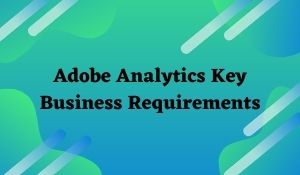
What is meant by Adobe Analytics?
Adobe Analytics is the tools as same as that of Google Analytics 360 Adobe It can offer many features and benefits for justifying the yearly cost that is associated with it.
To become more familiar with Adobe it will naturally expand the skills of analytics. Many elements of Google Analytics tracking apply to Adobe; Adobe’s new features, tools, and caveats will deepen and enrich your analytics knowledge base.
If you know the features of Adobe Analytics, the user/customer can save time as well as others can also by solving complex analysis problems, actionable reporting, creating expansive, and setting the tracking strategy.
Comparing the metrics and dimensions in Adobe Analytics vs Google Analytics at present, we have been establishing why Adobe Analytics is essential, let us look at some of the high-level metrics and dimensions differences between Adobe Analytics and Google Analytics.
Google Analytics Landing Page vs. Adobe Analytics Entry Page:
By looking at the Adobe information/data, one of the things that the user/customer will likely notice is that the sessions are visited, and there is also a change in the landing page entry page. As part of these two extremely essential aspects of Adobe Analytics and Google Analytics, it is very essential to note the high-level of the naming difference.
Adobe Success Events vs. Google Analytics Goal Completions
Another notable difference is GA goal completions vs. Adobe success events. For Google Analytics, each goal completion is counted once per session, in which the Adobe, every success event counts each time.

Suppose, if a success/conversion event happens in every platform in playing a video on the site, and the user/customer can watch five videos in one visit/session, in Analytics which will be going to trigger only one video play all along with the goal completion, but whereas in the Adobe Analytics, it will going to trigger five video play conversion/success events. When the user/customer thinks of the success of the Adobe events, then the user/customer thinks of many events in Google Analytics.
Differences in Metrics Scope and Dimensions:
It is one of the very essential aspects of all analytics where it has in the scope of metrics and dimensions. Scope affects aggregation, information/data collection, and even the way the customer/user analyzes the data.
One must ensure that the customer/user matches the correct metrics and dimensions by scope while doing the analysis, otherwise, the user/customer runs the risk of misleading the report stakeholders which will lead to poor decisions that will be based on this information/data.
Let us know what these scopes are, and how they can differ between Google & Adobe Analytics.
Adobe Analytics and Google Analytics Hits:
Definition: The building block upon which all other data is formed. Measures each interaction on the site (think pageviews, events).
Google Analytics vs. Adobe Analytics: Standard across Google Analytics and Adobe.
Main Takeaway Tip: You want to match hit dimensions to hit metrics (i.e. page with pageviews).
Adobe Analytics Visit / Google Analytics Session:
Definition: Multiple hits make up a session/visit. The most heavily featured scope across both platforms.
Google Analytics vs. Adobe Analytics: Different in naming across Google Analytics (session) & Adobe (visit).
Main Takeaway Tip: These session/visit-level items can occur once in this scope, such as the entry page, region, etc. Should match session/visit dimensions with session/visit metrics (i.e. entry page with visits and bounce rate, etc.)
Related courses:
| Course Name | Enroll Now |
|---|---|
| Adobe Analytics Training | Enroll Now |
| Adobe Dynamic Tag Management Training | Enroll Now |
| Adobe Livecycle Es4 Training | Enroll Now |
| Adobe Fireworks Training | Enroll Now |
| Adobe Marketing Cloud Training | Enroll Now |
Adobe Analytics Visitor / Google Analytics User:
Definition: While various hits make up a visit/session, multiple sessions/visits can make up a user/customer.
Adobe Analytics vs. Google Analytics: There are very many differences in naming across Adobe Analytics & Google Analytics.
Main Takeaway Tip: This is typically considered as the most hidden scope in both the platforms, but can offer very powerful analysis, allowing the user/customer to be more focused on the audience. It should also match the dimensions of the customer/user with the customer/user metrics.
Now that the user/customer can understand the scope of metrics and dimensions and how they can differ between Google Analytics and Adobe Analytics the user/customer is ready to jump into the interface of Adobe. Let us do it!

Navigation of Adobe Analytics Report:
The navigation and search reports element often allows the users/customers to find the report that the user/customer wants, it may be either through navigating through the sections or typing in the report name. Let us see how one can find the entry page report with two options shown below:
#1A: Search Option
One can easily find by typing in the report name by itself, you can see which reports have this name, and then can be selected as the report is more relevant to the user/customer.
#1B: Navigation Option
Here, the user/customer doesn’t have to type the report name in, but the user can click through the structure of the report to find it. You can also notice that under the option of search, this can show the same route that the customer uses in the structure of navigation to reach the report.
#2: Top-Nav Bar
The top-nav can allow the user/customer to know easily about the navigation between the interfaces of Adobe. When the user/customer first logs in to Adobe Analytics, this can default to the reporting tab opening. One can update in the future to land on the option of Workspace as well. It is not possible for the user/customer to also not see the option of Workspace if he/she doesn’t have access.
Conclusion:
Hope this article helps you to know the complete details about Adobe Analytics Key Business Requirements and Key Performance Indicators. Still, if you have any doubts, comment in the below section.
👉 Related Articles:
🎯 What is the use of Adobe Analytics?
🎯 Adobe Target: Overview for Exchange partners
🎯 Accounting for Payables Transactions in Fusion Applications
🎯 AEM Developer Interview Questions and Answers
🎯 Important Concepts of Adobe Marketing Cloud
🎯 Interesting things about Adobe Audience Manager
🎯 Updated Adobe Target Interview Questions and Answers
🎯 What Are Recommendations Activities? | Adobe Target
🎯 Basics Concepts Of Adobe Analytics Tutorial










