
What is Microsoft Excel?
Microsoft Excel is an electronic spreadsheet program, created by multiple highly skilled engineers from Microsoft. It enables users to organize, format, and calculate data with formulas using a spreadsheet system broken up by rows and columns.
We also use this tool for storing, organizing, and manipulating the data. In addition, it also offers programming that supports VBA, and we can use external databases to make dynamic reports, analyses, etc. Smart use of this program saves a lot of time and helps in creating our applications too.
What is the easiest solution to reduce the file size?
Below are the steps to reduce the file size:
• Find the last cell that contains data in the sheet. Delete all rows and columns after this cell
• To delete the rows, press the key Shift+Space then press Ctrl+Shift+Down on your keyboard
• Rows will get selected till the last row. Press Ctrl+- on the keyboard to delete the blank rows
• To delete the column, Press the key Ctrl+Space then press Ctrl+Shift+Right Arrow key on your keyboard
• Columns will get selected till the last row
• Press Ctrl+- on the keyboard to delete the blank columns
How many report formats are available in Excel and what are their names?
In Excel, we have three formats available:
• Compact
• Report
• Tabular
What is the shortcut to put the filter on data in Microsoft Excel 2013?
Ctrl+Shift+L is the shortcut key to put the filter in data.
You can find more shortcuts on the below links:
250 Excel Keyboard Shortcuts
The Best Shortcut Keys
How can you format a cell? What are the options?
We can format a cell by using the “Format Cells” option and there are 6 options:-
1) Number
2) Alignment
3) Font
4) Border
5) Fill
6) Protection
Is it possible to make a Pivot Table using multiple sources of data? How?
Yes, this is possible by using data modeling techniques.
Start with collecting data from various sources:
• Import from a relational database, like Microsoft SQL Server, Oracle, or Microsoft Access. You can import multiple tables at the same time.
• Import multiple tables from other data sources including text files, data feeds, Excel worksheet data, and more. You can add these tables to the Data Model in Excel, create relationships between them, and then use the Data Model to create your PivotTable.
What is the use of the Name box?
The name Box is located in the left-most corner of the Excel sheet. Usually, we use the Name box to check the cell reference to the active cell but it has several other uses too.
For Example We can define the name of the range through the Name box. Below are the steps to understand this statement:
Select the range
Edit in the Name box
Type Weeks > Press Enter
What is the use of Vlookup and how do we use it?
Vlookup is used to find the data in the large spreadsheet by looking up values in another worksheet. To use the Vlookup function, we should have common values in both data. For example, we want to search for the phone number of a person. So, to find out the phone number, we will need the concerned person’s name.
How You Can Resize The Column?
To resize the column you have to change the width of one column and then drag the boundary on the right side of the column heading to the width you want. The other way of doing it is to select Format from the home tab, and in Format you have to select AUTOFIT COLUMN WIDTH under the cell section. On clicking on this the cell size will get formatted.
How You Can Add A New Excel Worksheet?
To add a new Excel worksheet you have to insert a worksheet tab at the bottom of the screen.
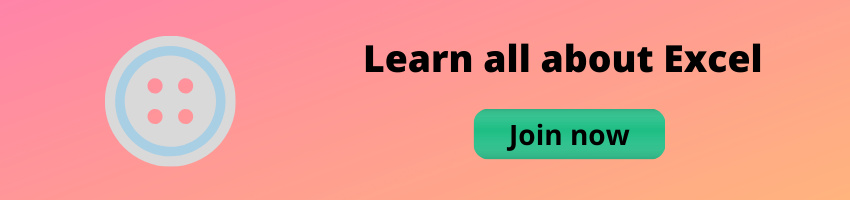
How Do I Run A Macro Every Time A Certain Cell Changes Its Value? What Does The If Function In Excel?
IF function is used in Excel to check whether certain conditions are true or false. If the condition is true then it will give the result accordingly and if the condition is false the result or output will be different.
There is an event called Worksheet Change which is triggered when a value is entered (it will not fire when a formula result changes). One of the arguments for this event is ‘Target’ which is a reference to what changed.
Since this event will occur whenever a value changes –
you can use the target to see if it is the cell you are interested in:
Private Sub Worksheet Change (ByVal Target as Range)
If Intersect (Target, Range (“C5”)) Is Nothing Then
Exit Sub
Else
‘The cell you are monitoring has changed!
‘Do whatever you need to do…End If
End Sub
Is There A Way To Protect The Macros I Create So People Cannot See Or Alter Them?
Go to Tools > VBAProject properties, lock the project for viewing, and enter a password.
Is It Possible To Call A Macro From The Condition True Or False Side Of A Worksheet Formula? I.e. If(a2=”ok”,run Macro1,run Macro2)?
The answer is No. You can write functions in VBA that you can call from worksheet cells, but these functions can only return a value. They can’t modify other cells or alter any part of the Excel environment. (You may be able to use a worksheet change event to call the macro.)
How Can I Unprotect A VBA Project Using Code?
You cannot. A workaround is to simulate keystrokes with the Send Keys method.
Is It Possible To Change The Color And Font Of The Sheet Tabs?
Yes, we can change the color of sheet tabs. By right-clicking on sheet tabs you will get the option to change color but i didn’t find any option to change the font of sheet tabs.
How To Prevent Someone From Copying The Cell From Your Worksheet?
If you want to protect your worksheet from being copied, go into the Menu bar > Review > Protect sheet > Password.
By entering the password you can prevent your worksheet from getting copied
.
How You Can Sum Up The Rows And Column Numbers Quickly In The Excel Sheet?
By using the SUM function you can get the total sum of the rows and columns, in an Excel worksheet.
Is There A Way To Apply The Same Formatting To Every Sheet In A Workbook In Excel?
Yes. To do this, you will need to right-click on one of the worksheet tabs and then choose Select All Sheets. After you do this any formatting that you apply or text you enter will show up on all the sheets in your workbook. To eliminate certain sheets from the changes, hold down the Ctrl key and click on the tab of the worksheet you want excluded from the others. You can also group sheets by holding the shift key and selecting the worksheet tab.
I Have Converted My MS Access Database To A Current Conversion. I Am Getting Conversion Errors?
Design specs have changed in new releases of MS Access. Visit the online help option for “conversion and compatibility” which explains different portions of Access databases that will have difficulty converting. Some reprogramming may be required.
Related Articles:
🎯 MICROSTRATEGY ADMIN INTERVIEW QUESTIONS-2025
🎯 SSAS Interview Questions and Answers
🎯 SSRS Interview Questions and Answers
🎯 SSIS Interview Questions and Answers
🎯 Microsoft SCCM 2012 Interview Questions and Answers
🎯 SharePoint Administrator Interview Questions and Answers










