
AlterYX Certification Tutorial updated 2019 | GoLogica
Alteryx Designer is software used by data artisans to process data and perform analytics. It is both an editor and an engine. It is relied upon for its ability to process large, complex datasets very quickly while executing repeatable and highly sophisticated analytics. Alteryx course aims at teaching you all the concepts, configurations, and tools that are included in the Core exam.
List of the Topics covered
Introduction to AlterYX
AlterYX Components
ETL Data Integration
Alteryx User Interface
Alteryx Designer
Alteryx Server
Alteryx Tools
What makes the Alteryx platform different?
Introduction to AlterYX
AlterYX Training enables you to learn and develop your skills with both the Designer Desktop and Server. AlterYX Analytics provides analysts with the unique ability to easily prep, blend, and resolve all of their data using a repeatable workflow, then deploy and share analytics at scale for deeper insights in hours, not weeks. Once you complete the course successfully you can start working on this technology. There are a huge number of opportunities in Alteryx. Certified Alteryx professionals are highly paid as compared to people working on other technologies.
Alteryx produces several data analytics solutions. Alteryx specializes in self-service analytics with a perceptive user interface. These analytics can be used as Extract, Transform, and Load (ETL) Tools within the Alteryx framework. The products work with multiple data sources and implement complex analytics, including predictive, spatial, and statistical.

AlterYX Components
The Alteryx framework is divided into several components.
- The Designer associates data preparation, blending, and analytics into your workflow with the same user interface. You can perform predictive or spatial analytics, and share the results.
- The Alteryx Server implements a scalable platform for your analytics. The server includes APIs and macros to integrate Alteryx processes into other internal and external applications.
- Alteryx Connect is a collaborative data exploration platform. Connect performs cataloging of data assets and the results of prior analysis efforts.
- The final piece is the Alteryx Analytics Gallery: publicly available pre-built applications for download to enhance analytics adoption rate.
ETL Data Integration
There are several features of the Alteryx ETL solution
- Multiple data sources: users can evaluate data from many sources including spreadsheets, cloud or on-premise data stores, AWS, and Salesforce
- Data accessed, blended, and cleaned from any source
- Datasets of any size, small to massive
- A drag-and-drop user interface with no coding requirements
- Create custom workflows to save and share across the standardization, including a public analytics gallery
- In-database blending and analytics for scalable, secure data without using code or SQL scripts
- Datasets delivered directly into Microsoft Power BI, QlikView, and Tableau
- Data workflows and analytic workflows are packaged into applications that can be published and shared
Alteryx User Interface
This section explains the Alteryx Designer interface and also explains some of the basic key terms.
Key terms that are used in Alteryx are as follows
Canvas: It is the blank work area in Alteryx Designer, where users build the workflow
Tools Pallet: This is the section in Alteryx where all tools (like Input tool, Output tool, Select tool, etc.) are placed. These tools are used to create workflows.
Configuration Window: This is the section where the configuration and setting of the above-mentioned tools are done. For example, if we use the “Input” tool, we need to set up the path of the input file; in that case, the setting up of the path is done in the “configuration window”.
Result Window: When the user runs the workflow, the result of that workflow whether that has been run successfully or not. That result is shown in the “result window”
| Learn more information from the GoLogica “AlterYX online Training course“ |
Alteryx Designer
The Alteryx Designer works to empower all data analysts by combining data blending, analytics, and data preparation under the same intuitive UI. With the help of this highly advanced platform, you will be able to perform all the desired operations on your data without any trouble. Moreover, it also offers a facility to share your results.
Alteryx Installation, Set Up, Architecture, Gallery Account, Input-Output Data, Preparing Data, Filtering Data, Formula Expressions, Blending Data, Using Fuzzy Match Macro, Parsing Data, Data Transformation, Reporting in Alteryx, Tips & Tricks, Connecting to Data using Connector Macros, Using Download Macro, Building Custom Macros, Building Analytics Apps, Using Developer Macros, Review Non-Standard Useful Macros, Documentation Macros, Spatial Analytics, Predictive Grouping, Data Investigation Macros, Predictive Analytics, Time Series Analysis, Alteryx Server, Scheduling Workflows, Scheduler Troubleshooting, Publishing to Gallery, Sharing Apps, Alteryx Events, Alteryx Help.
Alteryx Server
Analytics at Scale is the tagline Alteryx Server works with. Alteryx server includes macros and APIs, by which you can integrate different Alteryx processes into the rest of the external and internal applications. In simple words, we can say that it helps you in making informed and fruitful data-driven decisions.
Alteryx Installation and Configuration, Data Installs, Architecture, Gallery Administration, Firewall Rules Configuration on Hosting Server, Centralizing Data Sources, Scheduling Workflows, Using Developer Macros for Schedule, Using Crew Macros for Scheduling, Advanced Scheduling, Publishing to Gallery, Sharing Apps, Alteryx Events, Alteryx Service Troubleshooting, Backing Up/Replacing MongoDB, Managing Memory Issues in Workflows, Alteryx Server Monitoring, Documentation Macros – Best Practices, Server APIs to embedded Analytics, and Guideline for Self Service Deployment
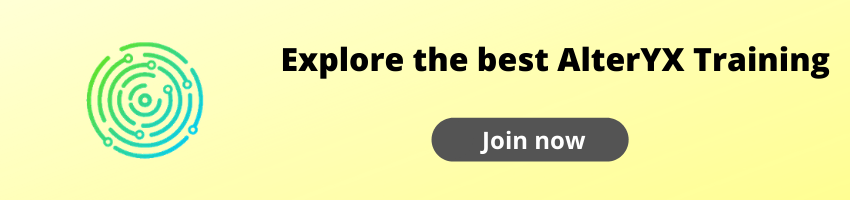
Alteryx Tools
With the reference of time, new data types have been introduced that are more complex and require many additional tools to analyze. Covering up the entire situation, Alteryx has a great number of advanced tools that can cleanse, blend, and analyze modern data types along with the traditional ones without any hustle. Let us take a look at the following tool categories available in Alteryx that can improve your experience with data.
- In/out Tool
- Preparation Tool
- Join Tool
- Parse Tool
- Transform Tool
- Reporting Tool
- Documentation Tool
- Social Media Tool
- Spatial Tool
- Interface Tool
- Data Investigation Tool
- Predictive Tool
- Time Series Tool
- Predictive Grouping Tool
- Connectors Tool
- In-Database Tool
- Address Tool
- Demographic Analysis Tool
- Behavior Analysis Tool
- Calgary Tool
- Developer Tool
- Laboratory Tool
- Unknown Tool
What makes the Alteryx platform different?
Alteryx works with a different approach to analytics. Its platform and services are entirely focused on developing fresh data partnerships between analytics teams, IT, and the same kind of businesses. Whether you are a data scientist or an analyst, you will be able to solve all the complex analytic business problems with less effort and time by using Alteryx. This will allow you to make great business-changing outcomes for your organization. Rests of the tools and components have already been showcased above.
Related Courses
Project Design Lifecycle Training
Related Articles:
🎯 Alteryx and Tableau Comparison – What is the Best Solution?
🎯 AlterYX for Beginners Tutorial
🎯 Importance of AlterYX
🎯 AlterYX Interview Questions and Answers updated 2020
🎯 What is Alteryx Tool? Alteryx ETL Tools Container










