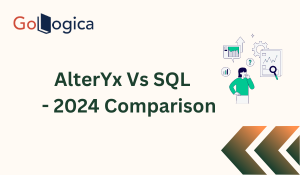
Alteryx and SQL Server play unique role but similar roles in the data analytics ecosystem. SQL (Structured Query Language) is a programming language developed to manage and query relational databases. It surpasses managing huge datasets and is crucial for database retrieval, insertion, and modification. Alteryx, on the other hand, is a full-service analytics platform that focuses on data blending, preparation, and advanced analytics. Alteryx allows users to clean, manipulate, and analyze data from a variety of sources without the need for strong scripting. While SQL is required for database connections, Alteryx serves as a user-friendly, visual interface for extensive data processes, making it especially useful for analysts looking for a simplified, code-free environment for data preparation and analytics. . Ultimately, the choice between Alteryx and SQL depends on specific project requirements and individual preferences in data processing and analysis.
Alteryx Is similar to SQL?
While Alteryx and SQL both focus on data processing, their approaches are different. SQL is a database query language used mainly in relational databases for data management and retrieval of information. Alteryx, on the other hand, is an entire analytics platform that includes data blending, preparation, and advanced analytics, as well as a visual, code-free interface. Both are ideal tools, but they serve different objectives SQL for database queries and Alteryx for full data processes-making them improve instead of straight modifications in a data analytics toolset.
| Learn more information from GoLogica’s “Alteryx Training” |
Does Alteryx use in SQL?
Alteryx and SQL both frequently used together, yet they serve different functions in the data analytics workflow. Alteryx is not a replacement for SQL, but rather a supplement to it. SQL is essential for database interactions and includes retrieval, insertion, and manipulation of data inside relational databases. Alteryx, both different and together, focuses on end-to-end analytics, with a visual interface for data blending, preprocessing, and advanced analytics. Alteryx is frequently used by users for optimizing data operations without requiring heavy coding. In reality, SQL may be used to query databases and Alteryx could be used for thorough data preparation and analytics, resulting in a strong combination of quick and smart data processing.
| If want to learn more Information about “SQL Online Training” visit our blog |
SQL Automation in Alteryx?
Alteryx provides SQL automation functions to users, speeding up and improving data processing operations. Users may easily include SQL queries into their analytics workflows that function using Alteryx’s simple visual interface without substantial scripting. Alteryx supports SQL automation of tasks, allowing for quick data extraction, transformation, and loading (ETL) activities. Users may use SQL inside Alteryx to communicate with databases, manipulate data, and integrate results into major analytic processes. This automation not only speeds up the data preparation process but also creates a user-friendly environment for individuals who aren’t SQL specialists, making it simpler to include complex SQL operations into their analytics without substantial coding or manual involvement.
| Also Read GoLogica’s Related Blog “MySQL Tutorial for Beginners” |
Analyze SQL Server Data in Alteryx Designer
Alteryx Designer works smoothly with SQL Server, allowing users to efficiently analyze and manage SQL Server data. Alteryx’s user-friendly interface allows you to quickly connect to SQL Server databases, extract data, conduct complicated transformations, and analyze data. Alteryx supports data blending from several sources, enabling full analytical processes. Users may acquire deeper insights, automate processes, and produce dynamic, visual reports by combining the power of SQL Server with Alteryx’s advanced analytics capabilities. This seamless connectivity enables analysts and data professionals to fully utilize the potential of their SQL Server data within the Alteryx platform, increasing the overall efficiency and efficacy of their analytical operations.
How to perform a SQL query in Alteryx?
It is simple to run an SQL query with Alteryx. To connecting a database, utilize the Input Data tool in Alteryx Designer. Select the database connection, then the table, and last, if necessary, use the filter tool to narrow the data. Drag and drag the In-Database tool into place then configure it to run the SQL query. To run custom queries, enter your SQL code in the tool’s settings box. Alteryx supports seamless SQL integration by combining SQL operations with its visual data workflow, easing data extraction, transformation, and analysis in a user-friendly environment. Alteryx allows you to efficiently execute and display SQL searches for complete data analytics.
| Learn more Importance things in Gologica’s “AlterYx Course” |
What are the Dynamically Changes SQL Queries Using Alteryx Analytic Application ?
In Alteryx Analytic Applications, dynamically changing SQL queries is facilitated through user inputs and dynamic workflows. Users can input parameters that dynamically impact the SQL queries within the program’s code by including interactive features like as dropdowns, text boxes, or sliders. In Alteryx, these inputs function as variables, allowing users to modify query conditions, filters, or even complete queries in real time. This dynamic functionality enables users to modify SQL queries on the fly without requiring manual code changes. Alteryx Analytic Applications provide a user-friendly, interactive environment for dynamically designing and refining SQL queries to meet developing analytical inquiries, whether it’s changing date ranges, utilizing specific columns, or updating filtering criteria.
| If you want to become a Certified Alteryx Specialist, then visit Gologica – A Global online training platform “AlterYX Online Training” This course will help you to achieve excellence in this domain. |
What SQL functions or commands work in Alteryx?
Alteryx supports a variety of SQL functions and commands, empowering users to manipulate and analyze data efficiently. SQL commands like SELECT, WHERE, GROUP BY, ORDER BY, and JOIN may be set up easily in Alteryx processes. Alteryx also supports complex SQL operations such as CASE statements, aggregate functions (SUM, AVG, COUNT), and string manipulation. Alteryx’s in-database tools enable SQL functions to be executed directly on the data source, improving speed. Users may also use the Dynamic Input tool to design and run SQL queries dynamically. This flexibility ensures that a wide range of SQL functions and commands can be applied within Alteryx, enhancing data processing and analytics capabilities.
Alteryx Designer vs
Microsoft SQL Server
Alteryx Designer and Microsoft SQL Server perform unique but complementary functions in the data flow. Alteryx Designer is visual analytics software that specializes in data blending, preparation, and advanced analytics. It is designed for people who prefer a code-free environment for complex data processing. Microsoft SQL Server, on the other hand, is a relational database management system designed for storing, retrieving, and managing structured data. SQL Server excels in data storage and retrieval, while Alteryx simplifies data preparation and analytics. They perform effectively together, with Alteryx improving the analytics process and SQL Server providing a solid basis for data storage and administration.
| Skill up Your Career with GoLogica’s Certification Training on “ Microsoft SQL Server ” |
SQL Procedures in Alteryx ?
Alteryx’s workflow does not involve the development or execution of SQL-stored procedures. Alteryx provides a workaround through its in-database tools, allowing users to leverage the stored procedures directly on the database side. The In-DB tools enable users to run SQL queries that involve the execution of stored procedures in their database. While Alteryx does not natively support procedural logic, this technique allows users to integrate and carry out SQL procedures as part of their wider Alteryx workflows, preserving an easy connection between data preparation and database operations.
Conclusion:
Alteryx and SQL are both advanced technologies that serve separate but similar functions in the data analytics world. SQL, a standard language for managing and querying relational databases, is particularly adept at data retrieval and manipulation in structured data contexts. Alteryx, on the other hand, emerges as a full end-to-end analytics platform with a graphical user interface that specializes in data blending, preparation, and advanced analytics. While SQL is important for database connections, Alteryx improves data analytics by offering a user-friendly, code-free environment for constructing complicated processes. When utilizing Alteryx’s ability to effortlessly combine SQL queries, customers may benefit from the capabilities of both platforms. Alteryx and SQL work together to provide a solid solution for businesses looking for quick data preparation, analytics, and database administration, offering a comprehensive approach to data-driven decision-making. The decision between them is determined by the unique project requirements, although both contribute significantly to the larger data analytics toolbox.
If you want to grow your career in this field, you must start learning this analytics tools. You can go through the Gologica’s AterYx Training and learn the key phases involved in the database creation to their deployment. So why waste your precious time? Move forward and mark your presence in such courses.

