
Citrix MetaFrame XP
Citrix MetaFrame XP is remote access or application publishing product built on Citrix System’s thin-client protocol and used to connect to any Virtuozzo-based Container. To begin utilizing the Citrix to access your Containers on the given Hardware Node, you ought to:
- Install and enable the Terminal Services component on the Node.
- Install and configure the Citrix MetaFrame XP application on the Node.
After you have effectively finished the previously mentioned procedure on your Hardware Node, you can utilize a Citrix ICA Client on the Host OS or on some other server on the network to connect to any of your Containers on this Node by means of the Citrix MetaFrame XP application.
For example, if you have the Program Neighbourhood Client installed on your server, you can select Programs –> ICA Client –> Citrix Program Neighbourhood on the Windows Start menu to launch the Citrix ICA Client software. In the opened window, you should then double-click the Add ICA Connection icon to invoke the wizard that will help you create a new ICA connection to be used to access your Container.

Terminal Services in the Microsoft Windows Server 2003 provides functionality to connect to the thin clients based on the PC’s and Microsoft Windows-based terminals by using the Remote Desktop Protocol (RDP) for communication purposes. Installing the Citrix MetaFrame XP Presentation Server allows you the establishment of additional system functionality and the introduction of ICA as a new communication protocol for the terminal servers. This extends the technical options considerably, especially in larger environments. Learning the following will helps in the future:
- Learn about the concepts and the architecture of Citrix MetaFrame XP Presentation Server, which introduces extended functionalities.
- Take a thorough look at the concepts that stand behind the Citrix Independent Computing Architecture (ICA) and the Independent Management Architecture (IMA).
- Find out what makes the installation of a MetaFrame server a success.
- See the possibilities that can be opened in an enterprise environment when ICA clients are combined with the functionalities of the Program Neighborhood.
When planning the introduction of terminal servers in an enterprise, a thorough analysis is mandatory. During the decision process, the results of the analysis help to find out if the existing infrastructure requires extensions of the basic system. If server farms with load-balancing mechanisms, heterogeneous client platforms, or published applications are to be used, the Citrix products and solutions definitely deserve a closer look.
Key Benefits of MetaFrame XP Presentation Server
Benefits include:
Universal printing – It reduces the administrative maintenance by eliminating the need to install multiple print drivers, and enhances the print quality by offering a single, universal driver for color and high-resolution printing to any client printer that supports color.
Management Pack for Microsoft Operations Manager (MOM) – Allows administrators to monitor MetaFrame XP Presentation Servers from the same familiar console they are already using to manage their Windows-based servers.
Web interface – It Includes support for the RSA SecurID, Federal Information Processing Standards (FIPS) 140 security compliance, and multiple server farm support.
New client and heterogeneous platform support – Enhanced ICA(R) Clients for Java (TM), 32-bit Windows and MacOS X allow users to maintain a consistent experience and improved performance when connecting to MetaFrame XP Presentation Server from almost any client device.
Enhanced resource manager – Delivers detailed server farm information that enables administrators to quickly isolate the cause of server problems and resolve potential issues before they occur.
Simplified license activation – It saves the time and effort required to activate the multiple MetaFrame XP Presentation Server licenses and allows the administrators to back-up multiple licenses simultaneously for business continuity purposes.
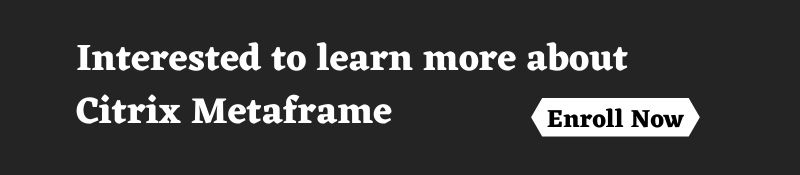
Despite a turbulent 2020, Citrix partners remain optimistic about continued revenue growth that aligns with the 2019 forecast. Most partners (43 percent) expect revenues to grow between 16 percent and 50 percent, while another one-third expect less than 15 percent growth. 12 percent are bullish anticipating greater than 50 percent growth, while a small portion expect flat (10 percent) or declining (3 percent) revenue in the coming year.
According to Indeed’s latest reports, Citrix Metaframe XP professional is paid around $98k
GoLogica is offering Citrix Metaframe XP Online Training. This course will lead you to successfully clear the examination which will get you to be a certified Citrix Metaframe XP Analyst. With this course, you would be able to understand the methodologies, implementation and Integrations for different kinds of projects.
At the end of this course, you will receive a course completion certificate that certifies that you have successfully completed the GoLogica training in Citrix Metaframe XP Technology. You will get certified in Citrix Metaframe XP by clearing the online examination with a minimum score of 70%. To help you prepare for a certification exam, we shall provide you a simulation exam and a practice exam.











