
What is Microsoft Excel?
Microsoft Excel is an electronic spreadsheet application that enables users to store, organize, calculate, and manipulate data with formulas using a spreadsheet system broken up by rows and columns. It also provides the flexibility to use an external database to do analysis, make reports, etc. thus saving lots of time.
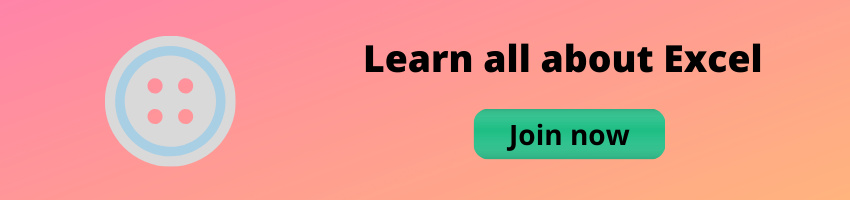
What are cells?
The area where data is stored is known as a cell. Vlookup Syntax: =VLOOKUP(lookup_value,table_array,col_index_num,[range_lookup])
Explain the Spreadsheet and its Basics.
The spreadsheet can be compared to a paper ledger sheet. It consists of rows and columns and their intersection are called cells.
How many data formats are available in Excel? Name some of them.
Eleven data formats are available in Microsoft Excel for data Storage. Example:
Number – Stores data as a number
Currency – Stores data in the form of currency
Date – Data is stored as dates
Percentage – Stores numbers as a percentage
Text Formats – Stores data as a string of texts
Specify the order of operations used for evaluating formulas in Excel.
The order of operations in Microsoft Excel is the same as in standard mathematics. It’s defined by the term “PEMDAS” or “BEDMAS”.
Parentheses or Brackets
Exponent
Multiplication
Division
Addition
Subtraction
What is the use of comment? How to add comments to a cell?
Comments are used for a lot of reasons:
Comments are used to clarify the purpose of the cells.
Comments are used to clarify a formula used in the cell.
Comments are used to leave notes for other users about a cell.
To add a comment: Right-click the cell and choose Insert Comment from the cell menu. Type your comment.
What does the red triangle indicate at the top right-hand corner of the cell?
The red triangle at the top right hand corner of a cell indicates that there is a comment linked to the particular cell. If you put your cursor on it, it will show the comment.
How would you add comments to a cell?
To add a comment to a cell, you right-click the cell and choose Insert Comment from the cell menu. Type your comment in the comment area provided. A red triangle at the top right hand corner of a cell indicates that there is a comment linked to that particular cell. To remove a comment from a cell, right-click the cell and then select delete the comment from the cell menu.
What are charts in MS Excel?
Charts are used to enable graphical representation of the data in Excel. A user can use any chart type, including column, bar, line, pie, scatter, etc. by selecting an option from the Insert tab’s Chart group.
How many report formats are available in Excel and what are their names?
In Excel, we have three formats available:
Compact
Report
Tabular
Is it possible to make a Pivot Table using multiple sources of data? How?
Yes, this is possible by using a data modeling technique.
Start with collecting data from various sources:
Import from a relational database, like Microsoft SQL Server, Oracle, or Microsoft Access. You can import multiple tables at the same time.
Import multiple tables from other data sources including text files, data feeds, Excel worksheet data, and more. You can add these tables to the Data Model in Excel, create relationships between them, and then use the Data Model to create your PivotTable.
What are the different workbook protection types in Excel?
There are three ways to protect a workbook in Excel:
Password protection for opening a workbook
Protection for adding, deleting, hiding, and unhiding sheets
Protection from changing the size or position of windows.

What is the difference between COUNT, COUNTA, COUNTIF, and COUNTBLANK in Ms-Excel?
COUNT is used to count cells containing numbers, dates, etc. any value stored as a number excluding blanks.
COUNTA or Count All is used to count any cell value containing numbers, text, logical values, etc. any type of value excluding blanks.
COUNTBLANK counts blank cells or cells with an empty string.
COUNTIF and COUNTIFS count cells matching certain criteria.
How to prevent someone from copying the cell from your worksheet?
If you want to protect your worksheet from being copied, go into the Menu bar > Review > Protect sheet > Password.
By entering the password you can prevent your worksheet from getting copied.
How to sum up the rows and column numbers quickly in the Excel sheet?
The SUM function is used to get the total sum of the rows and columns, in an Excel worksheet.
How can you resize the column?
There are two ways to resize a column:
To change the width of one column, drag the boundary on the right side of the column until you find your desired width.
Select the Format from the home tab, and in Format, select the AUTOFIT COLUMN WIDTH under the cell section. Click on this to change the cell size.
Explain Macro in MS Excel.
Macros are used for iterating over a group of tasks. Users can create macros for their customized repetitive functions and instructions. Macros can be either written or recorded depending on the user.
Are you Looking for Excel Advanced Excel Online Training? Please Enroll for Demo Excel Advanced Excel..! |
Which are the two macro languages in MS Excel?
XLM and VBA (Visual Basic Applications). Earlier versions of Excel used XLM. VBA was introduced in Excel 5 and is mostly used now.
Is it possible to prevent someone from copying the cell from your worksheet?
Yes, it is possible. To protect your worksheet from getting copied, you need to go into the Menu bar >Review > Protect Sheet > Password. By entering a password, you can secure your sheet from getting copied by others.
Related Articles:
🎯 Microsoft Power Map Reporting Content from SQL Server
🎯 MICROSTRATEGY ADMIN INTERVIEW QUESTIONS-2025
🎯 SSAS Interview Questions and Answers
🎯 SSRS Interview Questions and Answers
🎯 SSIS Interview Questions and Answers
🎯 Microsoft SCCM 2012 Interview Questions and Answers
🎯 SharePoint Administrator Interview Questions and Answers

