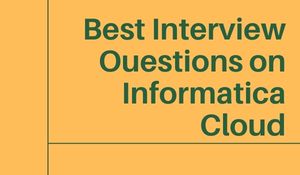
1. Define Informatica Cloud?
Informatica Cloud is an ETL and Integration platform providing a web interface to the web developers to access administrator and monitor the tasks by using that web interface. It helps the developers build the solutions that perform the ETL processes between the cloud and on-site solution.
2. What is the primary purpose of the Informatica Cloud?
The primary purpose of the Informatica cloud is to resolve the data integration problem that takes place when we have to move the data from the legacy architecture to the cloud-based architecture. Through the Informatica cloud, we can resolve the issue of handling fragmented data inside and outside the firewall.
3. What is one of the biggest problems that Informatica cloud is solving?
One of the biggest problems solved by the Informatica cloud is the “data integration” problem. This problem generally occurs when you try to move your data from the legacy architecture to the cloud-based architecture.

4. What is data integration?
Data integration is a general industry term used to combine the data from various business systems into one unified view. This unified view is stored in a data warehouse.
- Google ads and Facebook ads to promote and get new customers.
- Google Analytics to track its website performance.
- Database to store all the user information.
- Email marketing to send marketing emails to nourish leads.
5. List the different Use Cases in the Informatica cloud?
There are five different use cases in the Informatica cloud they are:
- Data synchronization
- System Maintenance tasks
- Data replication
- Mappings
- Monitoring
6. Explain the Runtime Environment?
The runtime environment is the implementation environment that implements the data integration tasks or application integration tasks. We should have a minimum of one environment setup for running the tasks in our organization. Generally, it is the server based on the data that gets arranged while processing. We can select either for processing through the Informatica servers or our local servers that remain behind our firewall.
7. What is the Synchronization task?
The synchronization job assists you in integrating data in between a resource as well as a target. You may also use phrases to change data based on your business logic, filter data earlier than publishing it to targets & retrieve data from other objects to get a value. Any person with no prior knowledge of Powercenter mapping and transformation can quickly create synchronization tasks thanks to the UI’s step-by-step instructions. Any other individual without Powercenter mapping and transformation know-how may swiftly create synchronization duties as UI resources you detailed.
8. What is the Replication task?
Replication activity is used to reproduce data from a database table or an on-premise program to a target. Using the built-in progressive processing method of the Replication Task, you can select to repeat all the source rows or only the rows that have changed since the last running of the task.
- Incremental load after preliminary limited load
- Cumulative load after complete primary load.
- Full load each operate
9. Differentiate Synchronization and Replication Task?
You should set a goal for data integration in the synchronization task. A replication task, on the other hand, will create a target for you. The Replication task copies the entire scheme and all tables, which the Synchronization task cannot do. An incremental processing mechanism is implemented into a Replication task. We must deal with incremental data processing in the Synchronization task.
Related Articles: Okta For Beginners
10. What is the task flow in Informatica Cloud?
A task flow is equivalent to a workflow in Informatica Powercenter. The task flow regulates the implementation sequence of an applying configuration job or an organization activity located on the productivity of the primary task.
11. Explain Cloud Designer?
We can consider the Cloud designer as the equivalent version of the PowerCenter designer. Through cloud design, we can effortlessly configure the mappings that are ideally the same as how we configure the PowerCenter mappings. Through Cloud designers, we can transform the data through transformations like Filter transformation, Expression Transformation, etc.
12. List any three different types of transformations in the cloud designer?
Three different transformations in the cloud designer are:
- Expression Transformation: The row-level calculations are done by the expression transformation.
- Filter Transformation: Filter transformation can filter out the data in the flow itself.
- Joiner Transformation: As the name suggests, the joins can be created by the joiner transformation.
13. What do you know about Informatica Cloud Data Quality?
Informatica Cloud Data Quality enables our organizations to take up a comprehensive approach for managing data quality and helps us to identify the data quality problems and fix them in your business applications.
14. How does Informatica cloud data quality benefit the organizations?
Following points that explain how Informatica Cloud Data Quality benefits organizations:
- Speeds up the implementation and costs of cloud initiatives are reduced.
- Using data quality, companies can easily adopt the new data quality patterns and give the tough competition in the market.
- Organizations can get the correct insights from SaaS applications and data lakes.
15. What do you know about Informatica Cloud Secure agent?
The Informatica cloud is a lightweight program that is installed & configured on top of a server. This helps in establishing connectivity between on-premises and the cloud and supports data exchange between these two. The secure agent provides a secure environment to process data locally. The Informatica cloud eliminates the manual interaction by automatically updating and restarting the secure agent software. This helps organizations in focusing on developing applications without worrying about administration.
The secure agent majorly executes the following services on the server:
- Data integration service
- Process integration services
- Executes batch commands or shell scripts in a command flow.
16. How to start a secure agent in the Informatica cloud?
We can do it in five simple steps that are mentioned below:
Open the service panel by navigating:
- To your start menu, you can find the start menu in the bottom left of your computer screen.
- Click on the control panel option.
- Open administrative tools.
- Open services menu.
- Once you open the services menu, right-click to start, stop and Restart the service.
17. Can we execute Powercenter jobs in the Informatica cloud?
The answer is Yes. Here is a Powercenter task on call in Informatica Cloud. The user needs to load up the XML report transported from Powercenter in Data Integration and operate the task as a Powercenter duty. You can improve a prevailing PowerCenter task to utilize various PowerCenter XML documents. Still, you can not help make adjustments to an imported XML. When you post a brand-new PowerCenter XML data to an existing PowerCenter activity, the PowerCenter project erases the aged XML data and updates the PowerCenter job definition based upon new XML file information.
18. How can you differentiate between a Union transformation in Informatica Cloud vs. Informatica Powercenter?
Variations of Informatica Cloud, the Union transformation makes it possible for merely a pair of groups to be specified; hence if three different basis teams need to be mapped to aim, the individual needs to use two Union improvements. The result of the initial pair of groups to Union1. The production of Union1 as well as group3 to Union2. In the most recent variation, Informatica Cloud is sustaining multiple teams. All the input teams can be taken care of in a singular Union improvement.
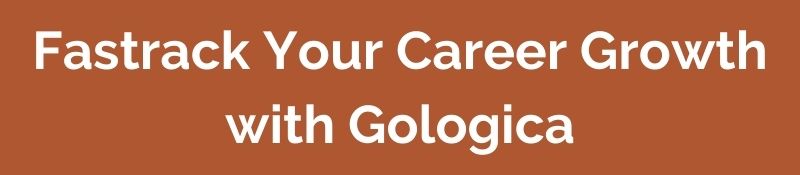
Above mentioned Informatica cloud interview questions would help you answer the questions asked in any typical Informatica cloud interview. Hope this has helped you in gaining some useful information. Happy learning!










