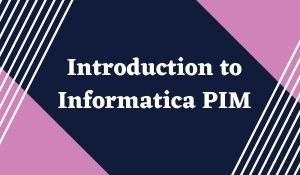
What is meant by Informatica PIM?
In a very short way, going by what we know and what we have read so far, Product Information Management (PIM) is defined as the managing of the information / data that is required to sell and market the products via distribution channels. There is central set of product data / information that are used to feed the data / information to the media such as print catalogs, websites, ERP systems, and some of the electronic data feeds in order to trade the partners.
In general, the PIM systems need to support various geographic locations, multi-lingual data, and modification of the product information / data within the centralized catalog.
Information or the data kept by a business can be often scattered with various departments and those can be held by systems or employees, instead of having available centrally; the information / data may be saved in multiple formats, or only that can be available in the form of hard copy.
Information / data may be required for the detailed product descriptions with the calculating freight costs or prices. PIM often represents an answer for the maintenance of media-independent data, centralized data, as well as efficient data collection, refinement, management, and output.
Data Integration:
Product 360 is used to enable the maintaining and mastering of the information of the product for suppliers, manufacturers, distributors, and service providers in order to name a few.
Retailers and distributors, in particular, required to be able to merge various large volumes of supplier data / information to their assortments. Many hundreds of suppliers may be provided the product information / data in a wide format range.
With its extensive processes, Supplier Portal, and functions for data / information integration, Product 360 ticks are all of the boxes for ensuring data / information optimization quality especially in various assortments.

Features of the Data Integration
Service API:
The interface can allow to write and read the access to Product 360 data / information. It can also be used in creating new data / information objects and have the chance to delete them at any time.
Communication happens through the http(s) and the communication protocol is purely based on REST architecture.
The Service API is divided into multiple Functional areas which are listed below:
- The Media API offers access to all the kinds of media.
- The List API offers the actual access to the information / data objects.
- The Meta API can be used to supply Metadata / information about the multiple data entities in their data fields, in the system, and sub-data types, and in conjunction alongwith the Enumeration, API can often provide access to the look-up tables in the system.
- The Management API offers access to trigger actions such as accepting tasks or scheduling imports.
View of Detailed Repository Data / Information: The import perspective often displays the useful details about the individual data / information fields, including their name, type, description, default values, maximum length, many decimal places, etc. This data / information helps in choosing the correct field for the mapping while the import is happening.
Test Run – A “test run” can be used to simulate the import. This feature makes sures that the user’s subsequent data / information imports will attain success. When incomplete data / information occurs, a detailed log provides warning or error messages, which in turn occur due to the incomplete information / data. The test run can also be used to provide the data / information about both the modified and new data / information.
Source File Contents Preview: A preview of the source files content and info motion about the recurring data / information frequency in order to provide a quick overview to map the source data / information in order to internal data structures.
Automated Imports with a Hotfolder: Product 360 can not be used to be configured to read directly from the data / information / message but the customer can also configure a hot folder in order to handle automated the data imports, for example, as a synchronization interface with the systems of third parties. A file name has the template that can be used to serve in order to identify the incoming data / information file and to link with a corresponding import mapping. It can make sures that the data / information can be imported from various files and the entries can be combined in multiple groups in order to make sure to acquire the correct import sequence.
Functions of Numerous Import: Import functions are used to enable the data / information transformation source that can be prior to import. The multiple functions provided include: enhanced, text concatenation, translation of IDs, replace functions, and retrieval of default values.
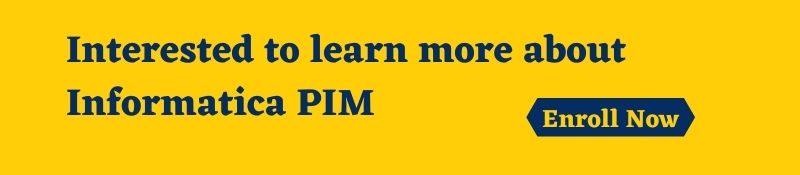
Intelligent Mapping Selection: The dialog for importing the mappings offers the intelligent algorithms in order to help select the correct import mappings for the selected source data files.
Saving Import Mappings to the Server: To increase efficiency when onboarding data, users can make import mappings available to or share them with other users. The created import mappings are saved on the server and can be kept private or shared with other users by setting the appropriate object permissions. Additional indicators can also be used to flag them for special purposes (e.g. for use in the Supplier Portal or Hotfolder). Product 360 is used to enable the maintaining and mastering of the information of the product for suppliers, manufacturers, distributors, and service providers in order to name a few.
Retailers and distributors, in particular, required to be able to merge various large volumes of supplier data / information to their assortments. Many hundreds of suppliers may be provided the product information / data in a wide format range.
With its extensive processes, Supplier Portal, and functions for data / information integration, Product 360 ticks are all of the boxes for ensuring data / information optimization quality especially in various assortments.
Web UI: Due to the large group of possible users, including product managers, sales and marketing staff, text creators and translators, or graphic designers, the Web UI facilitates a collaborative approach as part of company-wide involvement in the product information management process. The focus is on simplicity and intuitive operation.
Conclusion:
Hope this article helps you to know the complete details about Informatica PIM. Still, you’ve any queries regarding this topic, comment below. Our team will assist all your queries. Happy Learning!










