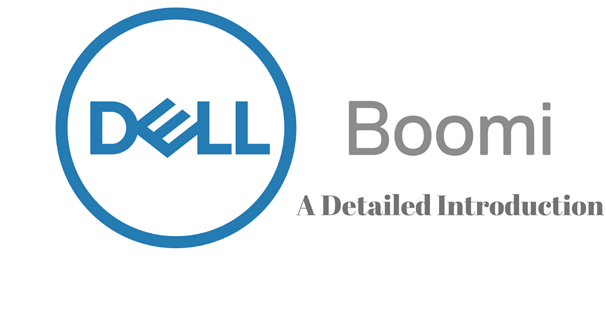
Dell Boomi is a cloud-based integration software for connecting cloud and on-premise data applications through a single-instance multi-tenant platform. Widely known as Atoms (cloud-based integration processes), define the need for integration and help individuals for better data management. As most of the companies are moving to the cloud, Dell Boomi has a significant role in integration and data management with its reliable tenant-isolation implementation system using:
- Shared Atom Clusters
- Single Integration Platform
- Meta-data
- Users
- Atoms (On-premise integration processes
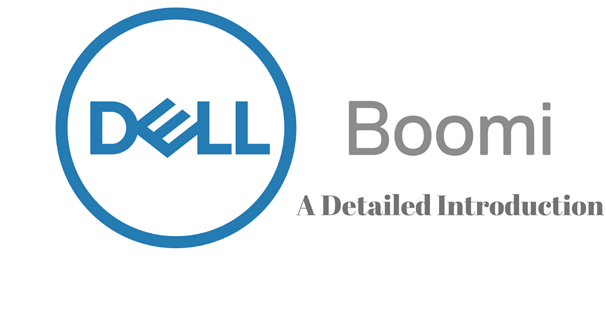
What will u learn here?
Integration and iPaaS
Core terms and concepts
Boomi Integration application
Boomi Integration editions
Boomi Integration navigation
Atom, Molecule, and Atom Cloud setup
Integration management
Integration and iPaaS:
Dell Boomi Atmosphere integration Platform as a Service (iPaaS) enables customers to integrate any combination of cloud toon premise applications without software, coding or appliances. As an iPaaS solution, the Dell Boomi Atmosphere platform supports real-time integration and elastically scales to meet high-volume needs in mobile, batch (ETL) and EDI environments. Atmosphere platform is a 100% native cloud, multi-tenant platform that supports application integration for anything, anywhere, anytime including:
- Cloud to cloud
- SaaS to SaaS (software-as-a-service)
- Cloud to On-premise
- On-premise to On-premise
- B2B integration
What is integration?
Integration is combining software and hardware components or both into an overall system.
Generally, there are two types of systems integration:
- B2B Integration — Integrating prior data or systems across two or more organizations.
- Application Integration — Integrating data or systems within a single organization.
What is iPaaS?
Integration Platform as a Service (iPaaS) is a suite of cloud services that enables development, execution and governance of integration flow connecting any combination of on-premise and cloud-based processes, services, applications and data within individual or across multiple organizations.
Core terms and concepts:
There are several terms and concepts to understand when working with the Dell Boomi AtomSphere platform, below are some of the important terms:
- Atom
Atoms are the lightweight run-time engines that contain process configuration information and actually do the work.
- Component
Components are the reusable configuration objects used in processes.
- Connector
Connectors get data into and send data out of processes.
- Environment
An environment is a type of workspace that users create for testing or production purposes.
- Document
A document is a set of data that goes through a process.
- Execution
Execution is a result of running a process.
- Map
Maps allow data to be transformed from one format to a different
- Process
Processes represent a single type of data to integrate between two or more systems. They comprise of series of steps (represented in the UI by shapes) that specify the transformation requirements and business logic.
- Profile
Profiles define the structure and layout of the data to be processed. They are used while reading from or writing to a given format.
Boomi Integration application:
The Dell Boomi Integration application provides various tools for accessing different phases of the integration lifecycle like building, deploying, and managing processes and their dependent components.
A process represents a business process- or transaction-level interface between two systems. Examples of a process might be “Salesforce User Account Synchronization to a legacy accounting system” or “Sales Orders from Company XYZ to QuickBooks.” Processes contain a left-to-right series of shapes connected together like a flow chart to illustrate the steps required to route, transform and otherwise manipulate the data from source to destination.
Processes use connectors to receive and send data. Every process begins with the Start shape on the left. A process can have any number of executing and logic shapes within. A process typically ends with one or more outbound connectors on the right. When a process is executed, the inbound connector in the Start shape receives its data (example: performs an FTP GET, executes a database SELECT query or invokes a web service call) and passes the resultant data into the process as one or more documents. Documents move through the process steps sequentially, where each shape performs a particular task on the data and then passes it onto the next shape.
Boomi Integration editions:
You can get a 30-day free trial account. There is a separate edition of Dell Boomi Integration called “Personal Edition.” Once your trial period has expired you have the option to fully subscribe to Boomi Integration.
When you purchase Boomi Integration you have the four choices of editions:
- Professional Edition
- Professional Plus Edition
- Enterprise Edition
- Enterprise Plus Edition
Boomi Integration navigation:
The navigation experience in Dell Boomi Integration is tailored-made for you to quickly access different phases of the integration lifecycle. The main menus and tabs point to the various primary sections of the application such as Dashboard, Build, Deploy, Embed, and Manage — and they are available from anywhere on the platform.
Common navigation methods
The following are common ways to navigate Boomi Integration:
- Click menus, tabs, links, buttons, and icons.
- Click the blue drop-down arrows to see more options.
- Double-click on components in the Component Explorer or click on shapes on the process canvas to edit the configuration.
Be careful of the following:
- Using your browser’s Refresh or back buttons on the Build page can refresh or close components that you are configuring.
- Right-click actions are not available.
Atom, Molecule, and Atom Cloud setup:
Consider a number of setup options to increase your systems’s performance when employing Atoms, Molecules, or private Atom Clouds.
These are some factors that go into an Atom or Molecule runtime environment setup:
- Hardware — the amount of memory your machine has; number of CPUs; amount of disk space; number of machines you plan to use.
- Runtime Engine — whether you are using one single Atom or a clustered Molecule; a normal execution or forked execution.
- Integration Design — the number of sub-processes; a Flow Control shape for parallel processing; type of parallel processing (threads or processes).
The building blocks
Your computer has the following resources:
- CPU
- Memory
- Hard disk
- JVM, with heap space and thread(s)
Integration management:
In the Manage menu you can view the results of process executions, administer Atoms, troubleshoot process errors, and execute processes manually. Process activity from all Atoms within your account, whether it is hosted or deployed locally, can be monitored from the central console. You can view process logs, see how many records were processed, view actual document data, retry documents, and much more. The following menu items are visible on the Manage menu only if they are enabled in your account: Cloud Management, Boomi Assure, Process Library, and Integration Packs.
Related Courses:










