
Defining Selenium
Selenium is an open-source automated testing framework and a valuable testing tool that all web application developers should be well aware of. It is used to validate web applications across different browsers and platforms. A test performed using Selenium is generally referred to as Selenium automation testing. To create Selenium Test Scripts you can use multiple programming languages like Ruby, NodeJS, PHP, Perl, Java, C#, Python, etc. However, Selenium is not exactly a single tool but a collection of tools, each and every service to different Selenium automation testing needs.
Who Uses Selenium?
Each and Everyone who cares about the state of their web app and also anyone who codes for the web can avail oneself of Selenium to test their code and application from individual freelance developers running a quick series of tests for debugging to UI engineers doing visual regression tests after a new integration. One of the reasons why Selenium is so well-liked is its flexibility. In a company environment, testing with Selenium comes under the purview of QA engineers. They are tasked with deterministic scripts to refactor old test suites for newer versions of the project, maximize test coverage and accuracy, and maintain test infrastructure from the Hub to the test-case library. They would be the ones creating comprehensive test suites to identify setback bugs and consultation with stakeholders to bring about up-to-date performance benchmarks for the project. To boost the overall productivity of the engineers at work where it is their end goal to make sure maximum test coverage and efficiency.
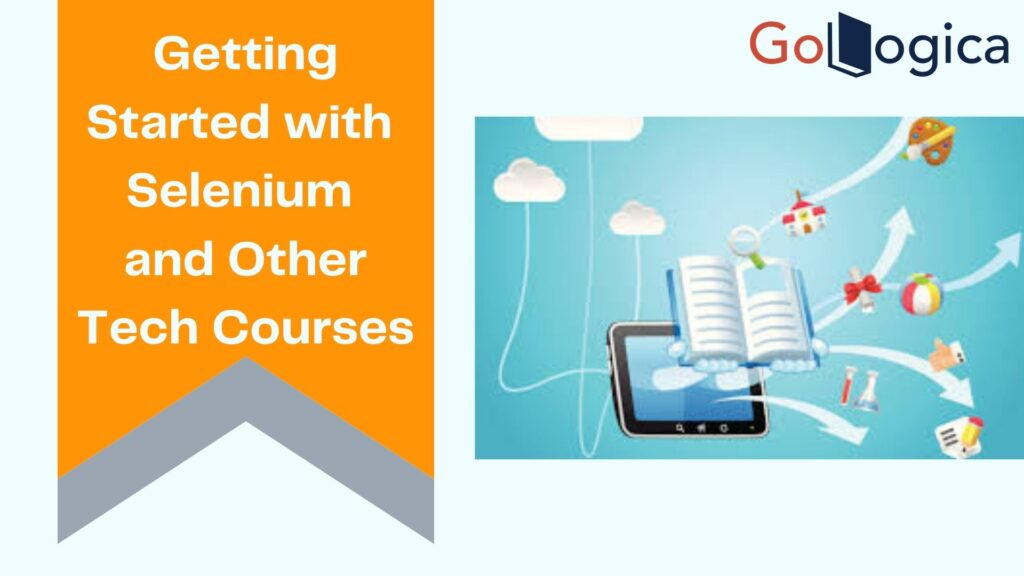
Why do I need Selenium Automation Testing?
In a scenario where a manual tester checks whether the signup page of the web application validates its input strings and registers as a user successfully in the latest versions of Chrome and Firefox. Let us assume that the signup page has these input fields such as username, email address, and password. The testers will follow these steps successively, on the latest versions of Chrome and Firefox.
- Enter the URL in the address bar e.g. www.example.com or signup
- Enter an invalid string in each input field i.e. email, username, and password
- In the database check whether the input strings were validated in contrarily with any previous values corresponding regexes.
- Enter ‘valid’ strings in each of the input fields and then click the button Sign Up
- “Welcome, with username” check whether this page has shown up when signed in.
- Look over that the system database has created a new user ID for the same username
- Mark the test ‘passed’ if it has passed the test, and mention ‘failed’ if the signup feature broke anywhere during the test. This is a very basic system test.
In reality, for any breakage testers are more likely to be checking all user workflows on www.example.com, as many Operating System browser combinations have to meet the benchmarked compatibility standards. Determined by the thoroughness of test cases and the number of manual testers, it may come by anywhere between hours to weeks to make sure that the web application is totally functional. At the current time product teams and developers will not have that sort of time to allocate for testing, but either they cannot release in a hurry comprehensive testing. This is why they amplify their testing with Selenium automation.
Selenium Automation Testing Tools
Selenium consists of a set of tools that facilitate the testing process.
How to Choose the Right Selenium Tool for Your Requirements:
Selenium IDE
- To acquire skills about the approach to automated testing and Selenium, which includes Selenese commands such as type, assert, open, clickAndWait, verify, etc. In addition to it, Locators such as id, name, xpath, css selector, etc.
- It executes customized JavaScript code using runScript
- In various formats will Export test cases
- To create tests with minimal or no prior knowledge in programming.
- Creating simple test cases and test suites that we can export later to RC or WebDriver.
- Testing a web application against Firefox and Chrome only.
Selenium RC
- Designing a test using a more demonstrative language than Selenese
- To run tests on different operating systems against different browsers, except HtmlUnit.
- By using Selenium Grid, deploy your tests across multiple environments.
- To test your application contrarily with a new browser that supports JavaScript.
- Testing web applications with complex AJAX-based scenarios.
Selenium Grid
- Simultaneously running your Selenium RC scripts in multiple browsers and operating systems.
- To route a huge test suite, that requires to complete in the present time possible.
WebDriver
- Designing your test case while we use a certain programming language.
- Execute tests on the HtmlUnit browser.
- To test applications that are rich in AJAX-based functionalities.
- Creating customized test results.
Which Browsers can we run Selenium Tests on?
Throughout the years since it was first open-sourced, others have contributed to the Selenium project by building on a third-party driver for specialized browsers like BlackBerry 10 and HtmlUnit, in addition to bindings for integration with the development frameworks like PhantomJS, Qt, etc. Nearly all desktop and mobile browsers today have built-in support for automation testing with Selenium. Consumer browser vendors like Firefox, Internet Explorer, Chrome, Safari, and Opera evolve and ship their browser’s drivers.
What are the advantages of Selenium?
- Test scripts can be written in any of the programming languages such as Java, Python, C#, PHP, Ruby, Perl & .Net.
- Tests can be carried out in Operating Systems like Windows, Mac, or Linux
- Using any of these browsers i.e. Mozilla Firefox, Internet Explorer, Google Chrome, Safari, or Opera all the tests can be carried out.
- Integrating with tools like TestNG & JUnit for managing test cases and generating reports.
- To achieve Continuous Testing, it can be integrated with Maven, Jenkins & Dockers.
But there are also a few disadvantages namely,
- Selenium can be used only to test web applications. Testing desktop applications or any other software cannot be done.
- Performing testing on images is not possible. For image-based testing, we need to integrate Selenium with Sikuli.
- There is no native reporting facility. By integrating a few frameworks like TestNG or JUnit we can overcome this issue.
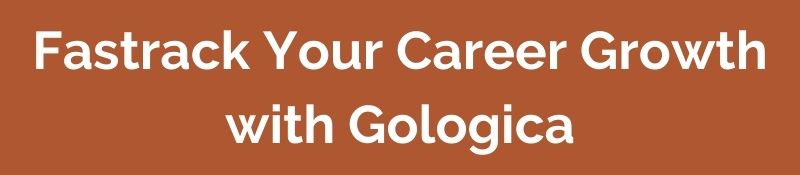
Conclusion:
Selenium has come a long way from its initiation to what it is available today. Selenium 4 is the latest and the highest version of Selenium lately. To make programming faster, easier, and more efficient, it has come up with a lot of new features like new easier-to-use IDE and W3C compliance. Languages supported by Selenium include C#, PHP, Python, Java, Perl, and Ruby. Currently, Selenium Webdriver is most popular with Java and C#. Right before you learn the concepts of Selenium, basically you should have an understanding of java or any other object-oriented programming language. Thus, knowing or learning any of the languages then it would be easier to understand the concepts of Selenium. In addition to this, you should also have prior knowledge of software testing techniques like automation testing, functional testing, performance testing, etc. If you are interested in building your career as an automation engineer look into Gologica’s Selenium Training course and gain insights into Selenium and its workings. Happy Learning, Enroll Now!!











