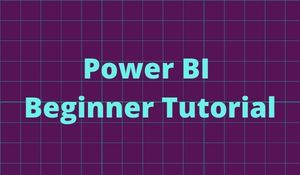
Power BI is one of the most popular Data Visualization and Business Intelligence tools, which converts data from various data sources into interactive dashboards and BI reports. It is a collection of applications, that provides multiple software, connector, and software services like Power BI Desktop, Power BI service based on Saas, and mobile Power BI applications which are available for different platforms. To consume data and build BI reports these sets of services are used by business users. Power BI desktop application is used to create reports, while Power BI Services which is Software as a Service (SaaS) is used to publish the reports, and Power BI mobile app is used to view the reports and dashboards.
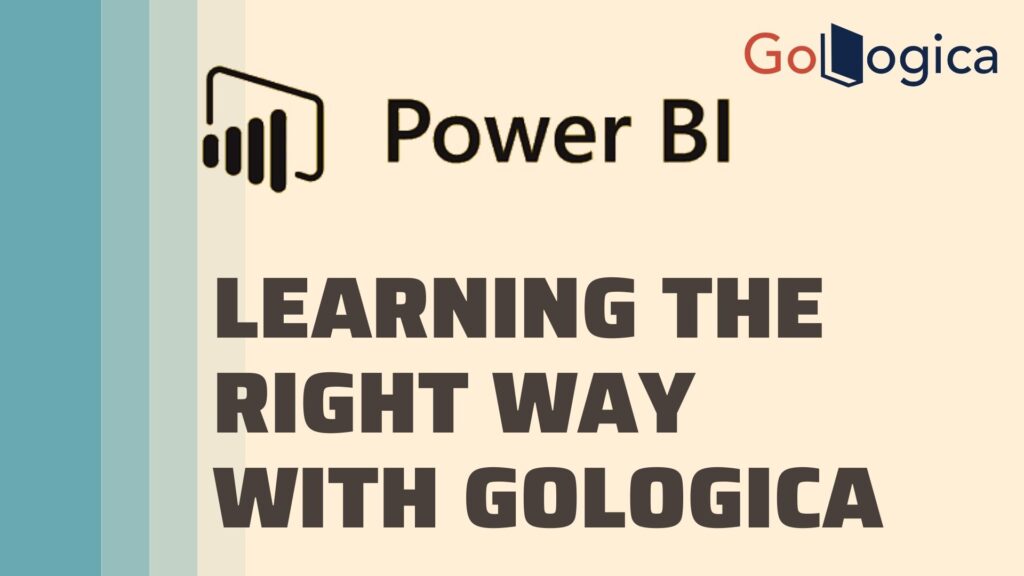
What is BI?
The BI term stands for Business Intelligence. It is a collection of tools and methods that uses a data-driven decision support system (DSS), which helps you to analyze the data and provide actionable information. It works on ETL processes that are extraction, transformation, and loading data into a database, including data mining, online analytical processing, and business reporting.
Business intelligence refers to the technologies, applications, and enactment for the collection, integration, analysis, and presentation the business information. The purpose of business intelligence is to support better decision-making. It helps the business manager, corporate executives, and other users in making their decisions easily. Most organizations use business intelligence to improve their performance and operations efficiently. At times it is also used interchangeably with briefing query tools, books, reports, and executive information systems.
Why Power BI
Important reasons to use the Power BI tool in today’s time:
1. In Power BI Real-time analysis can be done on the data sources by setting up a direct connection. Data refreshing keeps the data updated on a real-time dashboard.
2. By using the Quick Insights option within your data we can quickly search for important insights and datasets.
3. Through Power BI we can connect to other services such as SQL Server Analysis Services (SSAS), Microsoft Excel, etc. It comes up with pre-built dashboards and reports for SaaS solutions.
4. Regularly updates the community to provide features for dashboard visualization.
5. Power BI imparts a quick deployment, hybrid configuration, and secure environment.
6. Power BI is a current software using the latest technologies like column store databases, cloud computing, HTML 5.0, mobile apps, etc. It is persistently getting updated with the latest feature which helps in keeping Power BI popular.
7. It makes Power BI enterprise-ready as it establishes a connection to on-premises data sources like SQL Server, makes data transfer secure, scalable, and reliable technology, and uses a secure channel to access the data through data gateways.
Who uses Power BI?
Power BI is quite easy to use where within a few clicks you can create attractive visualizations for your business and its users they no longer depend upon IT personnel for transforming, gathering, and analyzing data. In fact, Non-Technical users can also use the tool, well which is the maximum used by Technical and Data Analyst professionals.
Power BI Features
List of interesting features of Power BI:
- Custom visualizations
- Data sources or data connections
- Datasets
- Dashboards
- Filters
- ad hoc reporting
- Trend indicators
- (OLAP) Online Analytical Processing
- Navigation pane
- Natural language Q & A box
- Ad hoc analysis
- DAX functions and formula
- Content packs
- Authoring interactive reports
- Office 365 app launcher
Power BI Tools
The following are some essential tools of Power BI, as shown below:
- Power Pivot: This tool layout services to use for analytics to model data that is taken from the in-memory data source
- Power Query: We make use of this service to search, access, and transform data from public or internal data sources.
- Power View: Using these tools for analysis and to graphically represent data using visuals.
- Power Map: usage of maps in a Power BI report comes up with tools and capabilities to visualize Geo-spatial data or information in the 3D model in a map.
- Power BI Desktop: Import data from a data source, prepare it and transform it and utilize it in visualizations to create reports where it is a development tool for Power View, Power Query, and Power Pivot in Power BI Desktop.
- Power BI Website: Avail oneself to create dashboards from reports, share the dashboards with other Power BI users, and studying data within the report by using the Power BI Website
- Power Service: The data gets refreshed at regular intervals from the on-premises and cloud-based data sources. It also enables the sharing of workbooks and data views with other users.
- Power Q&A: You can make use of this by searching for your data or discover insights by entering queries in natural language, and it instantly understands your query and gives back relevant results.
- Data Management Gateway: Manages periodic data refreshes, data feed viewing, and table exposing.
- Power BI Mobile apps: Android, Windows, and iOS mobile devices support the Power BI mobile apps. Through mobile hosted Power BI, business users view and interact with the reports and dashboards published on a cloud service.
Companies who use Power BI
Worldwide it has gathered a huge customer base Power BI is gaining popularity rapidly and it is relatively a new business analytics software in the market and there is rapid growth. Here is a list of a few names that use Power BI.
- DELL
- Capgemini
- Nuevora
- Agile BI
- Data Bear
- Accenture
Users of Power BI
Power BI users are categorized into four groups according to the motives of the usage of Power BI. Lists are:
1. Analysts:
Analysts use Power BI to study them to discover valuable insights in the data and develop reports, dashboards, and data models. To make reports and conduct analysis they extract data, make a common dataset, and cleanse and prepare that data while offering a wide range of data sources.
2. IT professionals:
IT professionals centrally manage all the Power BI services and users. On the whole, it is concerned with the scalability, availability, and security of data.
3. Developers:
The major roles of developers are to create custom visuals, embed Power BI into other applications, create reports, etc. They are responsible for all the technical work.
4. Business Users:
Business users are always updated with the latest information which helps in taking important decisions at an instance. These are the common users who study the reports and dashboards available to share with them on the Power BI website or on mobile applications. If any error occurs in data, they also set an alert for any changes in the notification.

Conclusion
Like any other software, Power BI has its own set of functions and features of visualization. It is the business solution to visualize large and complex data and obtain insights from it. For users, it is easy and user-friendly with no initial experience also as highly skilled users. Once you have a basic understanding of Microsoft Office, using the data available you will be able to create interactive graphs in your reports. Anybody considering implementing their business information collection system should utilize Power BI. It is scalable in nature as it allows for any specific organization which is not restricted in the size of the company. It can be used by any organization from small teams utilizing a single connector to large organizations processing data through a number of connectors and external data sources. Learn the Power BI commands, functions, and other concepts in-depth with the Power BI Certification Training Course with Gologica. Happy Learning Enroll now!










