
Cloud computing can be redefined as how the latest / modern applications can be designed. Instead of application creations as monoliths, the cloud technology can also allow the users/customers to be broken down into minute, smaller, microservices decentralization. Every service can be communicated with one another via asynchronous messaging or application programming interfaces (API). This type of architecture can often allow the applications to scale more conveniently by adding new instances of the services whenever there is an increase in the demand (scaling-out) and can remove examples of services if the demand is reduced (scaling-in).
The applications of cloud computing platforms have grown fabulously and tremendously popular in recent years, by revolutionizing how businesses work their revenue streams. It is estimated that more than 77 percent of businesses use cloud solutions in their computing infrastructure.
What Is meant by Microsoft Azure in the Cloud Computing?
There are many more cloud computing platforms in the market, but Microsoft Azure stands number one in that. Microsoft Azure cloud platform can be used to choose at the enterprise level and is used by 95 percent of the top 500 organizations/companies.
Microsoft Azure which was formerly known as Windows Azure was released by Microsoft in 2010 as the public cloud services platform where the customers/users could test, deploy, build, and manage all the applications with the cloud-based data centers of Microsoft. The servers that can make up these data/information centers are scattered across more than 140 countries and still growing rapidly. Microsoft Azure offers services hosted on multiple domains, like Database, Compute, Networking, and Content Delivery.
What Is Azure Used For?
The solutions that the companies/organizations/enterprises can build on Microsoft Azure include below:
- Platform as a Service (PaaS)
- Infrastructure as a Service (IaaS)
- Software as a Service (SaaS)
Azure is flexible, quick, and—most importantly for organizations/companies/enterprises—affordable to the cloud platform. But what exactly can you do with Microsoft Azure? Below are some examples of Microsoft Azure solutions:
Application Development
Users can create web applications in Microsoft Azure. Users can also host the application on Microsoft Azure.
- Software Testing
- App Hosting
- Virtual Machine Creation
- Users/customers can also test applications on Microsoft Azure
- Virtual Hard Drives
- Add virtual machines to the IT infrastructure by using Microsoft Azure
- Integration and Synchronization
- Expand your fleet of virtual machines
- Business Intelligence
- Microsoft Azure lets you integrate cloud-based applications
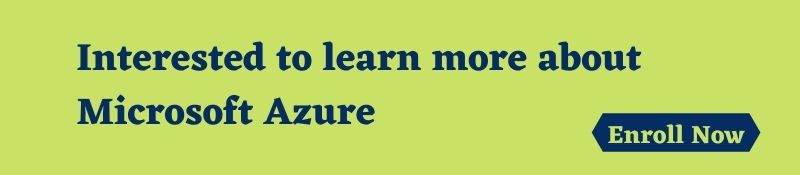
Microsoft Azure is defined as a powerful business intelligence tool that can be used to allow the customer/user to capture the essential/important metrics that can be used to measure the activities of your website.
These solutions of Microsoft Azure can be available on many other cloud platforms as well, including AWS. Moreover, Microsoft Azure has various unique features that can make the Microsoft Azure certification or Azure architecture training worthwhile, which we’ll go into later.
What Is meant by Microsoft Azure Architecture?
If you are looking to apply for the job of Azure Architect or perhaps get training for Microsoft Azure, it is very essential first to know and understand what exactly the Microsoft Azure architecture is.
It is very similar to that of other cloud platforms, often Azure depends on the virtualization technology, which can be emulated by computer hardware in the software. This can be also made possible by the fact that most of the computer hardware works by setting the instructions that are encoded directly into the silicon. By using the instructions of the mapping software in emulating the hardware instructions, virtualized hardware can also be used as the software to function with the“real” hardware.
The Cloud providers often maintain various data/information centers, and every have many hundreds (if not thousands) of physical servers that can be used to execute virtualized hardware for the users/customers. The architecture of Microsoft Azure can run on a massive collection for the servers and for the networking hardware, which, in turn, can host a multiple and complex application collection that can control the configuration and operation of the software on these servers.
| Learn more information from the GoLogica “Microsoft Azure Training“ |
This type of complex orchestration can make Microsoft Azure so powerful. It can also ensure that the customers/users can no longer have to spend their time maintaining and upgrading computer hardware as Microsoft Azure takes care of it.
Microsoft Azure Features
Given below are the features of Microsoft Azure:
Host and Develop Mobile and Web Applications
Microsoft Azure is an ideal platform for hosting, developing, and managing mobile and web applications, making them adaptive and autonomous with features like AutoScale, automatic patch management, and integration for on-premise applications.
Automatic patch management can free up time that the user/customer would otherwise spend managing the infrastructure by allowing the user to focus on developing the core features of the applications. Meanwhile, AutoScale which is a feature integrated into Microsoft Azure Web Applications, will adjust automatically your resources on the user traffic by saving money outside of peak hours. Finally, Microsoft Azure links the web applications to an on-premise application which can be used to allow the stakeholders to access the resources within the firewall.
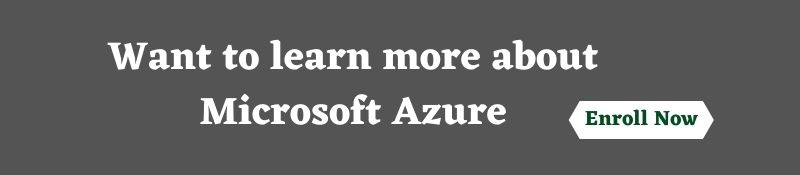
Improved Disaster Recovery and Backup
Microsoft Azure offers flexibility, advanced site recovery, and built-in integration. The cloud-based nature of Microsoft Azure will make it innately flexible by allowing the customer to back up their information/data in any of the operating systems, virtual programming language, or location. Microsoft Azure can also allow the customer/user to set backup schedules every day, monthly, weekly, or any of the possible schedules.
Site recovery features of Microsoft Azure’s site can enhance the tape backup systems by offering offsite replication with minimal operational costs and onsite maintenance. Microsoft Azure can also store three backups of your information/data in three different locations in the information/data center, by having three backups in the remote information/data center.
Integration with Active Directory
Microsoft Azure can often be integrated with the customer’s Active Directory and can supplement the identity capabilities and existing access. It also gives your DNS improved security, worldwide reach, and centralized management.
Microsoft Azure is very unique in its ability to extend the customer’s Active Directory environment’s reach worldwide while maintaining direct control. Except for Microsoft Azure, there are no other cloud platforms that can expand the domain controller’s reach to the consolidated management of the Active Directory.
Conclusion:
If you have various sites, you can use cloud applications like Microsoft Office 365, Microsoft Azure integration with the Active Directory will give you a centralized tool for managing access to your suite tools. Hope this article helps you. Any questions? Comment below.
Related Articles:
🎯 Latest Microsoft Azure Fabric Interview Questions – 2025
🎯 Windows Azure Interview Questions and Answers
🎯 Microsoft SCCM 2012 Interview Questions and Answers
🎯 SharePoint Administrator Interview Questions and Answers
🎯 A Beginners Guide to Microsoft PowerApps
🎯 A BRIEF HISTORY OF SSIS EVOLUTION
🎯 Advanced Concepts on MS Build










