
What is an Enterprise Cloud?
An enterprise cloud is a unified IT operating environment that melds private, public and distributed clouds, providing a single point of control for managing infrastructure and applications in any cloud. The enterprise cloud delivers a consistent, high-performance and seamless experience for both cloud operators and consumers of cloud-delivered services and applications. The enterprise cloud is a model for IT infrastructure and a platform service that delivers the advantages of public cloud services for enterprise applications without compromising on the value provided by private data center environments.
Why use an Enterprise Cloud?
With enterprise cloud, IT can drive simplicity for multi-cloud governance with an open approach that values flexibility and optionality. It empowers end-users with self-service of on-premises and public resources and automates deployment and management of applications across multiple environments while maintaining governance and control. The enterprise cloud also unifies governance across all cloud environments and teams for optimal resource utilization and compliance.
What Makes This Cloud Different From Public Clouds Aws, Azure, Etc.?
AWS and Azure datacenters are controlled by Amazon and Microsoft respectively, and for the most part, your data sits outside your datacenter. Further, they force users to build and deploy applications that conform to their processes and architectures. An Enterprise Cloud enables you to get the best of both worlds: a public cloud experience in your datacenter that lets you choose best in breed technology that suits your business, and where you can seamlessly manage data and workloads in the public cloud when you need to.
What is a cloud platform?
In simple terms the ‘cloud’ is the ability to host a software platform or service from a remote location that can be freely accessed and used anywhere via Internet access. With no downloads or version updates, it’s far more cost effective and provides users with more options than traditional software packages.
Is Enterprise Cloud Just For Enterprises?
An enterprise cloud is designed specifically for enterprise needs, and is tailored to meet the requirements of both existing enterprise applications and next-generation applications. The beauty of Enterprise Cloud is that it democratizes cloud technologies. Companies get the same cloud benefits, irrespective of the organization’s size.
Who uses an Enterprise Cloud?
Companies of all types in a wide variety of industries are adopting an Enterprise Cloud platform including those in healthcare, retail, financial services, manufacturing, federal agencies and many more. Within enterprises, adoption is being driven largely by IT departments looking to modernize data centers. They’re seeking the benefits of the cloud, its services, and SLAs, along with the security and control that they’ve grown accustomed to within the datacenter. The Enterprise Cloud provides the best of both worlds to meet these needs. Simultaneously, business owners or app owners are adopting the Enterprise Cloud with the goal of taking their products to market quickly without being delayed by IT.

What applications run in the enterprise cloud?
Enterprise Cloud is well-suited to run the applications that businesses have come to rely on from legacy apps to modern cloud-native apps that are served on mobile devices. Some prime examples of applications commonly run in the Enterprise Cloud are:
- Business-critical applications: Oracle databases and E-Business Suite, SAP Business Suite, Microsoft SQL Server, Microsoft Dynamics, IBM DB2 and many others
- Messaging and collaboration applications: Microsoft Exchange and SharePoint, as well as unified communication solutions such as Cisco UC, Avaya Aura, and Microsoft Skype for Business
- Server virtualization and private cloud: Multi-hypervisor support for VMware ESXi, Microsoft Hyper-V, and Nutanix AHV virtualization
- Big data and cloud-native apps: Splunk, Hadoop, MongoDB, elastic, and more
- Virtual desktop infrastructure (VDI) and application virtualization
- Remote Office and Branch Office (ROBO) deployments
- Dev/Test Apps: Puppet, Docker, Chef
What are the components of the enterprise cloud?
- Unified Governance models are the policy-centric instantiations of the single control plane discussed earlier in this chapter.
- Full-stack infrastructure and platform services deliver turnkey infrastructure for any app at any scale, anywhere, delivered through a combination of on-premises data centers and public cloud services.
- Zero-click operations and machine intelligence deliver operational simplicity through automation and insights.
- Rapid elastic consumption allows businesses to buy and use only the IT resources they need, and non disruptively scale when demands grow enabling an OpEx model within and outside of the datacenter.
- Integrated security and governance covers the entire infrastructure stack across private and public clouds, leveraging automation to maintain a security baseline.
- Application-centric mobility lets businesses place and move applications anywhere, with no infrastructure lock-in.
Is the enterprise cloud based in hardware or software?
It’s all about the software! Software is what enables multicloud operations. Enterprise Cloud software converges private, public, and distributed clouds, bringing greater simplicity to infrastructure and application management, irrespective of the hardware you pick be it Nutanix, HP, Dell, Cisco, Lenovo, or IBM.
What is the nutanix Enterprise cloud?
Nutanix Enterprise Cloud combines the agility and simplicity of the public cloud, with the security and control you enjoy within the datacenter. Built on the industry’s leading hyperconverged infrastructure (HCI) technology, it integrates compute, storage, virtualization and networking in a full-stack solution that runs nearly any application.
What are the different types of enterprise cloud architecture?
Most organizations have already adopted some form of enterprise cloud solution and many more are following suit. As these organizations move applications and services to the Cloud, they must choose an enterprise cloud architecture that meets their needs. There are four common models for enterprise cloud, each with its own advantages and use cases.
PRIVATE CLOUD
Private cloud architecture is one where all hardware and software resources are used by one organization. Some organizations choose to develop their own private cloud infrastructures in-house. Others choose to partner with a managed service provider who hosts and secures the private cloud hardware and networking infrastructure.
PUBLIC CLOUD
Public cloud services are offered by cloud service providers over the Internet and are available to anyone who wishes to subscribe. A few of the top public cloud service providers today include Amazon Web Services (AWS), Microsoft Azure, VMware Cloud on AWS, and Google Cloud. These companies control large data centers with sizable pools of virtualized computing resources.
The main difference between private and public cloud is whether available computing resources can be leveraged by different organizations. If the Cloud has restricted access to all resources to one organization, it’s a private cloud. If the Cloud is open to the public, it’s a public cloud.
What’s the difference between Enterprise Cloud and Hybrid Cloud?
A hybrid cloud brings together elements of private and public cloud. The problem with traditional hybrid cloud is the dichotomy it presents: the latest and greatest public cloud solution on one side, and legacy hardware on the other. An Enterprise Cloud solution brings cloud technology on-premises and ensures that it behaves and operates similarly within the datacenter and the public cloud. It delivers the benefits of not just public and private clouds, but also distributed and edge clouds. Enterprise Cloud is also optimized for application management and automation hybrid cloud, less so.
What’s the difference between Enterprise Cloud and Public Cloud?
Public clouds like AWS and Azure are controlled by Amazon and Microsoft respectively, and for the most part, your data sits outside your datacenter. These clouds force users to build and deploy applications that conform to their processes and architectures. An Enterprise Cloud enables you to get the best of both worlds: a public cloud experience in your on-prem datacenter that lets you choose best in breed technology that suits your business, and where you can seamlessly manage data and workloads in the public cloud when you need to.
What is nutanix cloud?
Nutanix enables seamless hybrid and multi-cloud expansion through native integration with public clouds. Unlike the traditional approach of building piecemeal integrations onto a legacy foundation, Nutanix creates a flexible basis that lets you run and manage any app in any location from a single platform.
What is nutanix used for?
Nutanix melds public and private cloud operations to enable powerful hybrid clouds. IT teams can seamlessly manage applications across clouds, including Amazon Web Services (AWS), Google Cloud, and Microsoft Azure.
What is the Nutanix platform?
Nutanix is a hyper-converged infrastructure pioneer that markets its technology as a building block for private clouds. Initially targeting VMware customers, Nutanix branched out after VMware released its own Virtual SAN hyper-converged platform.
What are Nutanix Clusters?
Nutanix Clusters delivers a Hybrid and Multicloud platform with the flexibility, simplicity, and cost efficiency needed to run applications in private or public clouds, operated as a true single cloud. Nutanix Clusters runs the core Nutanix HCI stack including Nutanix AOS, AHV and Prism, along with all Nutanix products and services, on bare metal EC2 instances on Amazon Web Services (AWS) allowing you to easily migrate or extend applications from private clouds to AWS.
What is unique about Nutanix Clusters?
Nutanix Clusters packages a networking integration to connect your on-premises environments and public clouds without any network overlay complexity. Nutanix Clusters delivers both application mobility and license portability across clouds addressing both technological and business challenges to cloud migration. Nutanix Clusters also provides a unique one-click to hibernate feature that allows you to shut down and resume your EC2 bare metal instances, send the necessary data and metadata to storage buckets, on-demand when needed, resulting in more cost efficient operations.
Do other solutions integrate well with Nutanix?
Nutanix integrates well with other backup solutions, including:
HYCU
Rubrik
Cohesity
Veeam
The versatility of the hypervisor enables this freedom of choice and the flexibility that comes along with it. For instance, Nutanix can run with VMware vSphere and NSX without any issues.
What is hyper-converged infrastructure?
Hyper-converged infrastructure, or HCI for short, is the technology platform that allows for web-scale concepts and deployment in a smaller, on-premises environment. The platform has a truly distributed file system that incorporates data locality and the ability to scale in single node increments, eliminating storage and compute silos by converging them together. Because all of this is done in software, there is no dependency on specialized hardware FPGAs, ASICs, RAID Controllers, etc. which allows for faster innovation and simplified architecture. The last portion of convergence involves the collapsing of the hypervisor to allow for even greater simplification, resiliency, and performance.
How does Nutanix fit in with my existing 3-tier environment?
When you’re looking to add compute or storage, it’s usually because of growth in an existing application environment, or because of a new application needing to be deployed. Nutanix can easily fit with a new application, by simply deploying on the platform. For growth of applications, you’d want to move the application over to the Nutanix platform, and if it’s virtualized, it’s easy to do.
Can I use my current SAN with Nutanix?
You can, but you probably don’t want to. SAN architectures are bound by a single set of processing heads and require dedicated and complex configurations to setup and maintain. With SANs, the data is accessible only over the storage network, introducing unnecessary latency and complexity. Scaling also introduces additional complexity and management overhead from the “islands of storage” created when trying to scale. Nutanix scales linearly by utilizing a CVM (Controller VM) per node which provides the processing power for storage and also keeps the data local to theVM. Nutanix does not require a separate storage network, as the data sits on the same node the application does.
Can we run our enterprise applications on the platform?
Yes, you can run any application on Nutanix, despite what other vendors may say. Nutanix has numerous case studies and references running large mission critical applications in the Global 2000 space, including SAP, VDI, Splunk, Hadoop, and many others.
I heard that Nutanix is just for VDI? Is that true?
Initially that was true back in 2011. The main reason for this was because Nutanix solved a problem that had existed for VDI environments prior to that, namely the ability to start small and incrementally scale from 100’s to 10’s of thousands of virtual desktops. Since that time, VDI represents about 25% of the deployments on Nutanix.
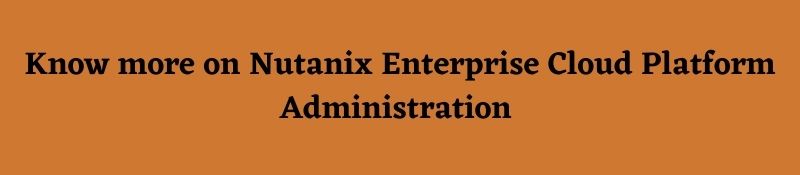
How does Nutanix work with Amazon Web Services, Microsoft Azure, Google
Cloud Platform?
Integrated into the Nutanix User Interface, Prism is a feature called Calm (Cloud Application Lifecycle Management). Calm allows the user to orchestrate and automate workload deployment regardless of whether the application is deployed on-premises or in the Public Cloud. Calm is also integrated into a Self-Service Portal which allows IT to define Projects for users to use approved IT Blueprints that they can deploy and manage which still remain under the supervision of IT. These application blueprints can be deployed to a Nutanix cluster on-prem or to a cloud provider like AWS, GCP, or Azure.
What hypervisors does Nutanix support?
VMware ESXi, Microsoft Hyper-V, Citrix Xen, and Nutanix AHV.
Who supports Nutanix software?
Nutanix provides all support for their software.
Can I run Nutanix software on my existing infrastructure?
Probably not. The Nutanix architecture has a strict HCL (Hardware Compatibility List) to keep quality and reliability high, and Nutanix has worked hard to certify Dell, HPE, and Cisco servers to be able to run Nutanix software. The likelihood of Nutanix going back and certifying older Dell or HPE servers is low.

