
What is Oracle Application Express?
Oracle Application Express (APEX) is a rapid application development tool developed by Oracle for developing rich database-centric applications. It first started as HTMLDB and was later renamed as Application Express, though it is often shortened to APEX. APEX is a free feature that can be enabled from Oracle database v 9.2 onwards. It means Oracle Application Express can be installed with the free version of Oracle 10g Express Edition. It is easy to create and run web applications that look professional and scalable. Of recent, there is increased interest in APEX skills.
What are the skills required for APEX Developers?
SQL, PL/SQL are essential. HTML, CSS, and JavaScript are good to have skills to understand and customize look and feel (themes, templates).
What are the uses of APEX?
Builds professional-looking web applications that are both fast and secure.
Can be configured to use Oracle SSO and EBS fnd_user repository.
Scalable for high user volume.
Runs on and lives in the Oracle database. APEX framework and metadata are stored in Oracle tables.
A lot of scope for customization of the application’s look and feel.
It is FREE. No licensing is required.
Deployment of application is as simple as ‘Export and Import’ if hard-coded references of values that change between environments are avoided.
The fast learning curve for developers to build applications.

Login to APEX_030200How will you enable SSO for the apex application?
Does APEX work with non-Oracle databases?
No.
Name the file where we configure the Oracle connection.
dad.conf (database access descriptor (DAD))
How did APEX Architecture work?
APEX is installed on the Oracle database (above 9.2 version), starting from Oracle 11g it comes pre-installed with the database. It is comprised of metadata in tables, pl/SQL code, and extensive JavaScript APIs.
The URL request from the browser is translated into an appropriate APEX PL/SQL call by either Oracle HTTP Server (Apache) with mod_plsql plugin or Embedded PL/SQL Gateway. This varies by the type of APEX installation on the Oracle database. After the data is processed, results are relayed back to the browser as HTML. This cycle happens each time a user requests or submits a page. The application session state is maintained in database tables.
APEX installation can be done in two ways. DBAs are more concerned about it than developers. But this determines how the URL is translated.
Oracle HTTP Server: In this three-tier configuration, mod_plsql in Oracle HTTP Server acts as a broker between a client web browser and the server database.
For each URL that is processed, mod_plsql either uses a database session from its connection pool or creates a new session on the fly and pools it. For mod_plsql to invoke the appropriate database PL/SQL procedure in a URL-processing session, you must first configure a virtual path and associate that path with a Database Access Descriptor (DAD).
A DAD is a named set of configuration values that specify the information necessary to create a session for a specific database and a specific database user/password. This includes the database service name and the Globalization Support setting (for example, language) for the session.
Embedded PL/SQL Gateway: This is a classic client-server architecture where an embedded PL/SQL gateway provides the Oracle database with a Web server and also the necessary infrastructure to create dynamic applications. The embedded PL/SQL gateway runs in the XML DB HTTP server in the Oracle database and includes the core features of mod_plsql, but does not require the Oracle HTTP Server powered by Apache.
Oracle HTTP Server is a known and proven technology; it has been used for self-service applications.
How does APEX integrate with the database?
Oracle Application Express is truly a database application. The IDE, the menus, and all of the screens you see in APEX are written in PL/SQL. The metadata for all of those screens, reports, and menus are stored in relational tables within the database. When you point your browser at the APEX URL, the Oracle HTTP listener (Apache +mod_plsql or the PL/SQL gateway, depending on the database version) receives that call and uses PL/SQL and the metadata stored in database tables to paint the welcome screen.
When you log into APEX you are using an actual database user ID. This user ID is associated with a role (or roles) within the database and these roles determine what access you will have. If you are an administrator, you have access to create users and workspaces. As a developer, you have access to create new applications. If you are configured as an end-user, you will be able to run one or more applications. Oracle Application Express is integrated with the Oracle Database as no environment is. If you need to extend the basic functionality of APEX, there is no need to learn additional languages or link in additional libraries. On the rare occasions you need to extend functionality, you’ll either use SQL for data access or PL/SQL when procedural code is required.
Related Courses
| Course Name | Enroll Now |
|---|---|
| Oracle Apex Training Course | Enroll Now |
| Oracle Database Vault Training | Enroll Now |
| Oracle IExpense Training | Enroll Now |
| ORACLE OSB TRAINING | Enroll Now |
| ORACLE PL/SQL TRAINING | Enroll Now |
What applications come with APEX?
The current version of APEX allows you to download pre-packaged applications for you to learn from and/or modify for your use. You can currently download (from Oracle’s Technology site):
Employee Directory Lookup– This is exactly what it sounds like.
Ask The Expert– Q&A Site ala.
Bug Tracker– Log and track bug reports.
Discussion Forum– Threaded chat, user management, and more.
Document Library– Multi-user document repository (Word, Excel, etc).
Project Issue Tracker– Define, assign, and report project issues.
Online Store– Catalog and shopping cart.
Software Projects– Project task tracker.
Are you Looking for Oracle APEX Online Training? Please Enroll for Demo Oracle APEX..! |
Who uses APEX?
If you are running on an Oracle database and you want to build a rich web application with reports, forms, charts, drill downs and dashboards with limited Java experienced developers in a short time frame, Oracle APEX is the most likely candidate for consideration.
What kind of activities you have done for Apex as Apex dba?
setup of the apex environment.
SSL configuration.
USER access.
security modal definition.
ad hoc issue and resolution.
patching/Performance.
How will you direct your application to use https instead of http?
create wallet from Apache home (wallet should be in a ready state)
configure ssl.conf file
restart apache
verify with opmnctl status –l
Which are the attachments that are platform-independent and become a part of the template?
Several attachments are part of the template form.
APPSCORE: This is a kind of attachment that comprises packages as well as procedures that are useful for all the different forms to create toolbars, menus, etc.
APPSDAYPK: This attachment contains packages that help control the applications associated with Oracle.
FNDSQF: This attachment has various procedures as well as packages for flex fields, profiles, message dictionaries, and also concurrent processing.
CUSTOM: This attachment helps extend the application forms of Oracle without causing any modification related to the application code. There are various kinds of customization including Zoom.
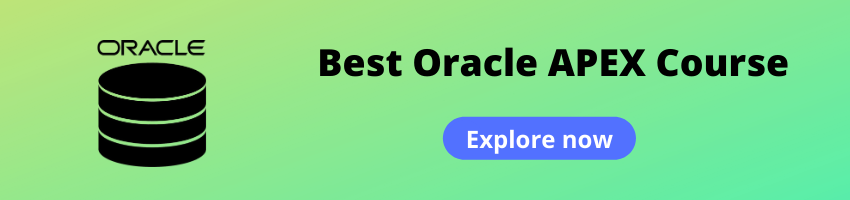
Which scripts are needed for the registration process for SSO?
regapps.sql
This is the first of a 3 part series on embedding files in your APEX application.
How are APEX Application components stored inside DB?
APEX allows you to embed static web files (CSS, JS, images, etc) into your application. This functionality removes the need to store web files on a web server which is required for some applications.
To upload your file into the application go to Shared Components > Static Files. Click the Create button. On the Create page you can upload a file and either associate the file to a specific application or no application.
Files associated with a specific application must have a unique filename within its parent application. It can then be referenced (most likely in a page template) using the #APP_IMAGES# substitution string. Ex: #APP_IMAGES#test.js
Files that are not associated with a specific application are available to all the applications within the workspace and can be referenced (most likely in a page template) using the #WORKSPACE_IMAGES# substitution string. Ex: #WORKSPACE_IMAGES#test.js
Files that are added to the application aren’t stored on the web server. They are stored in the database. For high-traffic applications, this may not be a great idea and you may want to look at storing them on a web server.
👉 Related Articles:
🎯 A Complete Guide of Oracle Apex
🎯 Updated Oracle Apex Interview Questions & Answers 2025











