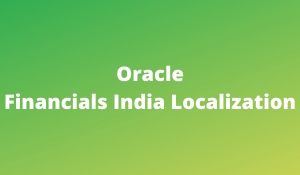
Oracle India Localization helps you to meet the Tax defaulting, calculation, and accounting requirements arising from the Central Excise, Customs, Sales Tax, and Income Tax (restricted to TDS and generation of FA schedule) regimes. India Localization also provides you with valuable information that can be used both for statutory and management reporting. However, it is very important to know how to implement the solution, to meet the requirements of your organization and Tax Authorities, effectively.
All of the setups described below are explained in detail in the Oracle Financials India Localization tutorial. The Procure to Pay (P2P) cycle is vital to an organization as in this process the organization buys and receives goods or services from its vendors and makes necessary payments. This business process covers the process of requesting, purchasing, receiving, paying for, and accounting for goods and services.
Scope
This tutorial provides the details of the Functional flow for the ‘Oracle Financials for India’ (OFI) Procure to Pay cycle from the GST point of view along with accounting entries. Prerequisite Setups
For the P2P cycle to work in the new GST architecture, the below setup needs to be defined:
- Regime
- Tax types
- Tax rates
- Tax Categories
- Tax Rules
- Tax Defaulting basis
- Item Classification
- Claim term
- Common Configuration
- First and Third-party Registration
Things you’ll learn here:
Defining Tax Regime
Defining Tax Type
Defining Item Classification
Party Registrations
Defining Tax Regime
A tax regime associates a common set of regulations, regime type, default information, fiscal classifications, tax calendar, tax authority, and registrations to one or more taxes with the same tax requirement rounding rule within this regime. The definition of the tax regime is classified as the parent setup for the ‘Regime to Rate’ configuration. The tax settlements and reporting are generally performed at the regime level.
You can use the tax regime setup window to define the tax regime code and name which is user-configurable so that it can be easily understood and changed. If any regime is merged tax regime is scrapped or the user has defined it wrongly etc., you can end date it . You can assign the regime type as transaction and withholding, so this regime’s tax type will be used for transaction tax or withholding tax calculation.
You can assign the tax calendar to determine the tax recovery schedule in tax recovery management. For example, if you define a specific claim term, the claim schedule as next financial year, the first day, of this day will derive from the tax calendar’s first day of the next financial year. You can assign the tax authority to update the repository and also in the generation of the tax authority invoices for settlement or at the time of validation for TDS taxes.
You can assign the conversion rate type at regime level which will default to each tax line accordingly. You are requiring set up the rounding rule which has setup driven at regime level with date effectively.
If you want to add more attributes to the regime setup, reporting code is necessary for you to set up.
Under the proposed India GST regime, it is recommended to create one GST regime. The regime configuration will be common for all business organizations across one Legal entity.
| Learn more information from the GoLogica “Oracle India Financials Localization Training“ |
Defining Tax Type;
You define Tax types based on their compliance requirements. Whenever a new tax type is introduced, you can define new tax types with an end date when it is no longer required or subsumed to another tax type. Map the Tax Type to a Tax regime with one too many parent-child relationships between a tax regime and tax type. Set up details for the taxes of a tax regime. Each separate tax type in a tax regime includes records for the attribute and accounting that are used to calculate and report on the tax
Tax types are defined carefully considering the compliance requirements for your organization. Classify the tax type as recoverable whenever a new tax type is created. This helps in taking the recovery of the taxes in the Purchase to flows and through recovery management.
Configure tax type applicable to abatement. In abatement the tax can be a portion of the normal tax or tax can be computed on a portion of the invoice. You can classify the tax type applicable for offset. Offset means the tax liability can be adjusted or canceled against the tax credit of any other tax type by setting up.
You define tax as reverse charge or self-assessed tax. In self-assessed tax, the tax liability is on the buyer and not on the seller. Credit for such taxes is taken on payment to suppliers or making payments to the tax authority. In the case of Order to Cash flows it is not charged to the customer and update liability and in the case of Purchase to Pay flows it will not be paid to the supplier.
You classify tax type as reportable only. If the tax type is classified as reporting tax then it does not update liability, recovery, Receivables, Payables, or generate any accounting entries. Use reporting tax type mainly for sales under bond register or exports under the letter of undertaking or for export sales.
You can enable the withholding tax applicable to let this tax type to used for withholding tax calculation only if this tax type’s regime is a withholding tax regime.
You can input the ledger operating unit, inventory organization, and location and can choose and assign the account combination for each tax type.
You can define the reporting code to better analyze or distinguish the attribute in tax type setup for reporting purposes.
Defining Item Classification
Taxes default based on the Ship From and Ship To along with the item classification, reporting code, and so on.
Define your item classifications to fulfill multiple industry requirements. These attributes decide if credit is taken on the item or if it is a tradable item. Item attributes are seeded values as they determine the applicability of recoverable tax.
The item attributes are the same across all the regimes.
The list of item classification are:
- Capital Goods
Imported-IND - Capital Goods
Indigenous-IND - Captive
Consumption Imported-IND - Captive
Consumption Indigenous-IND - Finished Goods
for Imported-IND - Finished Goods
Indigenous-IND - Others for Domestic
Market-IND - Others for
Export/Import -IND - Raw Material
Imported-IND - Raw Material
Indigenous-IND
The list of item attributes seeded are:
- Applicable
- Recoverable
- Abatement
- TARIFF_NO
- Status
Tax Calculated at Source item classification are mapped through Reporting Codes if there is a TCS solution.
Party Registrations
Setup party involved in your transaction, parties include:
First Party: All legal entities, legal establishments, and operating units in your organization that have a transaction tax requirement.
Third Party: Your customers and suppliers and their locations.
Under first party or third party, each tax regime using transaction processes needs to associate with it, which means operating unit and inventory and location owning tax content.
Related Courses
| Course Name | Enroll Now |
|---|---|
| Oracle India Financials Localization Training | Enroll Now |
| Oracle Field Service Cloud Training | Enroll Now |
| Oracle Apex Training Course | Enroll Now |
| Oracle SCM Training | Enroll Now |
| ORACLE SQL TRAINING | Enroll Now |













