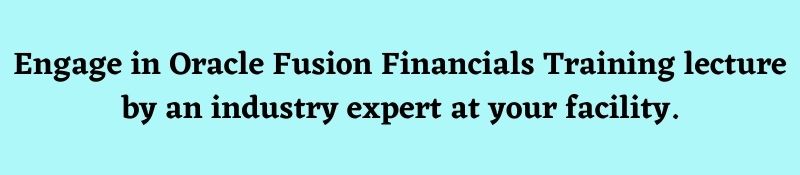Introduction:
The FSM (Functional Setup Manager) is used to implement all the applications of the Oracle Fusion via a consistent and standard process. Besides, the FSM manages the application design objects through application developers, which are considered the basic components of Oracle Fusion Applications, and modify and add the Oracle Fusion Applications functionality.

This article deals with the functions of Oracle Fusion Financials. Also, in this tutorial, we will look at Oracle Fusion’s FSM (Functional Setup Manager). Oracle acquired several products in taking the best features of the Fusion Apps. There are seven pillars for Fusion Application.
1. Human Capital Management
2. Financial
3. Projects
4. Supply Chain Management
5. Govt Risk and Compliance
6. Customer Relationship Management
7. Procurement
With the help of Functional Setup Manager, the companies/organizations can:
- Configure the Oracle Fusion Applications to match the business needs of a company/organization.
- Analyze and learn the implementation needs of Oracle Fusion Applications.
- Get complete visibility to setup needs through sequential and guided task lists.
- Enter setup data via direct user interfaces from the list of the tasks.
- Validating the setup by reviewing the reports of the data setup.
- Import and export to start the functional setup at various instances.
How to navigate to the Functional Setup Manager?
There are two ways to navigate the Functional Setup Manager:
- Through the settings and actions menu
- Through navigator menu
1. Through settings and actions menu:
- Click on the user name with which you have signed into the application.
- Then click on the settings and actions menu
- Go to Setup and Maintenance.
Related Blogs: An Overview of Oracle Fusion Receivables
2. Through the navigator menu:
- Click on the icon called “Navigator” at the top of the application in the Global area.
- Then go to Tools and click “Setup and Maintenance.”
One of the most vital points to be noted about the Functional Setup Manager (FSM) is its role because it can be accessed by the customers/users who have the privilege of administration. Not every customer configures the application using maintenance and setup of the work area. Especially, a user with roles like Application Implementation Manager or Application Implementation Consultant could configure the applications with the FSM (Functional Setup Manager).
Setup and Maintenance Work Area:
While you are navigating to the Setup and Maintenance work area by any of the above two methods, you will be taken to the home page of Setup and Maintenance.
Under the Implementations from the list of tasks on the left side, the implementation sequence would be shown: Configure, Plan, Import, Export, Maintain, Implement, and Transact. You can click on the links to go through the process to perform the tasks.
Configure: In this, the application details are configured. Also, all the tasks are configured offerings, in which you can configure the application features and settings.
Related Courses
| Course Name | Enroll Now |
|---|---|
| Oracle Fusion Financials Training | Enroll Now |
| Oracle Fusion Middleware Training | Enroll Now |
| Oracle Fusion CRM Training | Enroll Now |
| Oracle Fusion Project Portfolio Management (PPM) Training | Enroll Now |
| Oracle Fusion HCM Cloud Training | Enroll Now |
Plan: In this, you can plan all the application details.
Export and Import: From here, the settings of the configuration can be exported and imported between various instances, as long as they are of equal patch level or version. Here, the task is known to be “Manage Configuration Packages.”
Maintain: Here, it includes maintenance like error checking, reports, etc., which could be done by using the “Perform Maintenance Tasks.”
Implement: The several application projects called “Implementation projects” are managed using the “Manage Implementation Projects task.”
Transact: Here, the actual transaction takes place. The word “transactions” is the actual application operation to be run.
Related Blogs: Oracle Fusion Tax: Overview & New Features
Offerings:
The initial step is to select the offerings that are to be implemented. While you are scrolling down from the implementation process, you can witness several offerings that are available on the application’s implementation. You can click on each name of the offering to view the documents and contents that are related to the particular offering.
Configure Offerings:
For configuring the offering settings, just go to the “Configure Offerings” task under the implementations from the list of tasks on the left side.
You will be able to see the installed offerings will have the provisioned set of fields. It means that the offering has been user-provisioned.
To use the tasks and offerings associated with it, the checkbox under the implementation enables the field to be checked well. One thing must be noted checking the checkbox of the parent (Financial) is not enough alone. You would have to expand the name of the offerings for viewing the subdivisions. Then you have to check every individual box to have that enabled component for implementation.
Moreover, there are three levels to the modules’ offerings. They are its options, offerings, and features. To select the choice of the feature in the offer in the choice of the features on the icon “pencil” under the column “Select Feature Choices.” Once you have finished with the required features’ checkbox selection, click on the “Close” button.
Features of Fusion Application:
- In the R12, most of the concepts are still available in the Fusion Apps, having some additional features.
- Graphs and charts with various colors help in analyzing the trend. For example, a quick decision could be made if the graph shows the sales are going down.
- Parallelly, the multiple reporting requirement accounting can be done in the IFRS or GAAP.
- Also, at the same time, the user/customer can drill down to the journals/transactions level to see the transaction details.
- Role-based dashboards ensure to identification of the issues and priority to which require quick attention.
- The user could create the reports in a smart view based on the GL balance.
The reporting can be generated in various reporting needs, and if any exceptions are visible on the home page, it requires quick attention to solve the error. The services of the Oracle Cloud are available for Oracle Fusion Apps, and there’s no need to worry about software management or hardware management. The user/customer can have various options to select for Cloud services. If the users/customers feel that the premise or cloud services are not suited, then they can switch between the options with less effort.
Conclusion:
In Oracle Fusion, the Functional Setup Manager (FSM) is referred to as a centralized place where all the configurations are done for the customer/user. It is also known as the Maintenance and Setup work area. The FSM in Oracle enables implementation, efficient planning, and Oracle Fusion Applications deployment via self-service administration. Hope you have found the insights of Oracle Fusion Financials. Any Questions? Comment below.
👉 Related Articles:
🎯 An Overview of Oracle Fusion Receivables
🎯 Importance Of Oracle Fusion Cloud Technical
🎯 Guide on Oracle Fusion Financials
🎯 Oracle Fusion Applications – How it started?