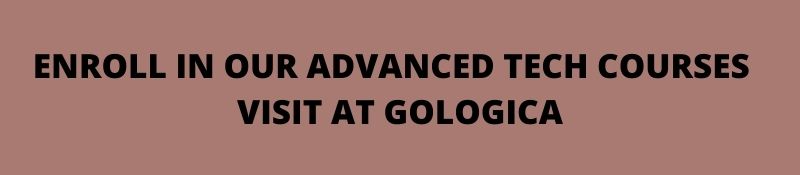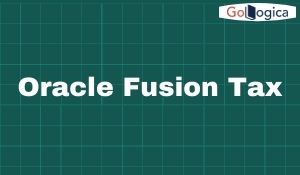

Introduction:
This article will discuss the tax architecture tiers like Tax Determining Factors, Tax Configuration, Services, Tax Configuration, and Tax Management.
Oracle Fusion Tax offers a global solution for managing transaction-based tax needs across the applications of Oracle Fusion. Oracle Fusion Tax often automates tax determination, transaction tax calculation, and tax reporting functions across various business documents like purchased requisitions, sales invoices, supplier invoices, and purchase orders. Users/customers can configure the transaction taxes quickly as per international and local tax needs.
States, countries, and federations across the world derive substantial income by taxing the transactions of the business. One of the major parts of operating costs complies with several transaction tax rules. There are various kinds of transaction taxes, including value-added tax (VAT), sales tax, customs duties, and Goods & Service Tax (GST).
Oracle Fusion Tax ensures that companies focus on tax calculations for transactions that include locations from taxing jurisdictions. The user-friendly interface aids in familiarizing rapidly with the details of transaction tax in the Oracle Fusion Tax.
Mentioned below are the tax architecture tiers:
- Tax Determining Factors
- Tax Configuration: Foundation
- Services
- Tax Configuration: Advanced
- Tax Management
Let’s know the complete details about the above tiers.
Tax Determining Factors:
It identifies the factors that participate in determining the individual transaction tax. In the tax determining factors, the taxability factors are:
- Products like books, food, furniture, and automobiles, with different tax arrangements.
- Parties to the transaction like vendors, companies, and customers.
- Business processes involved, like inventory management, purchases, and sales.
- Places of Delivery and shipment.
Tax Configuration: The foundation includes:
- Tax authorities and tax jurisdictions, such as Ireland and California
- Taxes like VAT, GST, sales tax, and tax regimes
- Tax rates with recovery rates
- Tax status of various transaction types, like nontaxable and taxable transactions
Related Blogs: Oracle Fusion Financials – Overview of Functional Setup Manager
Tax Configuration: Advanced tier:
The advanced tier of tax configuration leads from mainstream compliance into some specialist areas. For example, it includes setting up the tax rules in determining:
- Delivery and shipment detail
- Tax rates and recovery rates
- Tax regimes
- Registrations, both your vendors and customers
- Sales tax of a state versus national custom tax
- Tax basis that results from the above combinations
The tax recoveries are calculated based on some other factors. It is known that tax recovery uses the Services tier in returning the recovery or appropriate tax for the product to the requesting entity. Some other services include partner integration and setup services. The third-party partners of the tax deliver some external data like tax rates.
Related Courses
| Course Name | Enroll Now |
|---|---|
| Oracle Fusion Financials Training | Enroll Now |
| Oracle Fusion Middleware Training | Enroll Now |
| Oracle Fusion CRM Training | Enroll Now |
| Oracle Fusion Project Portfolio Management (PPM) Training | Enroll Now |
| Oracle Fusion HCM Cloud Training | Enroll Now |
The tax Management tier includes:
- Configuration of data that is stored in the repository of the configuration. The tax records are stored in the repository of tax records.
- Related transaction data and transaction taxes are stored in the repositories of the tax and delivered along with the reports. Standard reports are offered that can be copied or used to customize the tax reporting needs.
The user can now account for, calculate, and report taxes centrally for all the taxes created in non-Oracle or proprietary software applications, using Oracle Fusion Tax. The user can easily conduct this whole process by subscribing to the Oracle Fusion Tax’s configurations and leveraging the entry options of the spreadsheet. An enterprise can only use the Tax Entry Repository or one of the taxable transaction spreadsheets to upload the data of tax transactions.
Also Read: Oracle Fusion Cloud Services
From external applications containing suppliers, customers, and some other tax calculation attributes, the user can simply enter journals for good volume transactions. For the imported transactions, the tax calculation is optional. As calculated by the external application, we can import the tax amounts or select to have the recalculated taxes.
One can use the spreadsheets of taxable transactions offered for the transaction data’s online validation for the lower volume transaction entry. These spreadsheets can be used for sales and purchase journals and transactions.
Use the taxable journals for recovery determination and tax calculation. By entering legal entity-specific and ledger data/information, the taxable transactions use third-party customer, business unit-specific data or supplier details, and many more tax attributes’ robust sets to determine tax.
Use the Upload Spreadsheet of the Tax Entry Repository for the imports of high-volume transactions. For interfacing the table with the uploaded spreadsheet of the Tax Entry Repository, we can load the spreadsheet data and the interface file for the scheduled import process, which are both parts of the External Data Integration for the feature of Oracle Cloud.
This feature offers capabilities to:
- To determine, report, and account for the tax transactions centrally, import good volume transactions from the external systems.
- Enter taxable journals or transactions with online validation to account for, determine, and report for the tax transaction centrally.
The benefit of the external and manual tax transaction spreadsheets is to report and process the transaction taxes designed via any legacy or external non-Oracle system and leverage the Oracle Fusion Tax configuration.
Now, the companies can report the transaction taxes at various tax points for sales and purchase invoices, including payment date, invoice date, goods delivery date, or invoice accounting date. This can be allowed to comply with report and tax regulations on taxes for sales and purchase transactions. If the tax regulations need to recover and determine taxes on purchase receipts, users can enable reporting on the tax receipt as Delivery with the tax point. Such types of taxes are reported on the receipt and are carried forward to enable accurate accounting payables.
We can update and review the tax determinants across the documents of the business in the order-to-cash and procure-to-pay flows. These transaction determinants are carried forward as the progress of the business document via its transaction life cycle.
Now, we can record a specific tax registration location and a number of the final discharges offered by the customers/users for a sales transaction to determine the taxes accurately. By providing all these details for a purchase transaction to the supplier, we can record the same set of details on the purchase order that can be passed to the downstream transactions. Suppose the supplier shipped from a location different from the site that he selected for the purchase order, which materially impacts the taxes. In that case, we can also record the ship-to-actual location on the subsequent or receipt invoice.
Conclusion:
Hope this article helps you to know the complete details about the new features and overview of the Oracle Fusion Tax. Still, if you have any queries regarding the Oracle Fusion tax, comment below. Happy Learning!
👉 Related Articles:
🎯 An Overview of Oracle Fusion Receivables
🎯 Importance Of Oracle Fusion Cloud Technical
🎯 Guide on Oracle Fusion Financials
🎯 Oracle Fusion Applications – How it started?
🎯 Oracle Fusion Cloud Services
🎯 Oracle Fusion Financials – Overview of Functional Setup Manager
🎯 Oracle Fusion HCM Interview Questions and Answers