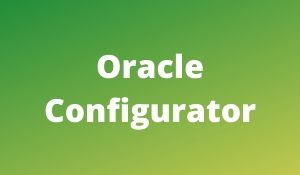
Oracle Configurator Developer is an Oracle product that enables you to rapidly develop a configuration model and a configurator.
A configurator is the part of an application that provides the user with custom configuration capabilities. A configurator is usually launched from a host application, such as Oracle Order Management or iStore, and displays the selected configuration model to the end user. During an Oracle Configurator session, an end user makes selections and specifies requirements for the product or service being configured. At the end of a configuration session, the Oracle Application dialog page is displayed before the host application returns to the foreground. Oracle Configurator collects the customer’s requirements and, using the Model definition and rules you defined in Configurator Developer, ensures that the end user creates a valid configuration.
Things you’ll learn here:
Launching Oracle Configurator Developer
Hierarchical Structure
Run-time Oracle Configurator
Identifying your product Data
Building a Configurator Model
Integration
Launching Oracle Configurator Developer
Configurator Developer. You then select Oracle Configurator Developer from the list of available applications.
Oracle Configurator Developer consists of a Repository and a Workbench. These areas provide the tools you use when creating and maintaining configuration models.
Hierarchical Structure
Oracle Configurator Developer displays many objects, such as the Model, configuration rules, and a generated UI, in a hierarchy. This structure shows how elements are related to each other and indicates which objects contain other objects. When an object contains other objects, a parent-and-child relationship exists between them. For example, within a Model, Component A contains Feature X, Y, and Z. In this relationship, Component A is the parent and the Features are its children.
In this guide, each object within the Model structure is called a node. The node at the top of this structure is always a Model and is called the root node. The Rules area of the Workbench and the User Interface area of the Workbench also display objects in a hierarchy (for example, rules, Folders, and UI elements), to indicate how they are organized and their relationship to other objects.
By default, Configurator Developer displays hierarchical data in a “collapsed” state, so only the root of the structure and the first level of nodes beneath the root are visible. You can expand or collapse sections of the hierarchy using the plus (+) and minus (-) controls, or apply the action to the entire structure by clicking Expand All or Collapse All. In the Main area of the Repository, for example, you can expand any Folder that contains one or more Models, Effectivity Sets, Usages, or other Folders. Within each area of the Workbench, these controls appear next to any node that has children. For example, a Component that contains Features, or BOM Option Class that contains BOM Standard Items.
Run-time Oracle Configurator
The fundamental elements of a configurator built with Oracle Configurator Developer are:
- Model structure that organizes the parts of your product, such as an imported BOM Model.
- Configuration rules that constrain the relationships among parts of your product.
- A User Interface (UI) that optionally reflects the Model structure, enables end users to interact with the configuration model and defines the appearance of the run-time Oracle Configurator.
Oracle Configurator is integrated with Oracle Applications so that an end user can configure a product based on a Bill of Materials (BOM). Oracle Configurator dynamically creates a configuration model that reflects BOM Model rules, including parent-child, optional or required selections, mutually exclusive selections, and Quantity Cascade rules. In this case, the BOM Model is neither imported into the CZ schema nor published from the Configurator Developer; an end user configures the BOM Model using the Generic Configurator User Interface.
Identifying your product Data
To build configuration models using Configurator Developer, you may want to use enterprise data from Oracle Inventory and Oracle Bills of Material, or a legacy system. You populate the CZ schema’s Item Master in the Oracle Applications database with data from Oracle Bills of Material by running a concurrent program.
If your data comes from Oracle Inventory Items and Oracle Bills of Material, or an external data source, you must develop a mechanism for populating the Configurator import tables and a plan for refreshing the import as required. Your Database Administrator (DBA) may prepare existing enterprise data for import.
Building a Configurator Model
There are two approaches to creating a configuration model in Oracle Configurator Developer:
- Self-contained mode
- Integrated mode
In both modes, you build a configuration model based on item structure and data. If you are working in the self-contained mode, you create the Item Master and build your Model, configuration rules, and User Interface entirely within Configurator Developer. You might choose to work this way if you are building a small-scale demonstration or prototype system.
Many real-world configuration models involve working in the integrated mode. Configuration models that are created in integrated mode are based on products defined in Oracle Bills of Material. You import the BOM Model into the CZ schema, optionally build the Model structure and define rules in Configurator Developer, and then deploy the configuration model. After an Oracle Configurator end user configures the item, it is passed on to Oracle Order Management for order fulfillment and downstream processing by other Oracle Applications products.
Integration
Oracle Configurator can be called from many different host applications. For a complete list of applications that support Oracle Configurator, see the current release or patch information for Oracle Configurator on MetaLink, Oracle’s technical support Web site.
If the Oracle Configurator is embedded in an Oracle Applications product (such as Order Management or iStore), there might not be any additional setup required after running the Oracle Applications Rapid Install process. However, some additional setup may be required to launch the embedded configurator in a non-Oracle Applications product.
If the Oracle Configurator is embedded in a custom Web application, the host application must generate the initialization and termination messages that start and stop the embedded configuration session.
👉 Related Articles:
🎯 Overview of Oracle Integration Cloud Service (OIC)?


