
Objective:
Both Salesforce and SAP provide the systems of CRM to the users. How to choose the best CRM between the two options? And What are the various services that Salesforce and SAP offer to the users? In this article, we will discuss the differences between Salesforce and SAP along with their pros and cons.
Although Salesforce and SAP both offer CRM software to the user, both are still much different from one another. Salesforce is known as the earliest cloud-based company in providing CPA software, and SAP has started SaaS-based CRM. Before understanding their differences, let us have a complete introduction about Salesforce and SAP.

Salesforce:
- It is a Software as a Service (SaaS). There is no requirement to install the server or software to work on. Customers can sign up simply on the Salesforce website and start running the instant business.
- Salesforce was founded by Parker Harris, Marc Benioff, Frank Dominguez, and Dave Moellenhoff in 1999. It was started as a CRM software, but it offers several software solutions and products to developers and users.
SAP:
- SAP (Systems, Applications, and Product) is one of the popular ERP software for data processing. A single SAP system may manage and handle the business activities and share the standard data to all the users within a company.
- It offers Customer Relationship Management (CRM) tools for marketing and sales.
Related Courses: Salesforce Admin Training
Salesforce vs SAP: Differences
The below discussion shows the comparison of Salesforce and SAP.
Salesforce CRM:
- Salesforce supports Windows, Apple OSX, and Linux Operating systems.
- Out of 8819 customer reviews, Salesforce CRM has a 4 star rating.
- Salesforce SCM pricing is a monthly subscription that can be changed per customer every month.
- Mostly, Salesforce uses the deployment model which is cloud-based, and the on-premise might not be supported.
- Salesforce gives 24/7 toll-free support to the users.
- No one needs to pay the additional amount to avail the Salesforce premium features.
- The guide for beginners is provided for the customers by Salesforce and included in the subscription fee.
- Salesforce responded to the online case submission in two days.
SAP CRM:
- SAP CRM supports Windows, Apple OSX, and Linux Operating systems.
- Out of 107 customer reviews, SAP cloud has 3 star ratings.
- SAP CRM offers a monthly subscription per user for the cloud based system. The user has to pay the license amount in advance for the on-premise system.
- SAP CRM uses on-premise deployment and cloud-based deployment.
- SAP CRM also gives 24/7 toll-free support to the customers.
- No additional charge for the SAP for the perceptual license support.
- For SAP CRM, you have to purchase the module of online training and certification.
- It provides support based annually on the license contract.
User interface: Salesforce offers better configuration and interface solutions than SAP cloud.
CRM for Sales: Both SAP CRM and Salesforce CRM provide almost all sales features, including leads, opportunities, etc. Whereas SAP offers better integration with the SAP ERP in which integrating Salesforce with SAP ERP will become so difficult for the customers.
CRM for Industry Components: SAP offers several offers and great deals of industry-related components, including CRM systems. At the same time, Salesforce targets the CRM-based components.
CRM for Better use: When compared to SAP CRM, the CRM of Salesforce is very much in demand because of its user-friendly and easy usability UI.
CRM for Integration: Salesforce offers several tools, and it has well-known APIs for quick integration to work with applications. Let’s take an example; it offers customer service and marketing automation platforms. Besides, Salesforce has acquired Mulesoft, a provider of the services of application integration software. It also offers various environments like Platform-as-a-Service. When it comes to SAP, it offers hybrid cloud access for the customer element, which is a separate cloud service for the API integration and the SAP cloud. There’s also an instance for the open-source platform-as-a-service (PaaS). Also, the SAP sales cloud is integrated with the SAP hybrid e-commerce platform that can share the same code base by making cost-effective integration.
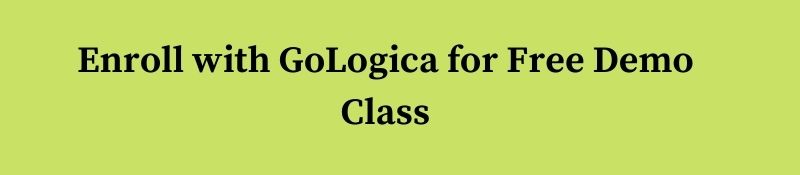
CRM for Customer Support: Both SAP and Salesforce CRM systems offer toll-free customer support to their customers. Salesforce has created a wide range of end-user communities that can share ideas and support the customers. Most organizations offering third-party services have opted for Salesforce for the practice when compared to the sales cloud of SAP.
CRM for Implementation: Salesforce has come earlier in the market that can offer the applications of software-as-a-service and has remained committed to that cloud-based approach.
CRM for Customization: Salesforce is very well known for offering several customization tools, especially for the application of CRM. Some of the application development tools like the Salesforce Lightning are simple for the end-users who are about constructing the application for employment on their own.
CRM Pricing: Salesforce offers various functions and features on various pricing levels with a minimum of 25 USD per month for a user with some fundamental functionalities. In order to avail much more features as per the business requirement and type, one must have to pay more.
In the case of SAP, it is available at the list price of $75 per month for a customer on the basis of contractual terms. Compared to Salesforce, SAP is not cost-effective, and in a few cases, it’s not easy to purchase the license.
CRM for features and add-ons: Salesforce offers many features within the CRM software. It also offers a wide range of App stores that are available for some additional modules like Marketing automation tools. SAP has launched an application marketplace for customers. It also provides packaged application software.
Related Courses: SAP BPC Training
Email Utilities: Email utilities are the tools that can allow the customers to track the emails like how many emails are opened and how many are site clicks, and some other kind of data. All these tools help the customers identify the ROI on the particular campaigns and have to apply the changes to the efforts of future marketing based on collecting the data from past experience.
Conclusion:
Salesforce offers quick access in tracking the customer emails from any of the email apps like Hotmail, Gmail, etc. Customers can automatically capture all the customer interaction with the email campaigns, then all those interactions with the appropriate opportunity, contract, or account for nurturing in the future. Hope this article helps you to know the complete differences between Salesforce and SAP. Still, you have any queries, feel free to contact Gologica or call 8296960414.











