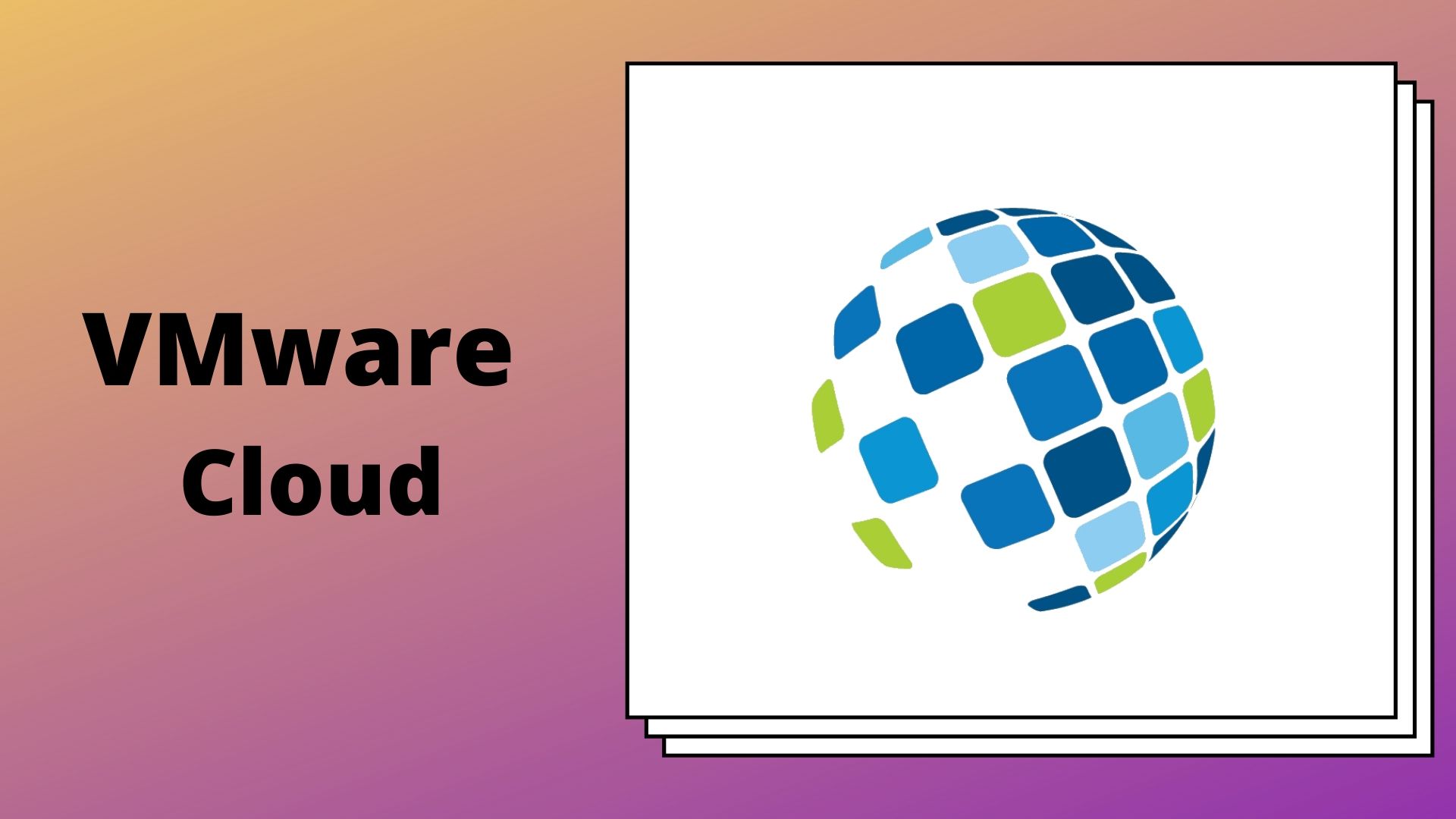
Explain vCloud Suite
vCloud Suite combines with multiple VMware components to give a complete set of cloud infrastructure capabilities in a single package, including virtualization, software-defined datacenter services, disaster recovery, application management, etc.
What are the storage and availability in vCloud Suite?
The storage and availability in vCloud Computing Suite includes
- Storage DRS:It place and load balance virtual machines based on storage capacity and I/O latency
- Storage vMotion:It employs proactive, non-disruptive storage migration to reduce virtual machine storage I/O bottlenecks and free up valuable storage capacity
- Application HA:It gains high availability that is bound to specific applications
- Data Protection: Based on EMC avamar, it deploys a back-up and recovery tool
Why should an enterprise consider hybrid cloud?
Public cloud adoption is mainstream, driven by the need for greater agility and faster innovation. That’s why today, 60 percent of large enterprises are running workloads in the public cloud5, and 48 percent are using multiple public clouds6. Hybrid clouds integrate the public cloud with on-premises infrastructure and can give IT the ability to strategically choose where they want to run their workloads.
What is a ‘best-in-class’ hybrid cloud?
Many organizations want to run IT workloads on-premises and in public clouds, while taking advantage of existing teams, skill sets, and tools. This requires seamless integration and a common operating platform across on-premises infrastructure and the public cloud.
What should enterprises keep in mind when considering a hybrid cloud strategy?
- How can I avoid creating a new cloud silo?
- How can I ensure operational consistency and simplicity?
- How do I get the maximum leverage out of my existing investments in skill sets and tooling?
- How can I better control, manage, and secure these environments and my workloads?
- How do I provide enterprise-class application SLAs consistently across private and public clouds? How do I ensure compatibility with applications between on- and off-premises?

What is VMware Cloud on AWS?
VMware Cloud on AWS is a vSphere-based cloud service that will bring enterprise-class Software-Defined Data Center (SDDC) software to the AWS cloud, with seamless access to AWS services. VMware Cloud on AWS is powered by VMware Cloud Foundation™, a unified SDDC platform that integrates vSphere, VMware vSAN™, and VMware NSX® virtualization technologies, and is optimized to run on next-generation, elastic, bare-metal AWS infrastructure.
How does VMware Cloud on AWS benefit enterprises?
VMware Cloud on AWS combines the best of VMware and AWS to enable customers to realize significant benefits including:
- Best-in-class hybrid cloud capabilities – Leverage marketleading VMware technologies across compute (vSphere), storage (VMware vSAN), and networking (VMware NSX) optimized to run on next-generation, elastic, bare metal AWS infrastructure.
- Simple and consistent operations – Rapidly provision and scale AWS resources that are operationally consistent with vSphere-based clouds—on demand.
- Cloud-scale flexibility – Powered by the same platform that powers an enterprise’s VMware technology-based, on-premises data centers, VMware Cloud on AWS delivers workload portability across clouds with no complex and time-consuming application re-platforming required.
- Operated and supported by VMware – All software components of this service are fully certified and supported by VMware. VMware will be responsible for the patches and upgrades of the infrastructure software components.
What purchase options will be offered for VMware Cloud on AWS?
Organizations will be able to purchase dedicated clusters that combine VMware software and AWS infrastructure, either on demand or as a subscription service.
How can vSphere administrators maximize the value of VMware Cloud on AWS?
The more software-defined a data center using VMware technologies is, the more valuable VMware Cloud on AWS becomes. Adopting VMware Cloud Foundation on premises is the easiest and fastest way to integrate a VMware Software-Defined Data Center (SDDC).
It includes vSphere, vSAN, NSX, and automated lifecycle management, and provides all the foundational components to unlock the maximum value of the hybrid solution, when paired with VMware Cloud on AWS Upgrading to vSphere 6.5 on-premises (minimum requirement is vSphere 6.0U3c) will be required for ensuring hybrid operations.
You say that I can vMotion an application from vSphere to VMware Cloud on AWS. Why haven’t more solutions been validated at this stage?
The 120+ validated solutions represent the set of partners that have self-initiated validation on the VMware Cloud on AWS service to provide additional assurance to their customers. However, the vast majority of solutions supported on vSphere also work in VMware Cloud on AWS environments. The few that don’t work have specific dependencies to specific vSphere capabilities that are not supported on VMware Cloud on AWS.
These include:
- You cannot modify the ESX configurations as these are managed by VMware as part of its Infrastructure as a Service;
- You can’t build your own networks using the Distribution Virtual Switch.
- You can’t install custom kernel modules
What are the advantages for customers if they use VMware Cloud on AWS validated solutions?
With VMware cloud on AWS validated solutions you can confidently extend your on-premises solution capabilities to the cloud, with consistent user experience and functionality.You can also seamlessly integrate validated solutions with VMware Cloud on AWS to accelerate your journey to a hybrid cloud solution.
Why do some solutions not work on VMware Cloud on AWS out of the box?
Some solutions use APIs that are incompatible with VMware Cloud on AWS. Some actions, such as trying to store Virtual Machines in the root folder rather than the workload folder, often cause compatibility issues.
While some issues are easy to identify and resolve, others are more challenging. For example some solutions want to create their own networks or modify datastore access, which requires implementation changes for VMware Cloud on AWS compatibility. If a TAP partner encounters issues, we work with them to find a solution to the problem.
What is the validation process?
Third-party solution providers test their application on VMware Cloud on AWS, making any required changes, before declaring support for their solution. The validation process can take as little as a few days, but some solutions may take longer. The TAP team provides access to VMware Cloud on AWS instances for partner testing under the TAP program.
Why are some solutions listed as certified?
We’ve deemed some solutions must pass a more stringent testing process including joint cooperation between the solution provider and VMware, this is referred to as certification. For example, backup solutions must go through a certification process. Certification includes regression testing of a solution with every quarterly release, to ensure continued operation.
Can a customer simply install the same binary they have installed on-premises, on VMware Cloud on AWS?
Please check with your vendor to ensure compatibility with VMware Cloud on AWS. Solutions may have an updated version for VMware Cloud on AWS.
Is it VMware’s responsibility to fix a third-party solution that is not working on VMware Cloud on AWS?
The VMware Cloud on AWS’ Service Level Agreement only covers the VMware Cloud on AWS infrastructure and VMware’s own solution add-ons. While we will make every effort to keep you running, the third-party solution provider is responsible to provide support.
What are the types of extensions in VMware?
- .nvram: It is used to stock the virtual machine state BIOS of an organization.
- .vmsd: It provisions the metadata and information of the snapshots in an organization.
- .vmss: It supplies the virtual machine postponed state.
- .vmx: It accumulates the primary formations in the virtual machine.
- .log: It is used to save log file for VMware to see glitches during the process of installation.
- .vmdk: It is used to simulate the disk file to stock the virtual machine gratify.
- .vmsn: It is used in storing the snap state. It can supply both occupied period and consecutive state. It provisions the team data formation.
What are the limitations and requirements of a Content Library?
The following are the limitations and requirements of a Content library:
- Every library consists of a maximum of 256 items.
- The size of single storage is up to 64TB.
- For every 24 hours, the sync is happening.
Define Limit, Share, and Reservation in VMware?
Limit: It is defined as the Host cycle consumption without crossing the defined value.
Share: It specifies the importance or relative priority of virtual machine access in a given resource.
Reservation: It is a value that defines in the form of memory or CPU that can be available for the virtual machine to start.
Explain Cluster in VMware
Cluster in VMware is a logical grouping of multi ESXi hosts. It allows you to add or delete the host from the cluster. It also provides a feature like HA, DRS, on the cluster.
What are pluggable devices which can be added while Virtual Machine is running?
You can add HDDs and NIC while Virtual Machine is running.
What is the use of Promiscuous Mode?
Promiscuous mode is useful when you want to run a virtual machine with network sniffers helps you to capture packet of that network. Moreover, if the promiscuous mode set to accept, all the communication is visible to all the virtual machines.

What is Cold and Hot Migration?
When you migrate powered off or suspended, it is known as cold migration. When you migrate your running power on virtual machines, it is known as hot migration.
What is the purpose of using Virtual Machine Port Group?
Virtual Machine port group helps for Virtual machine communication.
Give three reasons for using VMware Workstation
Three reasons for using VMware workstation are:
- Enables the user to run more than one operating system on a single system
- Saves the existing OS configuration in the form of virtual machines.
- Allows you to work on different OS without switching between them.










