
BMC Remedy is a powerful and excellent tool that is used through the entire organization. It is one of these critical applications on which operations run. Each and every activity is tracked and managed by the Remedy tool. IT and Non-IT operations are carried by this tool. It is extensively used software throughout the IT Industry. Remedy tool is used for incident management and there are several categories bound with SLAs (Service level agreement) which ensures the closures.
It is additionally used for change management across the organization for different environments which make sure all the processes are followed.BMC Remedy tool is best-suited for a mid to giant-scale organization. Once it is correctly established and all the departments are using it efficiently then its benefits have no limit. All IT operations, I guess, can be managed through BMC Remedy and Outlook. It can be used for incident management, change management, knowledge articles, and problem management.
AGENDA ON BMC
ARCHITECTURE
BMC SIGN-ON PRODUCTS
BMC INTEGRATIONS
INTEGRATION METHODS
DEPLOYMENT APPLICATION
FUNCTIONS
BMC REMEDY ITSM PROCESS DESIGNER ARCHITECTURE
The BMC Remedy ITSM Process Designer application functions on the basis of process inheritance. A method within a BMC Remedy ITSM application inherits workflow rules from a method template that was once designed through the use of BMC Remedy ITSM Process Designer. When you raise a new ticket or request in a BMC Remedy ITSM application, you can choose (or a system can automatically select) a process template. The process template is selected relying on the category, type, and item fields, of the request, or any other field combinations that you define. BMC Remedy ITSM Process Designer uses a user interface primarily based on Java Swing as the graphical tool for designing and deploying processes. You launch the Java graphical tool from a browser via using Java Web Start technology.

After you associate the process with the request, the BMC Remedy Action Request System Java API generates a set of tasks, dependencies, service level agreement targets, actions, and related fields validation for that request. The tasks are assigned to the business groups based on the information stored within the process definition. The task name, type, category, description, and assignee are copied from each process template task to the corresponding task record in the BMC Remedy ITSM applications. After a process template is deployed, it is stored in different BMC Remedy AR System forms, which includes TMS: Task, as configuration data. To execute its process steps, BMC Remedy ITSM Process Designer uses the filter API plug-in. A method should be set to a status of Live before it can be used for a BMC Remedy request. The process name should additionally be mapped to the type of request. The BMC Remedy ITSM Process Designer integration into the BMC Remedy ITSM Suite provides this ability through using either the service request definition (SRD) for service requests or by way of using the BMC Remedy ITSM Process Mapping form for BMC Remedy ITSM requests. At run-time, and after the process is invoked, the filter plugin known as Abydos Remedy Integration Daemon (ARID) works as a workflow engine to control the execution of the processes. The workflow engine makes use of a thread pool to concurrently execute different processes. When an end-user creates a request for which a mapping has been defined, the ARID filter plugin creates an instance of the Live technique against that request. The ARID plugin then manages the progression of the process instance, inclusive of any actions that are defined with it.
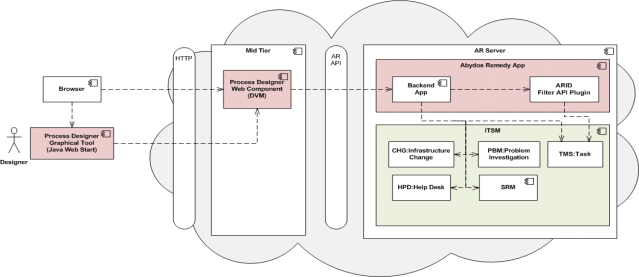
For BMC Remedy OnDemand, BMC Remedy ITSM Process Designer communicates with the DVM plugin through the usage of XML over HTTP to run create, read, update, and delete (CRUD)operations on the BMC Remedy AR System server. The DVM then communicates with the BMC Remedy AR System server by using the BMC Remedy AR System Java API.
When the BMC Remedy ITSM Process Designer client is installed on-premise and is not provided through BMC Remedy OnDemand, it communicates with the BMC Remedy system server via the usage of the BMC Remedy AR System Java API. End-users can see the progression of the process instance for their request through the Process Tracker servlet, which shows the process with each task color-coded to indicate the individual status. BMC Remedy ITSM Process Designer is tightly built-in with the BMC Remedy ITSM and BMC Service Request Management applications to execute the back-end run-time processes. To allow the invocation of the BMC Remedy ITSM Process Designer back-end run-time processes, BMC Remedy Process Designer workflows and UI components are added to the BMC Remedy ITSM and BMC Service Request Management forms.
BMC SINGLE SIGN-ON PRODUCTS
BMC has the following two single sign-on choices that assist the BMC Remedy ITSM Suite.
1.BMC Remedy Single Sign-On: BMC Remedy Single Sign-On also gives various authentication options to customers. For now, BMC Remedy Single Sign-On can be integrated with BMC Remedy AR System, BMC Remedy Mid-tier, BMC Remedy with Smart IT or MyIT, and BMC Analytics for BSM.
2. BMC Atrium Single Sign-On: BMC Atrium Single Sign-On offers customers the capability to select between unique authentication protocols such as SAML v2, Kerberos, and so on. BMC Atrium Single Sign-On server and agents provide the necessary integration into BMC products. Such integration ensures that newly added protocols are also available without any product changes.
BMC REMEDY ITSM INTERFACES
BMC Remedy ITSM applications each provide a set of interfaces that can be used for integrations between applications.
BMC Asset Management interfaces
BMC Asset Management offers a set of interfaces that other applications can use to combine with the BMC Asset Management application. Interfaces to BMC Asset Management consist of interface forms and web services. The BMC Atrium CMDB API can be used for creating, modifying, and deleting CIs and relationships.
BMC Change Management interfaces
BMC Change Management affords a set of interfaces that other applications can use to integrate with the BMC Remedy Change Management application. These interfaces consist of a set of BMC Remedy AR System forms that provide the ability to define, query, and modify both change requests and release requests. The interfaces additionally consist of web services interfaces that are built on these forms to furnish a mechanism for interacting with the BMC Change Management application using web services. The interfaces, including web services, are available for both the Change Management and Release Management modules.
BMC Service Desk interfaces
BMC Service Desk offers a set of interfaces that other applications can use to integrate with the Incident Management and Problem Management elements of BMC Service Desk. These interfaces consist of a set of BMC Remedy AR System types that provide the ability to define, query, and modify incidents. They also include web services interfaces that are built on these forms to provide a mechanism to have interaction with the Incident Management feature using web services.
INTEGRATION METHODS
You can integrate applications with BMC Remedy ITSM using any of the following methods:
Web services client: Web services are the most efficient way of integrating with BMC Remedy ITSM, due to the fact they eliminate the need to create API applications. With web services, you use a web services client to access the web services functions available in BMC Remedy ITSM (customers, however, can select to enhance their own web service client application). For example, an event occurs in an event-based system that causes the web services client to connect to BMC Remedy ITSM and create an Incident, Problem, Change, or Purchase Order ticket.
BMC Remedy APIs: Using a variety of BMC Remedy APIs (Java API, C API, and Plugins), you can integrate a third-party application with BMC Remedy ITSM. Using the field reference tables listed under the Developing integrations part of the application documentation you can determine what fields are needed to create, modify, and query Incident, Problem, Change, and Purchase Order tickets.
For example, if you use a third-party application to identify incidents in a system, however have no way of monitoring them, you can access BMC Service Desk: Incident Management from the third-party application and create an incident ticket by way of the BMC Remedy APIs.
BMC REMEDY DEPLOYMENT APPLICATION
The BMC Remedy Deployment Application allows you to promote your workflow customizations and data effectively and reliably across environments. Moving of data and code from one environment to another is a frequent procedure that can be very time-consuming. BMC Remedy Deployment Application offers a single method for easily promoting best practice customizations, consuming much less time for implementations.
The BMC Remedy Deployment Application plug-in presents the following capabilities:
- Ability to import and export definitions and data
- Ability to call the Analyzer module to validate that a package meets the required standard
- Ability to add a checksum to the package if the package meets the package requirements
- Ability to affirm the checksum for a package
- Ability to encapsulate the contents of a package into a single zip file
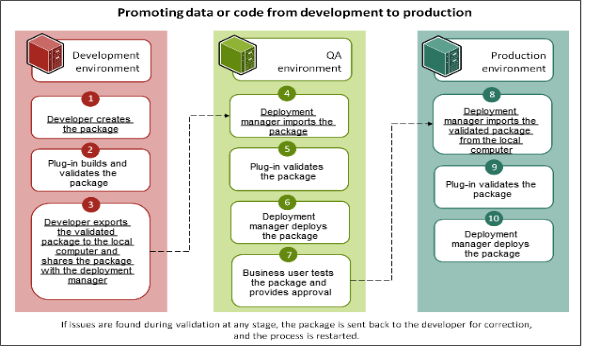
FUNCTIONS
Submit functions:
Submit functions are used to create a record; for example, opening a form in New mode, then saving it as a new record. Each subsection describing submit functions can incorporate the following tables:
Required input field values
These fields are required and a record is no longer created if they have null values.

Optional input field values
These fields are not required to create an entry, however, they would possibly need to be populated, depending on the status the entry to be created. (See the Notes column in each table for more data about specific fields).
Fields set through workflow
The values in these fields are generated through workflow that is caused by the input fields (required and optional) only. When using web services, they are not exposed to the user. For example, the Priority field value is calculated when you populate the Impact and Urgency fields. When a record is created successfully, the newly created record ID is returned.
Modify functions:
The creation of work log entries is the only workflow triggered by a modified function. When using web services, if there are populated fields in the major form that you choose to modify, specify these values in the corresponding web service fields.
Query functions:
The query functions are web service-specific operations. When the use of web service functions, you ought to specify the ticket number on which to query (< module>Query_Service ), or a legitimate AR System qualification–if you query from a listing of entries (< _module>_QueryList_service ). The “LIKE” operator can be used in the qualification of an unlimited character field length , this kind of field is stored as a CLOB in the database. An instance of such a field is the ‘Justification’ field on the Purchase Requisition.










