
Introduction:
WordPress is defined as an open source Content Management System (CMS), that can be used to allow the users in building dynamic blogs and websites. WordPress is considered as the most popular blogging system which is used to allow the customizing, updating, and managing the website from the CMS back-end and the components. This article will let you know the basics of WordPress using which you can create and modify the websites with ease. This article is divided into multiple sections for convenience. Each of these sections consists of related topics.
What is meant by (CMS) Content Management System?
It is defined as the software that can be used to store all the information / data such as photos, texts. Messages, documents, videos, music, etc. and is available on your website as well. It can also be used to help in publishing, editing and modifying the website content.
Initially, the WordPress was released on 27th May, 2003 by Mike Little and Matt Mullenweg. It was announced as open source in 2009.
Features of WordPress:
User Management − It is used to allow managing the user data / information such as the role changing of the users to (contributor, subscriber, editor, author or administrator), create or delete the user, and change the password along with user information / data. The role of the user manager is its Authentication.
Media Management − It is the managing tool for the media folders and files, in which one can easily organize, upload, and manage the media files on the website.
Extend with Plugins − Many of the plugins are made available those are provided with the custom functions and features in accordance with the users requirements.
Theme System − It allows modifying the site view and functionality. It includes images, stylesheet, template files and custom pages.
Multilingual − It is used to allow the translation of the entire content into the language which can be preferred by the customer / user.
Search Engine Optimization − It is used to offer various tools for search engine optimization which makes on-site SEO easy.
Importers − It can be used to allow importing information / data in the posts. It can also import the comments, custom files, post tags and pages.
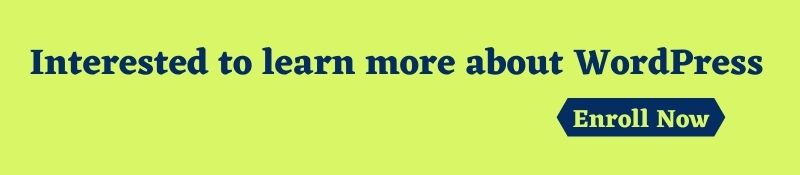
Advantages of the WordPress:
- CSS files are modified in accordance with the design as per users / customers requirements.
- It is defined as an open source platform which is available for free.
- There are multiple plugins and templates available for free of cost. The users can customize different plugins as per their requirements.
- It is very easy to do the content edits as it can be used by the WYSIWYG editor.
- It provides many SEO tools that are used to make on-site SEO very simple.
- Media files can be uploaded quickly and easily.
- Customization can be very easy related to the requirements of the users.
- It can allow in creating various user roles for the websites such as author, editor, admin, and contributor.
Disadvantages of the WordPress:
- By using multiple plugins the website may be heavy to load and it is very difficult to run.
- Most of the time software requirements need to be updated in order to keep the WordPress up-to-date along with the mobile devices and current browsers. Updating the version of WordPress leads to data loss, so a copy of the website backup must be there.
- PHP knowledge is must to make many modifications or changes in the website of WordPress.
- Formatting and modifying the tables and graphic images is very difficult.
WordPress System Requirements:
- Web Server −
- Database − MySQL 5.0 +
- LAMP (Linux)
- WAMP (Windows)
- MAMP (Macintosh)
- XAMP (Multi-platform)
- PHP Compatibility − PHP 5.2+
- Browser Support − IE (Google chrome, Firefox, Safari, Opera)
- Operating System − Cross-platform
Why is WordPress so popular?
After having a massive number of customers / users the WordPress has started to reach all of them, it may have left you wondering, How does it get so popular?

WordPress is defined as an open source Content Management System (CMS), that can be used to allow the users in building dynamic blogs and websites. WordPress is considered as the most popular blogging system which is used to allow the customizing, updating, and managing the website from the CMS back-end and the components. This article will let you know the basics of WordPress using which you can create and modify the websites with ease. This article is divided into multiple sections for convenience. Each of these sections consists of related topics.
A mixture of various factors must be taken into the account. The general viewpoint of the WordPress is a very simple way of blogging tool, and it is much more than what it has.
Due to the various WordPress facts, it is becoming free as an open source project, it can also allow anyone to develop its code related to the customer’s liking. It is also used as the tool having many features, thousands of themes, free plugins, widgets, and other tools as well.
All these features of the wordpress allow the user in creating any type of website, starting from personal websites or portfolios, simple blogs or job boards, ranging to e-shops, knowledge bases.
One more factor is that WordPress entirely supports all types of hosting platforms along with MySQL and PHP. On top the CMS can be constantly updated with various new versions that can be improved with security along with new features and good overall performance.
WordPress has a large community with dedicated forums all over the internet. The amount of data / information which is available and various WordPress tutorials can also make the WordPress as one of the easiest in using the content management systems all over the world.
Conclusion:
Hope this article helps you to know the complete details about wordpress. It is an open source Content Management System (CMS), that can be used to allow the users in building dynamic blogs and websites. WordPress is considered as the most popular blogging system which is used to allow the customizing, updating, and managing the website.Any Questions? Comment below.











