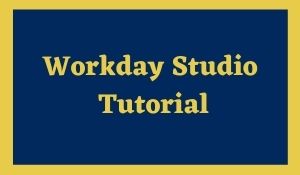
Introduction:
Workday Studio is considered a powerful development tool in enabling customers/users/partners to build experienced integrations from the Workday. These integrations may be deployed and can be run on your side on the servers of the integration in the center of Workday’s information/data.
Workday Studio can be integrated into an Eclipse-based environment which can permit Workday clients and have third parties in order convey, create, bolster, and troubleshoot their particular multiple and complex mixes in running in the Cloud of Workday. Unlike the EIB Integrated system, the Workday Studio can not be constrained to the data/information source, can be one change, or might be one goal. Rather, having the Workday Studio might be utilized in making the modern combinations that utilize multiple reports on the WWS (Workday Web Services).
Workday is defined as the cloud-based application that aids time tracking, human resources, payroll, and financial needs, of the companies/enterprises/organizations. Many Universities are using the Workday, it is because of the flexibility that the system offers, the focus on providing functionality in order to higher learning, and the combining nature of the design process and functions.
| Learn more information from the GoLogica “Workday Studio Training“ |
Learning Objectives of the Workday Studio
- Describing Integration Tools and Architecture.
- Build multiple Studio Assemblies.
- Describe Workday Studio and explain how it can be used in the integrations.
- WWS can be a Listing and use a Tester to call the WWS.
- Explaining the Consolidated Report uses of the user.
- Finding how to use XSLT in the Assembly.
When to Use Workday Studio?
If the integration that the customer/user is willing to develop has any one of the below characteristics, it can be a good candidate for the integration of the Workday Studio.
- Various data/information sources and the delivery needs.
- Complex looping logic based on dynamic data or external variables
- The efficiency and processing of the potential large data sets.
- Detection of Sophisticated change needs.
- Complex error scenarios to react differently to the error conditions.
- Need for rigorous source code/information control, debugging, unit testing, and other formal disciplines of the development.
- Required to enhance with the custom capabilities that can be implemented in Spring, Java, or a third-party service
- Required to establish related integrations for the services that can also offer an Eclipse-based environment
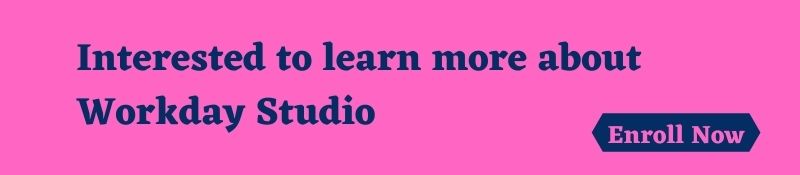
Workday Report Writer
From the perspective of a Workday Report Writer, the customer/user will learn how the business of Workday objects and information/data sources can access the report information/data. We will here to learn how to build custom reports to meet business requirements from various functional areas. Custom reports can allow the customer/user to analyze the real-time information/data that can be used as the data/information source for the integrations on outbound.
The software of the workday can be designed for a functional user. The User-friendly interface, in which the users take needed actions on the report output from the Report UI and they can also show security configuration as well from the real-time information/data.
Business transactions of the Embed report to provide the relevant information/data for making good decisions. This report can be used for outbound integrations which are reported as a good service and can be the mobile view as well
Workday Studio Integration
Integration of the Workday studio can be considered as the third level of Integration. We have three types of Integrations. They can be an Enterprise Information Builder (EIB), Cloud connect, and studio Integration, hence this will decrease multi-tasking, as the best example for the customer/user in integrating the sensitive information with the HCM, half of the measures are not possible. With one more example, the customer/user explains in detail if he/she is willing to Integrate a system of the security badge for only authorized employees such as the latest amber alert system, parking access, tax fillings, and many others can be done by a consultant of the highly trained studio. If the customer can master Integration, he/she can work easily with the studio.
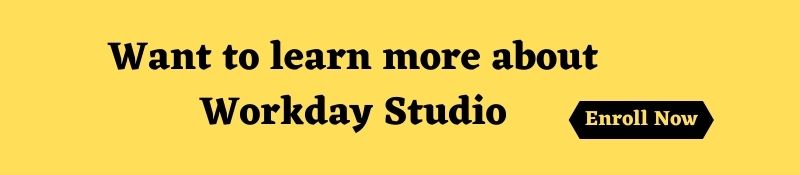
With the studio, the customer/user gets a low-risk management, when the user does integration with workday ERP data/information. By having HCM, half of the measure can not be possible. Once the customer/user plans, integrate the system of security badges. If the user/customer sets proper Integrations for the user’s / customer’s ERP system, one doesn’t have to get most of the errors. But, in fact,t every integration is correctly made.
Fundamentals of Workday Integration System
Workday Integration System introduces the customers / Users in order to have the tools and helps to maintain the system of Workday integration. Various technologies can be used to integrate with the Workday technology, which can help understand the limitations and strengths of each and everyone on how to consider using certain types of technologies.
This can introduce the basic concepts of XML and can be used in the integrations of the Workday. Specific integrations can not be built in one class. It is arranged to know/understand the integration of the Workday Architecture and can be associated with technologies of integration.
This can resolve the development of the Workday Studio environment and can be shown working with the Assemblies. It can also introduce building the projects of Workday Studio Assembly by using the steps and Assembly Components.
Workday Studio is considered a consolidated Eclipse-based environment that can allow the Workday customers/users to deploy, develop, debug, and support multiple integrations while running in the cloud of Workday.
Workday Studio Programming Language
This is not to mention every Business application requires a good programming language. In this same way, the user/customer also needs it. Workday Inc. is designed for studio applications considering many things. Delivery sample and Technology of the new thinking on many of the levels of programming language. JavaScript can also be used in the workday application, they can use Java, PHP, C, C++, Python, and so on.
Conclusion:
Hope this article helps you in knowing the complete details of Workday Studio. Still, if you have any queries regarding the Workday studio, comment in the below section. Happy Learning!
Related Articles:
🎯 3 Ways OnBase boosts your AP process with Workday Financial Management
🎯 4 Ways to Improve HCM Reporting in Workday
🎯 5 ways to maximize your Workday Financial Management Investment
🎯 7 Reasons on How Workday remains a Leader in Financial Management
🎯 8 Most Common Workday Implementation Challenges
🎯 Architecture of Workday and its Opportunities
🎯 Is it worth spending time & money on Workday Studio training?










