Automation Testing Masters Program
(4.9) 4043 ratings.

(4.9) 4043 ratings.

Next Batch Starts
Program Duration
Learning Format
GoLogica Academic's Master Program features a structured curriculum, paving the way to Global scope.
GoLogica having a 15+ years of experience on career transforming programs with industrial oriented Skills.
GoLogica Advanced Programs delivers cutting-edge AI Training, offering insights into the latest trends.
GoLogica emphasizes practical learning with exercises, projects to equip you with real world application.

The course will help you learn test automation strategies. This course will also teach you how to perform software testing in every phase of the software life cycle. With this, you will also learn how to automate web-based apps using DevOps and Selenium methodologies.
In this program, we offer several courses. This includes automation testing using TestComplete11.0, software testing, DevOps, Java, mobile app testing with the help of Appium, Selenium, and performance testing with the help of JMeter. Also, it includes several other relevant elective courses.
The masters program will help you develop your career as an expert automation test engineer. This course is designed to provide you with the knowledge of software testing technologies. It includes Maven, Appium, Docker, Selenium Web Driver, Selenium Grid, TestNG, and AutoIT to develop a robust testing framework.
With this, you will get the chance to work on projects associated with the industry. In this project, you will get exposure to coursework and hands-on projects. This will help the students to get practical experience in designing & implementing machine learning models.
Key Highlights
Comprehensive learning program.
Self-paced and instructor-led learning.
Career assistance or guidance.
Learning support.
Mentor support.
Exposure to hands-on project experience.
Exposure to real-world problems.
Access to relevant study materials.
Permormance testing online training at GoLogica gives you knowledge on Performance tests, a non-utilitarian testing procedure performed to decide the framework parameters regarding responsiveness and soundness under different workload. Performance testing measures the quality characteristics of the framework, for example, adaptability, dependability and asset use.

Selenium is used to test the usefulness of web applications. In the Selenium Online Training, you work with Data and Keyword headed to program test their usefulness. GoLogica giving the best way to make learn selenium simple with fundamental Java ideas through online and arranged viable selenium course substance.

GoLogica is a worldwide supplier of web based preparing offering a whole scope of IT Professional courses through online training. The educational programs for each course is outlined from a learner’s point of view and tries to coordinate the business standard of constant condition.

With the GoLogica Mobile Testing course learn the Usefulness of Application Testing on Mobile phones/Smartphones, testing approaches related to Mobile Testing, the Advantages of types of different testing processes and case type building, and test schemes, and become an expert on Mobile Testing.

GoLogica Software Testing Fundamentals course is your doorway to understanding how software works. You will gain knowledge from experts that will provide additional support for your career growth.

Learn the GoLogica Test Complete course to learn all about Automation Testing. Our course is made by experts in the field, and it gives you flexibility, support all day and night, and practical training. Enjoy online classes where you can talk to the teacher and other students. Get free study materials and advice from industry experts. When you finish, you get a certificate that makes your job options better.

Learn the GoLogica Continuous Testing in DevOps course to understand automated testing, integration, and collaboration between development and operations. Master the skills needed for efficient and quality-driven software delivery to stay ahead in the competitive IT field.
.png)
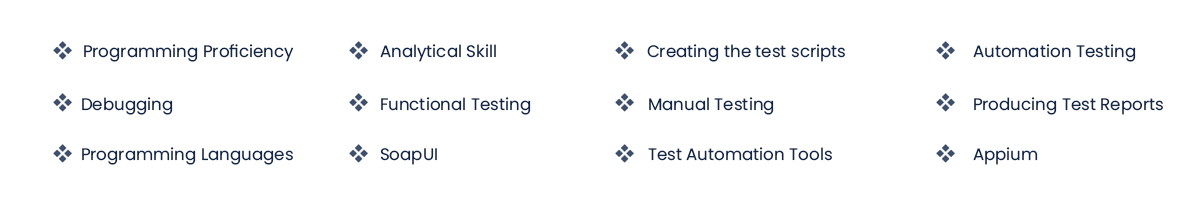

This will help you to better understand the Automation Testing.
Broaden Your Automation Testing Skills to Boost Career Prospects.
With this, the students will be able to decide their careers in the right way.
We Help with face-to-face interaction through mock interviews & Exams

Powered by
Paypal
Debit/Credit
UPI
GoLogica Automation Testing Certification holds accreditation from major global companies worldwide. Upon completion of both theoretical and practical sessions, we offer certification to both freshers and corporate trainees. Our certification on Automation Testing is recognized globally through GoLogica, significantly enhances the value of your resume, opening doors to prominent job positions within leading MNCs. Attainment of this certification is contingent upon the successful completion of our training program and practical projects.

The U.S. Bureau of Labor Statistics forecasts a 32% increase in employment for Automation Testing from 2020 to 2030, significantly outpacing the average for all occupations. Additionally, Automation Testing Ventures predicts 3.1 million unfilled Automation Testing jobs worldwide by 2025.
According to the BLS, Automation Testing professionals are well-compensated. The median annual wage for information Automation Testing Specialist was $ 143,794 PA It’s depending on factors such as experience, location, and specific job responsibilities.
Are you preparing for a interview? If yes, our expert tutors will help you with this.
A software engineer expert in developing & implementing automated tests for software apps. These engineers design, develop, and implement test scripts that can simulate user interactions with an app. Not only this, but also verify functionality and confirm system performance.
They make use of several frameworks and tools to create automated tests. This includes test automation frameworks such as Appium, selenium, and TestComplete. They might also use programming languages like Python, Java, and JavaScript.
The recommended time to finish this Automation Testing Master’s Program is 16 weeks. However, learners can finish this Master’s Program at their own pace.
It is a blend of self-paced and instructor-led courses. This helps the learners to learn at their own pace and also get guidance from the top industry experts.
Career growth- Test Automation Engineering is a field within software development. Thus, it offers several opportunities for growth and advancement in a career. Proficient testing- Test Automation Engineers can help companies in achieving proficient testing by automating time-consuming and repetitive manual testing tasks. This results in thorough testing and quicker release cycles.
Increased demand- As the demand for software applications is increasing, the demand for Test Automation Engineers is also increasing. These engineers can help companies make sure that their software is of premium quality and functions as per the requirements.
It is a final project, which consolidates all you’re learning from this Master’s Program. Through this project, you can know the business case and provide a solution to resolve the problems given in the project.
Yes! The demand for software applications is increasing and as a result, the need for Automation Testing has also increased and it is expected to continue in the coming years
Our Automation Testing Master’s Program is designed after proper recommendations and research from the top industry experts. With this course, you will become an expert in the concepts of software testing, DevOps, Java, selenium, performance testing with the help of JMeter, mobile app testing with the help of Appium, and Automation Testing with the help of TestComplete11.0.

155 learners (4.7) 6 Months View Program

189 learners (4.9) 6 Months View Program

154 learners (4.1) 6 Months View Program

220 learners (4.8) 6 Months View Program